- How does a vertical stand help with keeping the laptop cool?
- Are vertical laptop stands safe?
- Do Vertical Laptop Stands Increase Noise Levels?
- Do Vertical Laptop Stands with built-in fans Improve Cooling?
- When to use vertical stands with built-in fans?
- How to use vertical laptop stands with built-in fans?
- The extent of Cooling provided by vertical stands
- Benefits of using a vertical laptop stand
- How to use a vertical laptop stand?
- Problems caused by overheating of laptop
- How to prevent overheating?
- How to choose a suitable stand?
- Are vertical stands better than cooling pads?
- Disadvantages of using a vertical laptop stand
- Conclusion
Vertical laptop stands have been on the market for a while now. But do they offer the benefits they claim, and most importantly, do they help cool your laptop? It turns out that vertical laptop stands can help dissipate the heat and keep your laptop cool. But how exactly do they do that? You will find out everything about the ins and outs of vertical laptop stands.
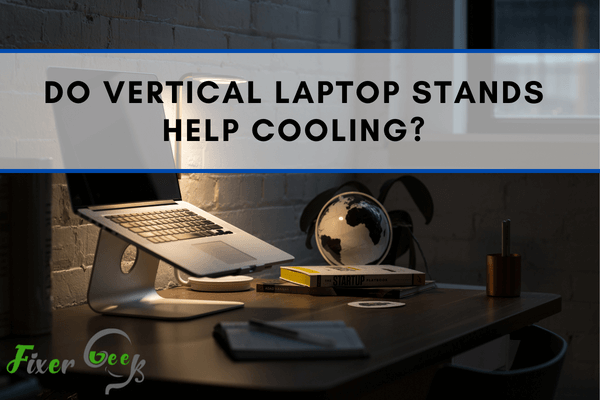
How does a vertical stand help with keeping the laptop cool?
- Raises computer off the surface
A vertical stand raises the laptop above the desk. By lifting your laptop off the surface, you create a buffer zone of cooler air that can help keep your laptop from overheating.
- Increased air circulation
When your laptop sits flat on a surface, the airflow around it can be restricted, which can cause the laptop to overheat. The vertical stand creates a space between the bottom of your laptop and the surface, which allows air to circulate more freely.
By propping up your laptop vertically, you ensure that the vents are not blocked and that air can circulate freely around your laptop. This helps to keep the temperatures down and prevents your laptop from overheating.
Are vertical laptop stands safe?
Vertical laptop stands are safe, given that you choose a stable model that does not wobble. Also, ensure the laptop is adjusted correctly and fixed into the stand, and there is no risk of instability or falling the laptop off the stand.
Do Vertical Laptop Stands Increase Noise Levels?
Laptop stands are designed to improve airflow and keep your laptop cool. However, some users have reported that their laptop stands increase noise levels. If you're using a vertical laptop stand, make sure to monitor your noise levels carefully. If you notice an increase, consider checking the programs you're running on the computer. You might need to shut down your laptop for some time and let it cool.
Do Vertical Laptop Stands with built-in fans Improve Cooling?
If you're experiencing overheating issues, consider investing in a stand with built-in fans for additional Cooling.
When to use vertical stands with built-in fans?
When you have a powerful laptop with gaming potential or for other resource-intensive activities, it is recommended to use stands with active Cooling. This will help your device work more efficiently and prevent overheating. When you use a vertical laptop stand with built-in fans, you will notice that your device stays cooler for extended periods of time and does not overheat as quickly.
How to use vertical laptop stands with built-in fans?
- Before using a vertical laptop stand with built-in fans, you should ensure that the fans are clean and dust-free. Otherwise, they will be unable to work properly and cool your laptop effectively.
- When you use your laptop on a stand, ensure that the air vents are not blocked by anything. Otherwise, the heat will not be able to circulate, and your laptop may overheat.
- It is also important to monitor your laptop's temperature when you use a stand with built-in fans. If it gets too hot, you should turn off the stand and let the laptop cool down.
The extent of Cooling provided by vertical stands
The vertical laptop stand will provide better Cooling for your device as it increases air circulation around it. Additionally, the stand fan will help draw heat away from the device and disperse it into the surrounding air. It is expected to provide 2 to 4 degrees of Cooling compared to not using it.
Benefits of using a vertical laptop stand
There are several benefits of using a vertical laptop stand with built-in fans, including:
- Better Cooling for your device
The increased air circulation around the device will help to cool it down more effectively. Additionally, the stand's fan will help draw heat away from the device.
- Prevention of overheating
Keeping your device cooler can prevent overheating and damage to the internal components.
- Prolonged lifespan
By preventing overheating, you can also prolong the lifespan of your device.
- Improved comfort
When you use a vertical laptop stand, you can adjust the height and angle of the device to suit your needs. This can be more comfortable than using a traditional laptop stand.
How to use a vertical laptop stand?
There are a few things to keep in mind when using a vertical laptop stand:
- Make sure the stand is stable and will not tip over.
- Do not block any of the vents on your laptop.
- Make sure the stand is not too high or too low. You want the airflow to be unobstructed, but you also don't want your laptop to be uncomfortable to use.
- If possible, use a stand with adjustable legs so you can find the perfect height for your needs.
- Some stands come with built-in fans for extra cooling power. If you choose one of these, make sure the fan is pointing toward the vents on your laptop.
With a few simple tips, using a vertical laptop stand can help improve the performance and longevity of your laptop.
Problems caused by overheating of laptop
Overheating can cause several problems for your laptop, including:
- Damage to the internal components.
- Overheating can damage the sensitive internal components of your laptop, such as the CPU and GPU.
- Shortened lifespan.
- Repeated overheating can shorten the lifespan of your laptop.
- Performance issues.
If your laptop overheats frequently, it can experience performance issues, such as lag and crashes.
How to prevent overheating?
There are a few things you can do to prevent your laptop from overheating, including:
- Keep the air vents clear
Make sure that the air vents on your laptop are not blocked by dust or other objects.
- Use a cooling pad
Place your laptop on a cooling pad to help disperse heat away from the device.
- Monitor the temperature
Use a program to monitor your laptop's temperature and take action if it gets too hot.
How to choose a suitable stand?
To choose the right vertical laptop stand with built-in fans, you need to pay attention to the following parameters:
- The number of fans
The more fans, the better; they will create a stronger airflow and cool your laptop more effectively.
- The size of the fans
The larger the fan, the more air it can circulate.
- The material of the structure
Metal frames are more durable than plastic ones. Next, you need to look at the material the stand is made of. Most stands are made of plastic, but some are made of metal. You must decide which material you want your stand to be made of.
- The height of the stand
If you use your laptop on a desk, you should choose a stand that is not too high so that your screen is at eye level. If you use it on your lap, then a taller stand will be more comfortable.
- The angle of the stand
Some stands allow you to adjust the angle of the laptop, which can be convenient if you want to use it in different positions.
- Stability
Stability is one of the most important things to look for in a vertical stand. You want to make sure that the stand is going to be able to hold your laptop securely. Some stands have weighted bases, which can help to keep them more stable.
- Compatibility
You must ensure that the stand you choose is compatible with your laptop. Some stands are only compatible with certain types of laptops. Make sure you check to see if the stand you want is compatible with your laptop before you buy it.
- The Budget and price
There is a wide range of prices for vertical laptop stands with built-in fans, so you can choose the one that fits your Budget. There are many kinds of vertical stands on the market, and they all come at different price points. You need to decide how much you will spend on a stand before you start shopping.
Are vertical stands better than cooling pads?
Vertical stands offer several advantages over cooling pads, which are horizontal surfaces on which your laptop rests.
- The main advantage of using a vertical stand is that it helps to improve airflow around your laptop. When your laptop sits on a flat surface, the vents can become blocked, which can impede airflow and cause your laptop to overheat.
- A vertical stand helps to keep the vents clear, which allows for better airflow and can help to prevent your laptop from overheating.
- In addition, vertical stands tend to be more aesthetically pleasing than cooling pads. They take up less space on your desk and can often be folded up when not in use, making them more convenient to store.
- Finally, some vertical stands have built-in fans, providing extra cooling power for your laptop. If you choose one of these models, ensure the fan is pointing toward the vents on your laptop to ensure maximum airflow.
- Overall, vertical laptop stands offer a number of advantages over cooling pads
Disadvantages of using a vertical laptop stand
There are a few disadvantages of using a vertical laptop stand with built-in fans, including:
- The price
Vertical laptop stands with built-in fans tend to be more expensive than traditional laptop stands.
- The noise
The fan in the stand can be noisy, which can be annoying for some users.
- The weight
Vertical laptop stands with built-in fans are usually heavier than traditional laptop stands. This can make them more challenging to transport.
Conclusion
In conclusion, vertical laptop stands can be a great way to improve the performance and longevity of your laptop. They offer better airflow, are more aesthetically pleasing, and can even come with built-in fans for extra cooling power. A vertical stand is an ideal solution if you are looking for a way to keep your laptop running cooler.