How to get free gems on Episode iPhone?That's the question that lingers inside our minds whenever we are playing Episode game. Enough about the introduction for now, let me explain how to get free gems. It is a simple process but you need to follow the steps very carefully in order to get maximum benefits for your game.

Episode is a storytelling platform for iOS and Android devices. This app is a collection of immersive Hollywood-quality stories created for smartphones. Your choices in Episode determine the course of your plot.
So far, over 9 billion episodes have been watched on Episode. Episode has an open storytelling platform and is known as one of the largest community for storytellers and interactive stories. This app has 15000 stories and more than 12 million creators who have registered. Episode is available in six languages since 2020, with more to follow. Today, I’ll be explaining how you can get free gems on episode iPhone.
Getting Free Gems on Episode iPhone
Gems and passes are needed to use episode on iPhone properly and you can get them free. Here are the simple ways you should follow to get free gems on episode iPhone –
Time-specific stories
Episode likes to put a lot of promotions into one of their feature stories at a time. It can be any of the stories from their list. When you’ll open the episode app, you’ll get a “Super Pass” for that story allowing you to read it without any of your existing passes completely free for three days.
These time-specific stories will give you a bonus gem. For the featured stories that have the “Earn Gems” button on them, you’ll receive one pass for each chapter you read.
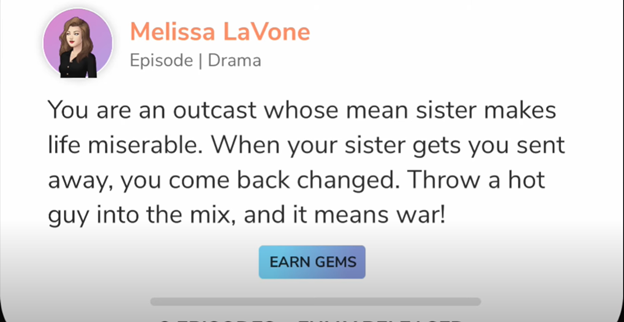
But if you five chapters of that featured story within the three-day time period, you can earn 6 gems from it. You can also claim a bonus gem after you’ve finished the task.
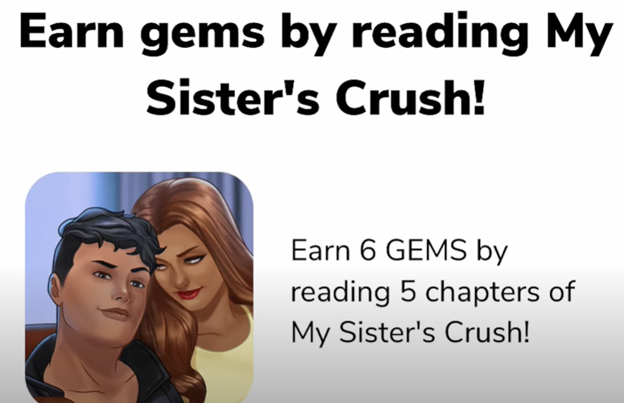
Reward streaks
Every day, episode will give you challenges. If you complete these challenges you will earn rewards as free passes and gems.
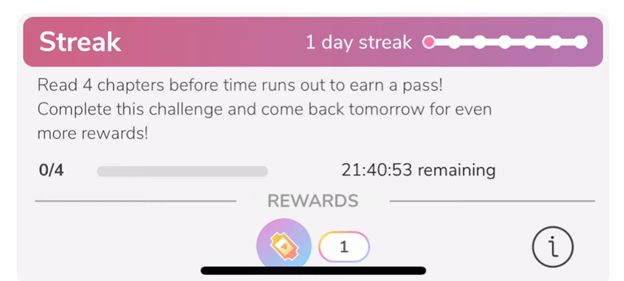
These challenges have multiple rewards and if you tap on the “Info” button it will show you the exact rewards you’ll get each day.
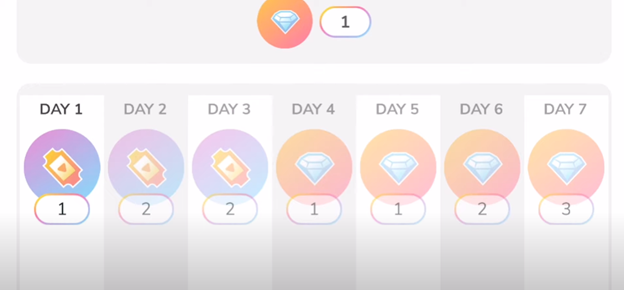
From the added picture above, you can see what you are going to get for each day. If you complete the first challenge, the next challenge will open up for you the day after and you’ll be rewarded 2 passes for completing it. If you consistently complete your challenges for seven days in a row, you’ll have earned all the rewards racking up free passes and gems.
Remember that, these do have to be completed for seven consecutive days. If you miss a day somehow, your progress will be reset.
Completing surveys
This is an interesting way to get free gems. You can fill out surveys through a company called “Tap Research” and get free gems.
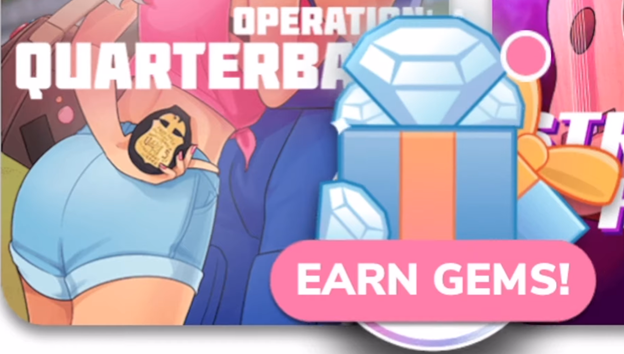
Go to the “EARN GEMS” section tap on the “Start survey” button. You’ll be redirected to a website that gives you free gems for answering few simple questions. Those questions aren’t that intrusive and don’t take a long time to answer.

Once you’ve completed this initial survey, you’ll unlock more offers that’ll give you a good number of free gems. Complete those surveys and get yourself up to 200 free gems. Sometimes, after completing surveys, gems can take a little time for arriving on your episode account. Don’t worry, free gems will be sent to your account within an hour or two.
Summary: Get Free Gems on Episode iPhone
- Open Episode from the App Store.
- Once it is finished downloading, open Episode.
- Open Settings, and scroll down until you see Gem Rewards.
- Select Redeem Gems by Email.
- You will be sent an email with a link to redeem your free gems!
- Once the box pops up, enter your unique code given in the email. This will automatically add your free gems to your account!