How To Get Internet On Android Without Service?
Did you know that you can get internet on Android without service? Here is a step by step guide on how to get internet on Android even if you don't have service.
Having an internet connection is vital for availing the most of your android device. Without the internet, life gets quite hard as it is indispensable for our professional, social and personal daily activities. Thus, staying connected over the internet has become more of a necessity. So, it becomes relevant to learn how to get the internet on Android without having a service. This article will show you some effective methods like using a free WiFi network, a VPN service, or a data-saving app. You can proceed with these methods with any of the Android versions. Let’s get started.

Method 1: Using a free public WiFi Network
You can get the privilege of a free WiFi zone on the go available in different public places like shopping malls, restaurants, hotels, airports, or railway platforms. But these public WiFi zones will not ensure your safety and security. As you don’t know how many devices share the same WiFi service, your data and online activities are vulnerable to hackers.
Because of this, you must access free WiFi with a VPN service to keep your identity protected on the web. A Virtual Private Network (VPN) is free and secure to use, and it’ll keep your online activity, your identity, and location anonymous. VPN protects your browsing experience as it creates a safe and encrypted connection that secures your device from hackers.
Method 2: Using VPN apps for free internet
It’s the simplest way to get free internet without having a data plan on your android device. In addition, a VPN app will keep your internet data protected and ensure you a secured and robust connection. You must comply with the following requirements before using the internet without a data plan.
- Get an active data plan with zero balance remaining.
- This method is applicable for Android version 4 and above, which means almost all versions.
Download and install any of the recommended VPN apps from the list below:
- DroidVPN
- SkyVPN
- FeatVPN
Using DroidVPN for service free internet
- Go to the “Google Play Store” and get the “DroidVPN” app installed on your Android phone.
- Complete the account registration by giving your username, email, and password.
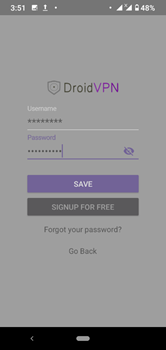
- Find the “Connection Setting” option and proceed with the “Connection Protocol,” then click on the “TCP” option.

- Now click on “HTTP Headers” and tap on the “Check Box” to enable.
- Next, type custom HTTP Headers as “Host:get.wynk.in/X-Online-Host:get.wynk.in/” and then click “Ok”.
- You can select any available connection from the connection list.
- Tap on the “Connect” option to browse free internet through “DroidVPN.”
Using SkyVPN to get service free internet
- Download the “SkyVPN” app on your Android.
- Complete the installation process. It requires a WiFi service or 3G/4G data connection to install the app.
- Open the app on your android device and accept its terms and conditions.
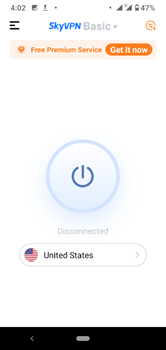
- Now, press the “Connect” option to enjoy browsing your favorite websites without internet data.
Method 3: Using a WiFi Finder App
Sometimes you need to search for a location that offers free WiFi service. You can do it with ease by Installing apps like “WiFi Finder-Free WiFi Map” on your android device. Find this free app from the Google Play Store to locate available WiFi networks on the go. If a WiFi network requires a password, get help by downloading another free app, “WiFi password,” that will provide you access to the free WiFi network.
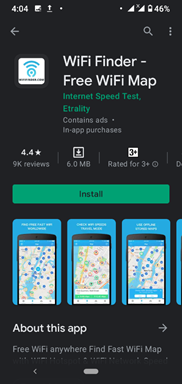
Method 4: Data earning apps
Several free apps are available on the Google Play Store that helps to store your unused data and use them later. For instance, the “Databack app” provides you the service to save up to 400 GB of data.
You can also find several apps with unique features like KickBit, which allows you to earn browsing data through referrals and answering surveys.
Based on our findings, these are the best methods to get free internet on your Android without a data plan from any service provider.
Summary: Get Internet on Android Without Service
- Find a good Wi-Fi Network.
- Use your phone as a wireless hotspot, if it has the feature.
- Use Bluetooth tethering, if your Android device has it.
- Use a cable to tether.
- Don't forget about public Wi-Fi networks.