Whether you dropped your iPhone in a sink full of water, puddle or boating accident the result is the same. Your iPhone might get ruined when water gets over the camera lens. So if you want to fix this issue, you should follow these steps and know how to get water out of iPhone camera.
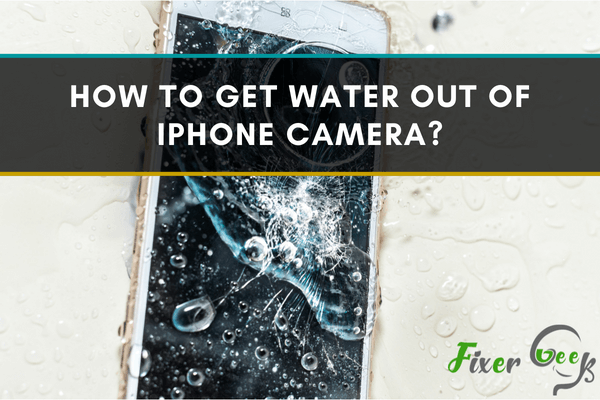
The camera lens on your iPhone is most likely one of the main victims if it was immersed in water, whether deliberately or not. If water or moisture is placed inside your iPhone’s camera lens, then it will impact the photo quality of the device.
Water or moisture on the outside of the camera lens can easily be removed with a smooth, dry, and clean cloth. If it is in the interior, then this could make a mess. If you are using iPhone model older than the iPhone 7, then it is not water-resistant.

If your iPhone’s other major part was affected by water, then you should go to a repair shop. For getting the water out of your iPhone’s camera, I’ll give you the proper tips you need to follow.
Getting Water Out of iPhone Camera
It is a common case that water gets inside mobile camera lenses. If you find out that water or moisture is inside your device’s camera, the first thing you need to do is turn off the phone then follow the effective methods below to get water out of iPhone camera –
Method 1: Submerging the iPhone in a Jar or Bag of Rice
It might sound funny but it is a very effective method. It works as first aid if there is water inside your iPhone’s camera and to do that –
Get a jar or bag full of uncooked rice.
Now, bury the whole device into that jar of rice so that every part of it is covered with uncooked rice.
Leave the device there for the next 24 hours and check back after that.
Uncooked rice soaks up the water or moisture that has been placed inside your iPhone camera and gets rid of the water. If you notice the moisture still after 24 hours, wait for another 24 hours. If it’s still not fixed then proceed to the next steps below.

Method 2: Using Silica Gel
Silica gel works very effectively to remove moisture from iPhone camera, sometimes it works better than uncooked rice. You can get silica gel from amazon, departmental stores, etc.
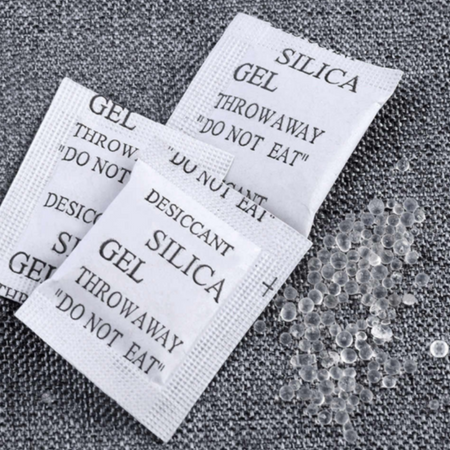
To use silica gel to get water out of iPhone camera –
- Place some pieces of silica gel close to the camera lens so that it can absorb the moisture.
- Place silica gel and your device in a sealed bag.
- Leave the bag for a few hours.
- Check your iPhone’s camera again and the water should be removed by now.
Method 3: Leaving the Device to Dry in the Sunlight
It is a very convenient way to remove water from the mobile camera. It is somehow an ideal solution and to do so –
- First, find a place where the sunlight isn’t too harsh.
- Leave your device there for a couple of hours and check back for any improvement.
- If you are comfortable enough to disassemble the phone by yourself, then do it and leave it for drying facing the camera lens upwards.
It is not recommended to put your iPhone directly under the sun. You should do it in the morning as the sunlight isn’t very intense at that time.
Summary: Get Water Out of iPhone Camera
- Remove your iPhone from the water
- Turn off your iPhone.
- Find a dry, absorbent towel
- Remove the SIM tray
- Wipe down your iPhone with a soft cloth and rubbing alcohol.
- Get help from a professional if you still have liquid damage