Do you use the system app Music on PlayStation 4 and want to play music from iPhone? Is it only possible if you have a PS4 with PC or is there a method available to play music from iPhone on PS4?
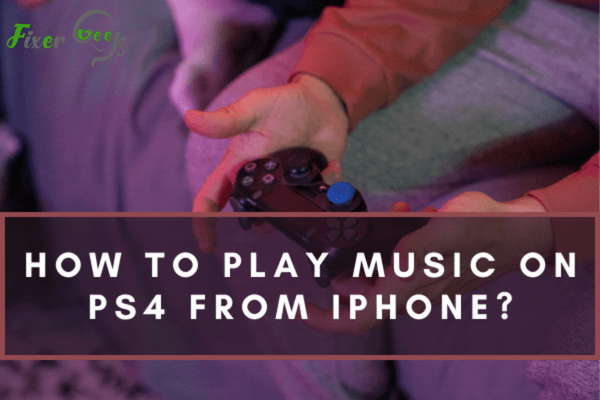
You can be a music lover and a hardcore gamer at the same time. There is nothing wrong with it. But the problem is, PS4 doesn't usually let you play music while playing games. As a result, gamers get bored very quickly. You must have felt it too.
So, we have decided to find a solution to this problem. And guess what, we found it!
This article will give you the information that you need to play music on PS4 from your iPhone. So don't miss anything.
Why doesn't the PS4 support music from the iPhone?
So, before we get to the solution, let’s talk a little about our problem. Because you can’t get a proper idea without knowing your problem.
So basically, the PS4 supports a music format that includes only MP3, AAC, and M4A. But the kinds of music that we usually play from Apple music or other sources are of M4P format with DRM protection. That's why you can't play any of your music on the PS4.
But if you can free your music from DRM protection and convert it into a PS4-supported format, then you can play music on PS4. Let’s see how you can do this.
3 Easy steps to play music on PS4 from iPhone
So, now you know that you have to convert your music files and somehow put them into the PS4 to play music. That's why we have divided our method into 3 easy steps. Let's take a look at them.
Step 1: Converting the music format and DRM protection
Converting the music format is the fundamental process of this method. So you need to have an excellent third-party converter app. You can use the "Tunes Kit" app in this regard.
- Download and launch the Tunes Kit app on your pc.
- After launching the app on your computer, you will see a plus icon at the upper portion of the app. Click on it.
- Then add your apple music or downloaded music into the “Tunes Kit” app.
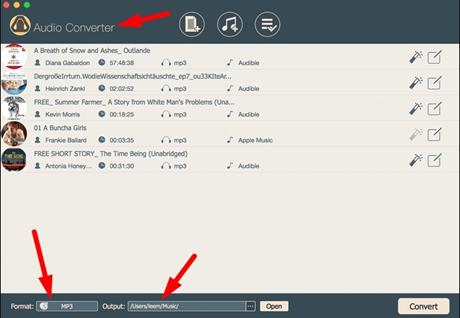
- After adding the songs, you can start changing the song's format. Go to the lower-left corner of the window, and you will see the formatting option. From the formatting option, choose MP3 format as the PS4 supports it.
Step 2: Removing the DRM-protection
The PS4 can’t run anything that holds DRM protection. So you have to remove the DRM protection of your music files.
- First, connect a USB drive to your computer and create a new folder. You can also rename it as “Music folder".
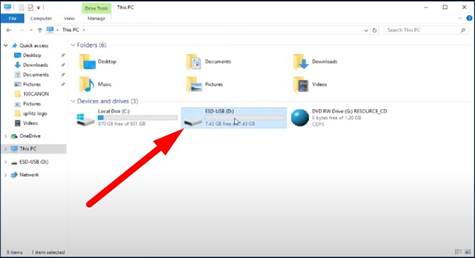
- Now move the songs that you have recreated with the "Tunes Kit" app into the “Music folder”.
- After moving all songs into the “Music folder”, safely remove the USB drive. That’s all, you are done here.
Step 3: Setting up the PS4 for playing music
If you have successfully done every step stated before, it’s time to complete the final task. So what are we waiting for!
- Take the USB drive, in which you have copied all the recreated songs.
- Now, carefully plug it into your PS4.
- After that, go to the PlayStation Store and download the "Media Player" app. Don't worry; it's completely free.
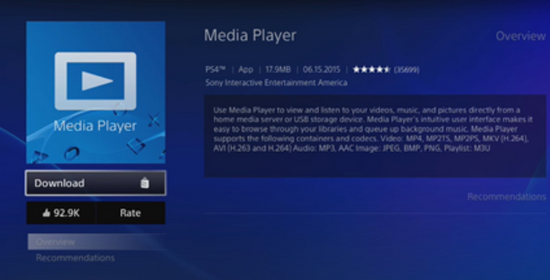
- Download and launch the app on your PlayStation. And now, you will see your USB drive in this app.
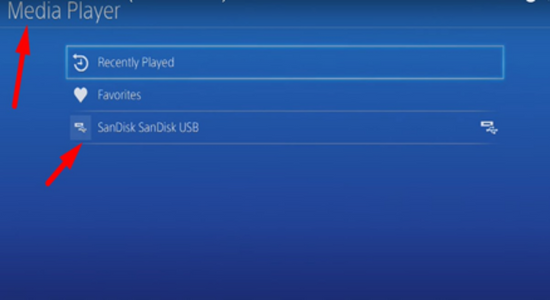
- If you click on the USB drive option, you will see the music folder you created earlier with your favorite songs.
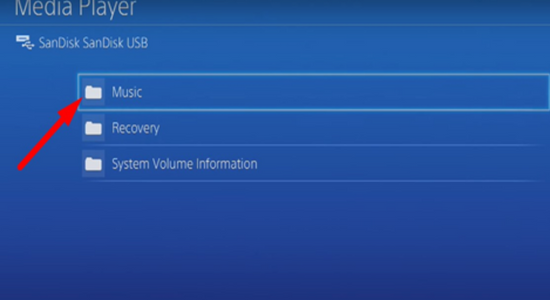
- Now, go to the folder, and you will find all your songs in one place. That's it, friend; you are done. Now you can play any songs from this folder while playing games.
Enjoy!
Summary: Play music on PS4 from iPhone
- Go to PS4 Settings.
- Enable Connect to Other Devices.
- Go to your iPhone Control Center.
- Play the Music on Your iPhone and Go to the PS4 Homepage.
- You are now ready to play music on PS4 from your iPhone.