Searching for how to remove internet explorer from my Vista? Stop searching—there is a better way! In accordance with the Windows Vista Business Installation, it offers the Windows Default Browser, which is the tool of the Internet Explorer to browse your favorite websites. However, it is not possible that you want to delete all of your data and at last can’t able to remove your Internet Explorer. So follow below-mentioned steps carefully and easily.

First off, there is no way you can uninstall Internet Explorer. It is a part of the Windows Operating System, and "removing" it may cause other unforeseen problems with your computer or laptop. What you can do is disable Internet Explorer
Remember that Internet Explorer is an integral part of Windows and is used not only for browsing the web but also plays a part in other operations.
Why Do You Want to Remove Internet Explorer?
First, try and answer the question: Why do you want to remove Internet Explorer from Windows Vista? If it is just because you want to use a different browser, then just install a different browser and use it as the default browser. There is no need to remove Internet Explorer.
You could use a different browser like Chrome, Brave, Opera, or any browser other than Internet Explorer. You can have more than one browser on your computer with no problem at all. Other browsers do have better features compared to Internet Explorer.
So there is no real need to remove Internet Explorer. Instead, you can disable Internet Explorer so that Windows does not use it to browse the web. But it is still on your computer and used in the background. In the meanwhile, you can use other browsers to surf the web.
How to Disable Internet Explorer?
Before you start, make sure that you have another browser installed to access the web. Close all Internet Explorer Windows. Preferably, close all windows. Here we show how to disable Internet Explorer in Windows XP. The procedure for Vista will be similar.
- Click on Start and then select the Control Panel.
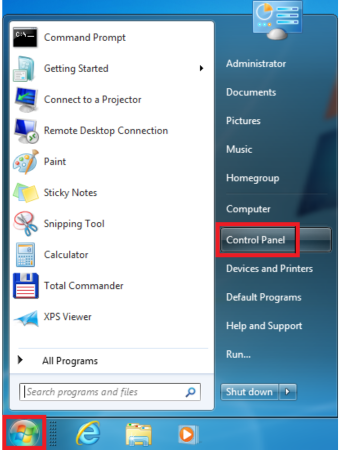
- Select Add or Remove Programs from the Control Panel window. In case you do not see the Add or Remove Programs option, select Switch to Classic View in the left panel of the Control Panel window.
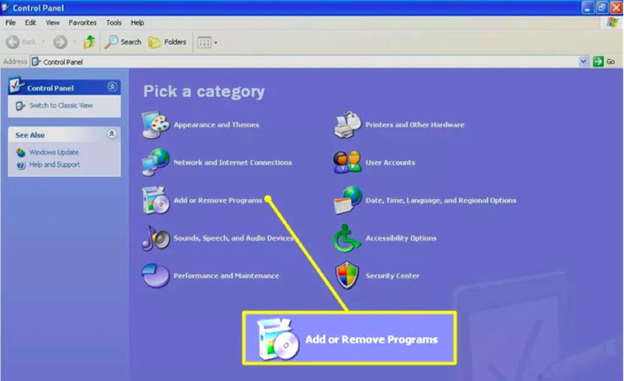
- Now select the Set Program Access and Defaults option as shown below.
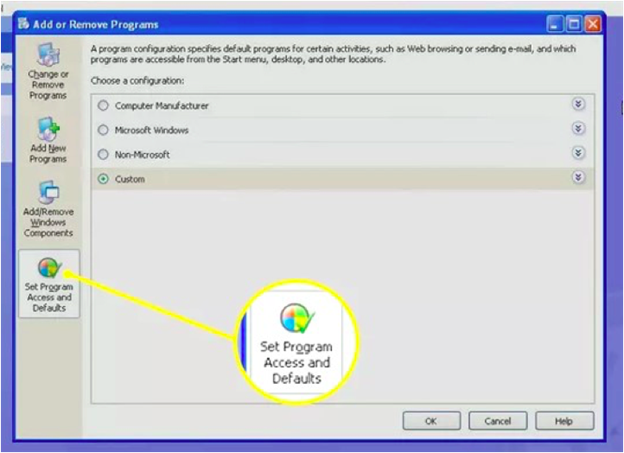
- Select Custom. Now for Choose a default Web browser, make sure you remove the check-mark in the Enable access to this program in front of Internet Explorer.
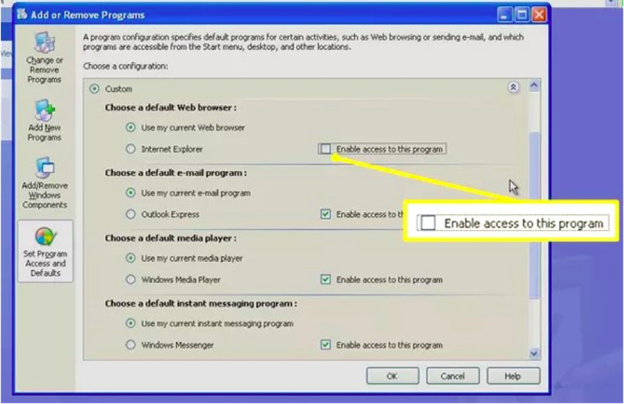
- Finally, click on the OK button to disable Internet Explorer. You may need to restart your computer for the changes to take effect. Like we said earlier, before you do this, ensure that you have another browser already installed on the system to access the web.
Here is the same process in Windows 7
- Click Start and then on the Control Panel.
- In the Control Panel window, select Programs.
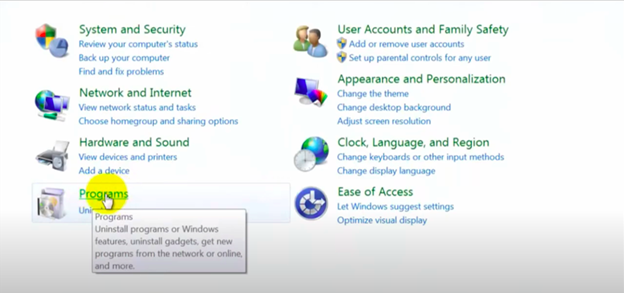
- In the Programs window that pops up, look for the Programs and Features option select Turn Windows features on or off. Wait a bit for the popup window to get populated.
- Make sure you uncheck the box in front of Internet Explorer.
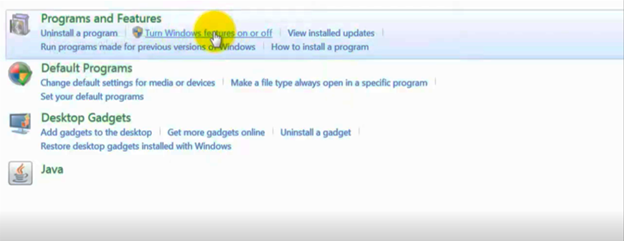
- A window will pop up asking you if you want to continue. Click on OK.
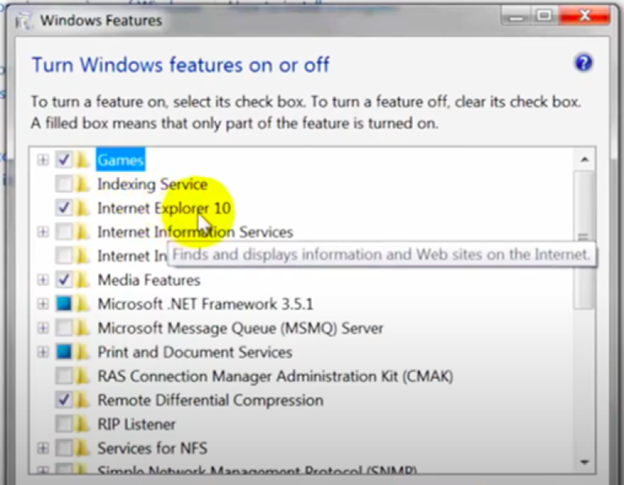
- You may need to wait for a few moments while Windows makes the changes. Then click OK in the Windows Features window. Close all windows, and you have now disabled Internet Explorer.
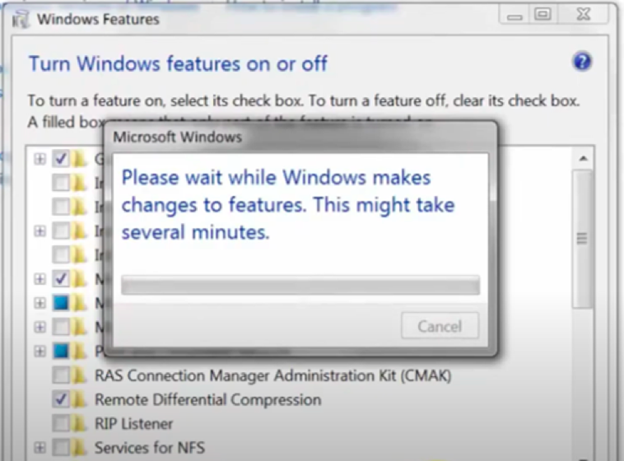
- You may need to restart your computer for the changes to take effect.
Summary: Remove Internet Explorer from Windows Vista
- Click Start, and then click Control Panel.
- Click Programs, and then click Programs and Features.
- Click Turn Windows features on or off.
- In the Windows Features dialog box, expand the Internet Explorer node to display its contents.
- Clear the check boxes to disable the features that you want to remove, and then click OK.
Conclusion
It is not possible or advisable to remove Internet Explorer from your Windows operating system, be it Windows Vista or any other version. Internet Explorer is an essential part of the Windows operating system.
But there is no harm in installing more than one browser on your computer and making any one of those browsers the default browser. However, you could try and disable Internet Explorer so that it does not interfere with your browsing.