How to Use Safe Security Software for Data? With the massive growth of the online world and businesses, security has become a major issue. It is essential to get a good software help you in protecting your data from intrusive activities such as hacking or malware attacks.

Nowadays, people use various security software for protecting their data and files. There is a lot of security software available for this. However, only some of them are free. Here, we will use the Safe House Explorer application for Locking, hiding, and protecting all the photos, documents, and data of your computer. And, for accessing the file a password will be required. So, follow this article to know about how to use safe security software for data.
Using Safe Security Software for Data
- First, install the Safe House Explorer on your computer. You may download it from here – Download Safe House Explorer. After installing, open the application.
- Locate the “New Volume” option from the top left of the Explorer window.
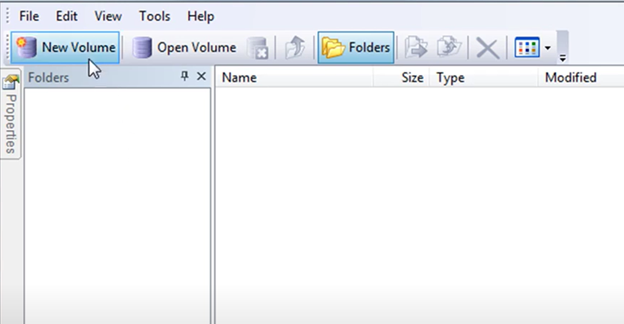
- The “Create New Volume” window will emerge. Click on “Next” to advance.
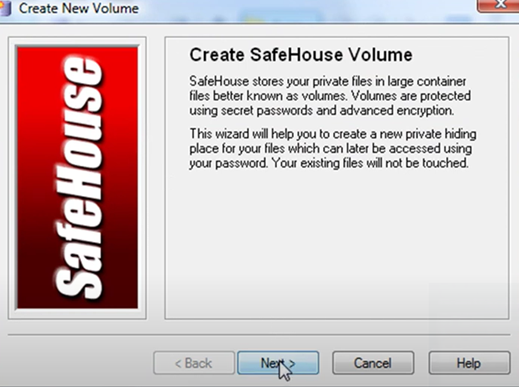
- Then, it will ask for you to choose the “Folder” that you wish to create the volume. Also, you may give a title to the file and add a description. Select “Next”.
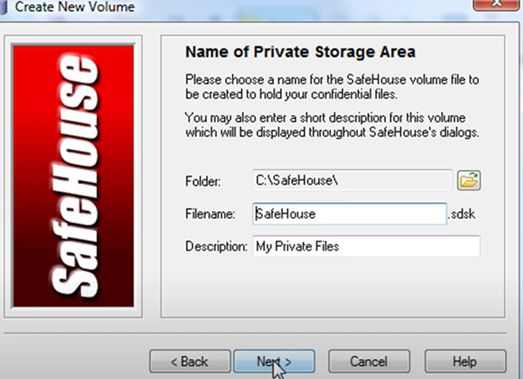
- The next window will ask you to pick a size for your “Private Storage Area”. You can choose up to 200 GB. You can store the same amount of data as you choose. You may also check the box with the random data option beneath the size option. Move on by clicking “Next”.
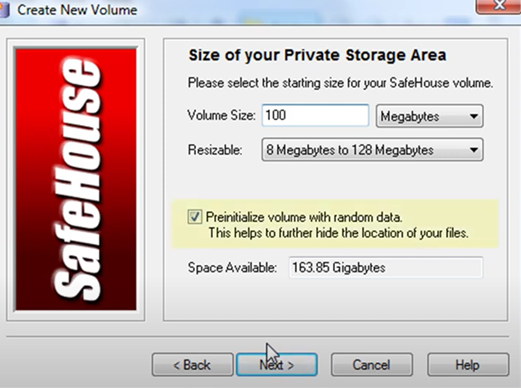
- Then, put a strong password. So that, no one can access your file or guess the password. You may add a desktop shortcut if you want by checking the box beside the option. Finish the creating process by clicking on the “Create Volume” option.
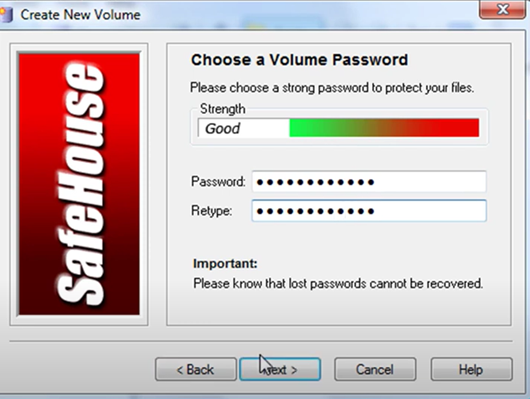
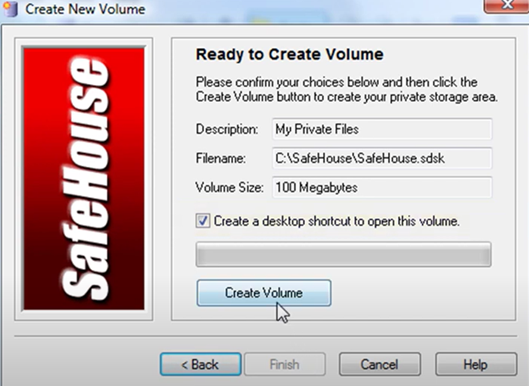
- If the file size is smaller, it will take less time to create. Select “Finish” after completion.
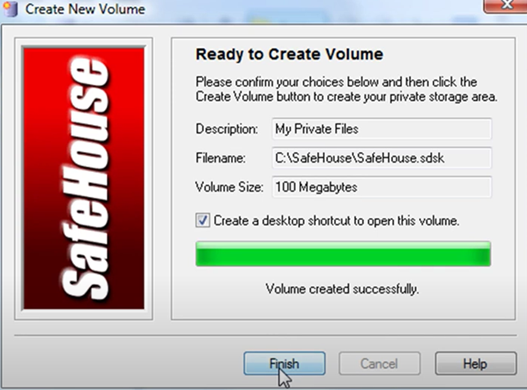
- The application will ask you if you wish to open the created volume now. Select “Yes”.
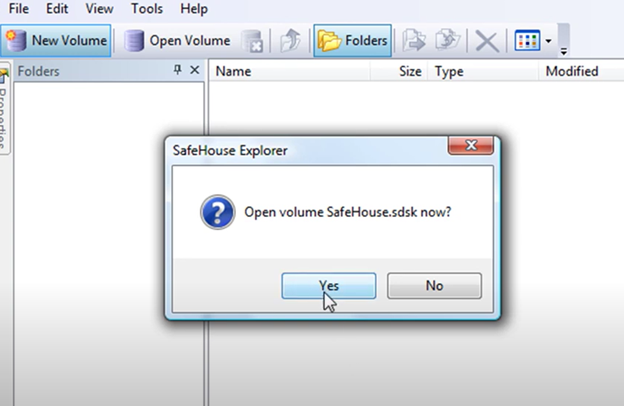
- A Windows drive is also temporarily assigned to Safe House Explorer which also appears on the “My Computer” drive list. That’s why it is compatible with various Microsoft applications.
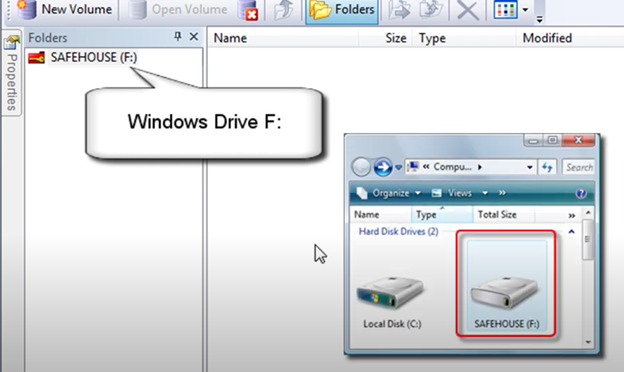
- Now, let's move on to securing the file. Choose the file you want to hide or protect. Click on it and move it to the Safe House Explorer window and leave it. You may also select multiple files to protect.
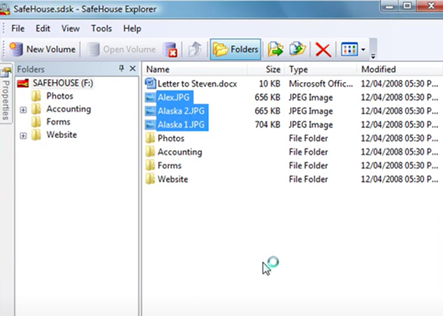
- If you choose “Secure Move” instead of “Move Here”, the application will move the files and delete the original files from your computer. You can restore them from Explorer later.
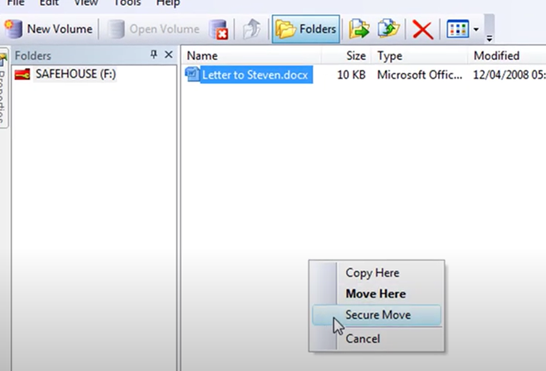
- You can adjust the view, properties of the files from the toolbar at the top of the Explorer window.
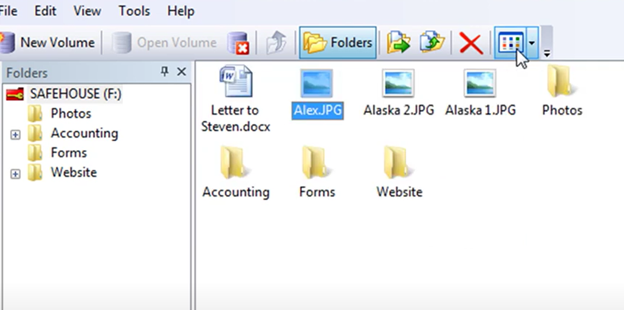
- Now, for completely locking up the file, select the “Close Volume” icon from the toolbar. And the files will be locked up.
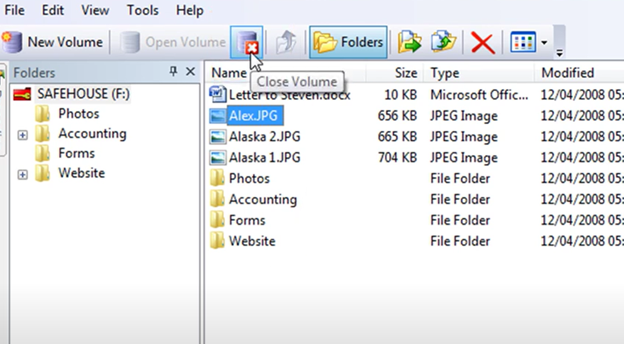
- For opening the volume again, click on “File”. Select “open Volume” or choose it from the recent files.
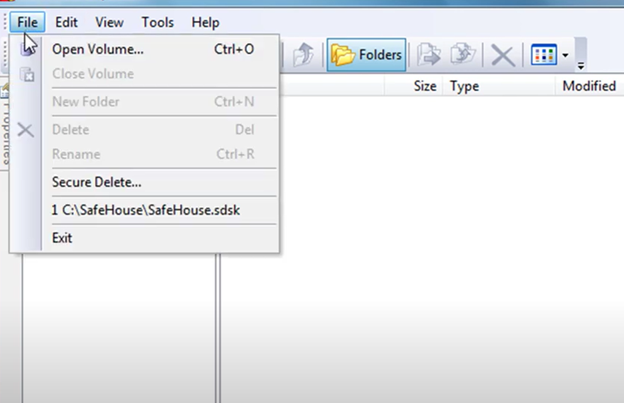
- After selecting the file, it will ask for the password that you have given before. Give the password and access it by selecting “Open”.
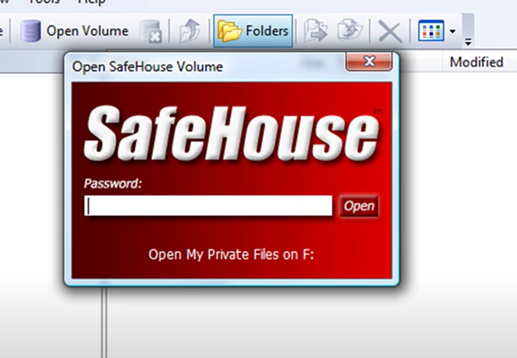
- You can use Microsoft Word along with the Safe House Explorer. If any Word file you locked in the volume, click on it. And, it will open normally as the Windows Explorer.
So, following these steps, you can use safe security software for data conveniently.
Summary: How to Use Safe Security Software for Data?
- There are several ways in which safe security software works. Some of them can be hijacked by a virus while others may not operate as they should be.
- When it comes to software, it is extremely easy to install but it can be difficult to use. A good rule of thumb is to install the software before you start using it.
- The safest way to get around this is to get the security software from a trusted source such as a computer retailer or online store like Amazon or eBay.
- If you decide to buy the software from a retailer, make sure that you know how the software works. If you are not sure about something, don't hesitate to ask.
- Be sure that you understand how the security software works. It should be able to detect viruses and worms and block unwanted programs such as spyware and adware from running on your computer.
- It should also protect your privacy by blocking unwanted websites, cookies, Trojan horses and worms from accessing your personal information.
- You need protection against viruses, worms and Trojans in order to prevent any damage being done to your computer.