How Would You Ensure Security Between A Web Application And An SQL Server?
Securing your database is an important part of any web application. To be honest, it doesn't matter if you are using a hosted platform like Azure or Heroku, or if you are hosting your own server – the security of your data and the need to prevent unauthorized access should be top of mind.

Web application opens the gate of possibilities to get the vulnerable information of users through the database. We all know SQL is one of the top data platforms. A numerous amount of data can be stored in an SQL server. It gets risky when these data are exposed on the internet. The hackers out there waiting to meddle with those data. So it’s time to know, how you can ensure the security between Web Application and SQL Server.
Security of the Platform and Network
To ensure the security between the SQL and Web applications, you need to secure the platform and the network separately. The platform of the SQL includes the hardware and the physical server. The network connects the web to share data through the server.
So, we are going to –
- Ensure physical security
- Ensure operating system security
- Ensure network security
Ensure Physical Security
The best way to ensure physical security is to limit access to the physical server and the element of hardware. Try to keep locked all the physical particles and hardware safe and restrict access. When there is less access in the server room, there are fewer possibilities of data theft.
Ensure Operating System Security
By upgrading the security measure for the Operating System service, you enhance the security of the SQL server more.
Let’s tick out the task to secure the Operating System –
- Keep updated your Operating System.
- Configure a firewall of the operating system to enhance the data and network security.
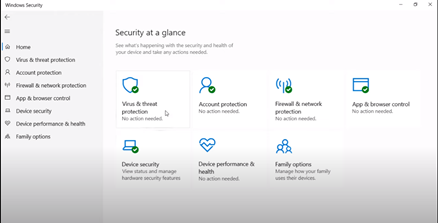
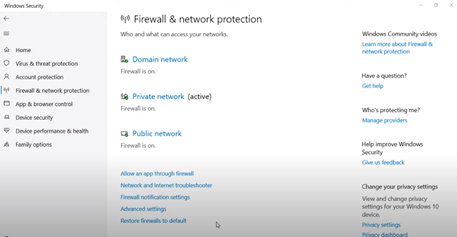
- There are multiple types of accounts for SQL server services. Choose wisely among them. For you, we can always suggest Active Directory managed service account to use as it’s usually the best one.
- Configure the SQL server services and Windows default services.
- Use restriction in the access to SQL server so that no one can easily access the files or server.
- Install only the components that you need to use. Else don’t install any other database components.
- Install SQL server updates that are provided by Microsoft on regular basis.
- There are multiple levels of principals for groups, roles, and processes. Learn about those principles and follow the least privileged one to assign the roles for the users.
- As SQL servers offer multiple authentication options, choose the one properly. We suggest you choose Windows Authentication in that case.
- Encryption helps you to enhance the security of data. So, install certificates and encryption measures to secure your server.
Ensure Network Security
After going through all the processes to protect your operating system and physical components, it’s time to ensure the security measure of a network. Though we’ve already completed most of the part, it’s time to complete the rest.
You need to be careful about SQL injection. To prevent SQL injection, you need to go through the following steps:-
- Design your application precisely so that you can keep a tab on the specific area to keep away from attackers. Practice code as much as you can and use good quality coding tools to detect vulnerabilities and prevent attacks.
- Keep updated your security system to prevent vulnerabilities in code and process.
- There is plenty of software that helps to monitor your system security and performance. You need to install one to keep a tab on your server.
Here some top server monitoring tools are mentioned below:-
- SolarWinds
- Paessler PRTG
- Idera Diagnostic Manager for SQL Server.
- SQL Power Tools.
- Manage Engine Applications Manager.
Though there are plenty of server monitoring tools. We strongly recommend you SolarWinds as it is one of the best.
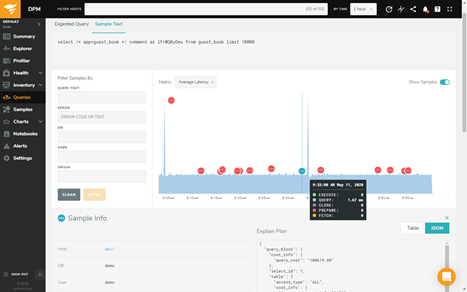
SQL Server holds a large amount of data. So ensuring the security of this server is important. Hopefully following the suggested way you can ensure the security between web application and SQL server.
Summary: How Would You Ensure Security between A Web Application and An SQL Server?
- To secure communications between a web application and SQL Server I would use SSL.
- I would make sure that the SQL Server was firewalled, and that only the trusted web server could access it.
- I would work with the network security team to ensure that there were not any other routes into the database from within the network.
- If users were connecting to the database directly, I would make sure that there were not any port forwards from their desktops to the SQL Server.
- Aside from hardening your OS, you can use things like 'Digital Signatures' on your stored procedures to ensure integrity.
- Placing triggers on tables for Insert, Delete and Update operations is another useful way to keep an audit trail of what has been changed, by whom and when.
- You can lock down access to certain objects in your schema by assigning a role to each user. Then you can grant or revoke permission as needed based on their role.
- You can encrypt data at rest with methods like Transparent Data Encryption (TDE). Microsoft stores the 'master key' in escrow so you are able to retrieve it if required.