When you go out to buy a new USB block for your computer things can be a little confusing. There is such an incredible variety of choices, options, brands and prices that it can be hard to just walk in and buy a new one. One quick search on "what's the best" will provide you with no real answer. There are too many variables. We're here to help you find the best USB block to meet your needs.

Firstly, what is USB blocking? USB blocking is simply a technique that prevents data leakage by restricting network computers, USB drives, ports, and external devices on your personal computer. Simply put, it is a process of blocking all other devices and only allowing your own portable drive. This will protect your files and data from being corrupted or copied in other unauthorized devices. So, how can you
Secondly, what’s the use of a USB blocker? USB blocking applications are also known as USB lockdown or USB blocking software. These help you block and unblock USB devices every time you need to. When you block USB ports, you will be able to protect your endpoints against malware that may lead to USB attacks. In other words, you will be able to either completely restrict or control unrecognized devices from attacking your endpoints and corrupting your files by utilizing an efficient USB blocker software, which is also known as a USB blocker.
So, what is the best USB blocker?
One of the famous recommendations is the USB Block. Aside from being widely used, this is one of the most trusted brands for USB blocking.
What does USB Block specifically do?
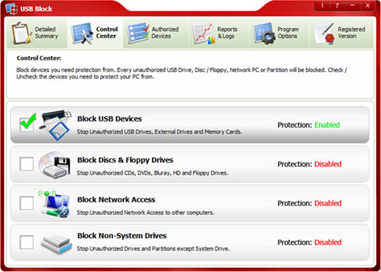
USB block allows you to keep your data away from CDs, DVDs, and USB drives that are not yours or are not recognized as yours. It is actually permission-based software. When you install it, the program will ask you to input your own password. However, make sure that your chosen password is very strong and unique and does not relate to any of your personal information such as age, birthdate, address, email, etc.
Your password will be used to access your own external drives, USB drives, DVDs, CDs, and all other external drives. The only drives that will be allowed on your computer are those that are accessed through your password; thus, all the other drives will be blocked. In that way, illegal copies, duplication, and leakage of private folders and files will all be prevented.
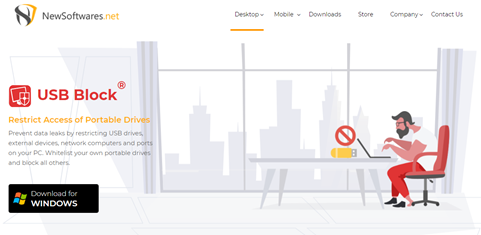
USB Block will also prevent malware and the spread of viruses by disallowing malicious external drives. All drives can only access your personal computer data with your permission through your password. Moreover, this program also restricts unauthorized non-system drives and network computers, keeping unidentified activities away from your computer as much as possible. So, if you are opening several computers in your office, or have several computers at home, installing the best USB blocking software, USB Block, is a very effective way to secure your confidential files.
USB Block will always ask your password when an inserted external device is detected. If you input your password correctly, the USB Block program will give you full drive access. On the other hand, if you input the wrong password, the external drive will surely be denied. Denied access means no files or folders will be leaked or copied from your personal computer into that specific drive.
Aside from all those services, USB Block also keeps an authorized device list so that you wouldn’t have to input your password repeatedly. IN that way, you are allowed to transfer and access files to your drives while automatically blocking others.
What makes USB Block unique?
It is unique because it restricts all devices, slots, ports, and drives wherein your private data may be leaked. The best thing about it is it even blocks devices while in Safe Mode. Therefore, it is already impossible for other people to duplicate data and files from your personal computer.
Moreover, the folder named Program Files in the USB Block software and all other files in it cannot be deleted without your permission. No one can uninstall anything from it without correctly inputting your password. The software records what devices are trying to access your personal computer. The records also consist of repeated attempts of illegal deletion of programs, unauthorized uninstallations, and incorrect password inputs.
These safety measures will give you peace of mind, especially when you always leave your personal computers unattended at home or in your office. Secure your files and folders now with the help of a USB Block.
Summary: What is the Best USB Block?
- USB blocks are used to ensure that a computer doesn't start up if there is any storage device attached to the computer's USB port.
- The computer will not start when it feels that there is any storage device connected to its USB port.
- Section: Block devices can also be used for security purposes, especially when you are dealing with embedded flash drive.
- This is where a USB block comes in handy as it ensures that unauthorized users do not access data and files stored on the flash drives.
- These devices can also aid in prevention of malware.
- A USB lock functions like a firewall and becomes active as soon as someone plugs a USB device into your computer.
- These devices are usually connected through a USB cable directly to the CPU or motherboard, depending on your computer model.
- They prevent malware from reaching your computer's main hard drive, or from accessing important files without your knowledge or consent.
- Some software programs have USB block capability as well. It is incorporated in the characters of the filename and thus only those who know this password can access the file and its contents.
- In order to access these files, you will have to plug in the USB.