MacBook has a lot of unique features, and one of them is the fantastic sound quality it has. MacBook users are satisfied with the sound quality of the device. But some users are complaining about the low sound volume of their MacBook.
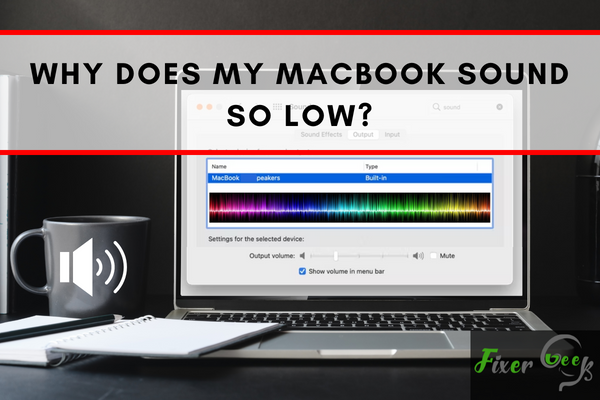
So you are not the only MacBook user facing this issue. Fortunately, there are specific ways to fix this issue. If you want to learn how to fix this problem, you will find some simple and exciting ways to get rid of the low sound problem on your MacBook.
Let’s see how we can fix this issue with different methods.
Check the volume
The first thing to do is to check the volume level. You will find the volume indicator on the top-right corner of the MacBook screen. Move the slider upward to increase the volume. If the volume indicator is already high, then follow the next step.
Restart your MacBook
Restarting any device is considered the best option to troubleshoot minor glitches. So, restart your MacBook. To do this, open the Apple menu and press Restart.
Update to the latest version
Updating the MacBook OS to its latest version can also help to solve the low sound issue. To see if there is any update available, go to the system preferences and click on Software update.
Check the MacBook settings
You can check the settings of your MacBook or the particular app you are using on your MacBook.
If the low sound issue persists with the particular app, you must check whether this app has its video and/or audio sound volume. If the app has its sound volume settings, check its volume settings and make sure that it is not muted or isn’t low.
Those users using external speakers with their Macs should make sure that their external speakers are connected properly to the Mac and the external speakers’ volume knob is set to its high.
Now check Mac’s settings.
Go to the system preferences, open Sounds, and then open Output. In the output window, check the below list and make changes if necessary.
- The mute option should be unchecked.
- The output volume should be maximized.
- Select the sound device you are using for your Mac’s sound.
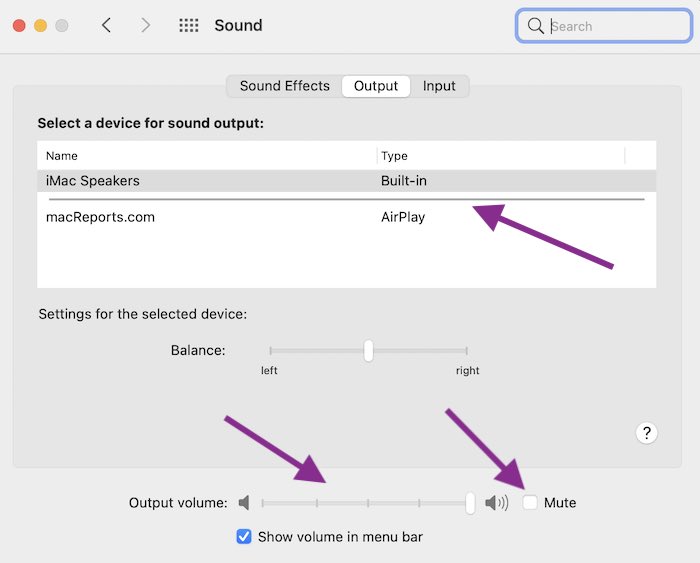
Resetting NVRAM
The low sound problem can also be fixed by resetting NVRAM. Mac comes with two types of the processor; Intel processor or Apple silicon (M Mac). The process to reset NVRAM in both kinds of Mac is different.
To check your Mac type, Click on the Apple menu, open “About this Mac,” and then open Overview.
Resetting Intel Mac NVRAM
Restart your Mac and press and hold the combination of Option – Command – P – R keys immediately after the screen turns on. Hold these keys until the startup sound is heard and the apple logo disappears again.
Apps that can restrict the sound volume
Some apps like Teamviewer and Boom may restrict the sound of your MacBook. So, it’s good to quit these apps on your device. After quitting the app, check the sound of the MacBook, and you will see that the issue will be resolved.
Conclusion
These are all the methods that you can follow to fix the low sound volume on MacBook. Try to find out the reason, and based on that reason, follow the procedure that you believe is suitable to solve the issue.