A common question for frequent flyers: Can you bring your laptop on a plane? The answer is it depends. Whether or not you can use your laptop on a plane depends on the airline and the type of flight. Here's what you need to know about using a laptop on an airplane.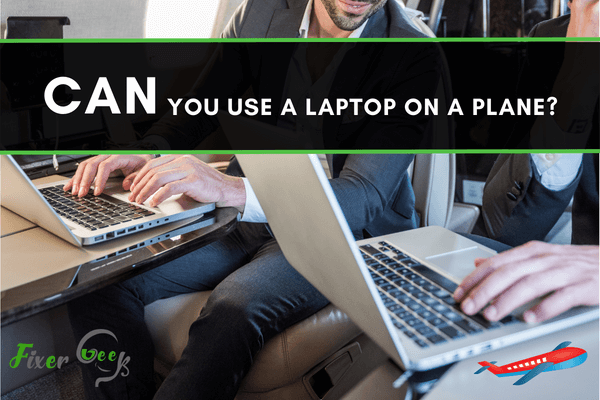
Can You Use A Laptop On A Plane?
Let's look at what you need to know about using your laptop on an airplane.
Preparation Checklist
Before taking your laptop with you on the plane, ensure it's adequately prepared for the trip. First, check your laptop's battery life and ensure it has enough charge to last through the entire flight. If not, bring the charger and necessary cables during the flight. Additionally, if possible, try downloading any content or files you want access to ahead of time because airplanes usually have limited Wi-Fi service.
Also, double-check with airline regulations for their specific policies regarding laptops; some airlines may have restrictions on which devices and accessories can be used during takeoff and landing or don't allow certain items onboard. Finally, if you plan on using headphones during your flight, make sure they are noise-canceling, as most airlines require this for passengers listening to the audio on their laptops or other devices.
In Flight Guidelines
Once aboard the aircraft, certain protocols must be followed when using a laptop or other electronic device while in flight. Generally speaking, passengers should turn off their devices during takeoff and landing; however, some airlines allow laptops to be used during these periods as long as they are set in "airplane mode" with all cellular connections disabled. It is also important to remember that most planes will provide Wi-Fi service, but it may be limited depending on where you are flying and who operates your plane; streaming services such as Netflix can be difficult or even impossible depending upon these factors. Additionally, remember that cabin pressure can cause electronics malfunction, so always ensure your device is securely stowed away before takeoff and landing while not in use.
Using Your Laptop During Takeoff And Landing
The Federal Aviation Administration (FAA) has approved using personal electronic devices during all phases of flight, including takeoff and landing. However, it's important to note that some airlines may have rules regarding using laptops during these phases. Before taking off, check with your airline for any additional policies they may have in place.
What Are The Rules Regarding The Battery Of A Laptop?
The FAA (Federal Aviation Administration) states that laptops must be powered down during takeoff and landing. This includes turning them off, disconnecting charging cables, and removing any batteries if possible. This means that if you plan to use your device for an extended time, ensure it is charged up before boarding the plane!
When Can You Use Your Laptop?
You can usually use your laptop once the plane is at cruising altitude and the seatbelt sign has been turned off. However, this should never override safety instructions from cabin crew—if they tell you to turn off your device, then do it immediately. It's also worth noting that some airlines may have different rules and regulations; always check their website before setting off on your journey.
Can I Use Wi-Fi On My Laptop?
Yes, many airlines now offer Wi-Fi onboard their flights, allowing passengers to connect their devices to access the internet and other online services such as VoIP (Voice over Internet Protocol). Again, this varies from airline to airline, so check beforehand if Wi-Fi is available during your flight. Some carriers may charge additional fees for using in-flight Wi-Fi, while others offer it as part of their standard ticket price.
Benefits Of Taking A Laptop On A Plane
- Working on the go: Taking a laptop on an airplane allows you to stay productive and get work done, even when traveling to distant locations.
- Entertainment: Whether watching a movie, playing games, or catching up on the latest news, having a laptop with you on a plane is a great way to pass the time.
- Connectivity: With Wi-Fi becoming more readily available on flights, you can stay connected with family, friends, and colleagues while in the air.
- Comfort: With a laptop, you don't have to worry about carrying heavy books or magazines for entertainment - just pop open your device and get started!
- Convenience: Access to your files on a laptop makes it easy to review documents, take notes, and even make last-minute changes before landing.
Overall, taking a laptop on an airplane is beneficial because it allows passengers to remain productive, entertained, and connected during their travels. Make sure you check your airline's regulations before boarding so that your device is permitted onboard; this way, you can avoid any potential issues when packing it away! Happy flying!
Bonus Tip
It's always a good idea to back up your laptop and save all important documents before traveling, just in case something happens during the flight. This way, you can rest assured that your data is safe and secure even if your device malfunctions. Additionally, protect your laptop with a durable carrying case or sleeve for extra protection against accidental drops or spills!
What Do The Rules Say?
The rules say laptops are allowed in carry-on bags and checked luggage. However, laptops must be powered off during takeoff and landing. The FAA requires all passengers to turn off their electronics during these phases of the flight for safety reasons. That includes laptops, cell phones, tablets, gaming devices, and other electronic devices.
It's also important to remember that some airlines may have additional restrictions regarding using laptops on their planes. Check your airline's website for more information about their policies before you fly so that you don't run into any unexpected issues at the gate or in the air.
How To Prepare Your Laptop For Traveling?
Before traveling with your laptop, ensure it is adequately prepared for the trip. Here are some tips for preparing your laptop for travel:
- Back up all important files before leaving home – In case anything happens to your device while in transit, you will have a backup of all of your data and files so that nothing gets lost or damaged in transit.
- Make sure your antivirus software is up-to-date – Before leaving home, make sure that your antivirus and anti-malware software is up-to-date so that no malicious programs can infect your computer while you're away from home.
- Charge and store your device properly – Ensure your laptop is fully charged before leaving home, and never leave it unattended or unsecured while traveling. Also, remember to store it securely in an approved carrying case when not in use on board the plane.
Conclusion
Generally, it is safe and acceptable to bring a laptop on a plane with you and use it mid-flight (as long as certain safety precautions are observed). However, some airlines may have additional restrictions that must be followed before bringing laptops onboard their planes—so always double-check with them before departing for the airport! With that said, having a reliable connection in-flight can help make travel more enjoyable—make sure that whatever device you choose complies with all applicable airline regulations first!