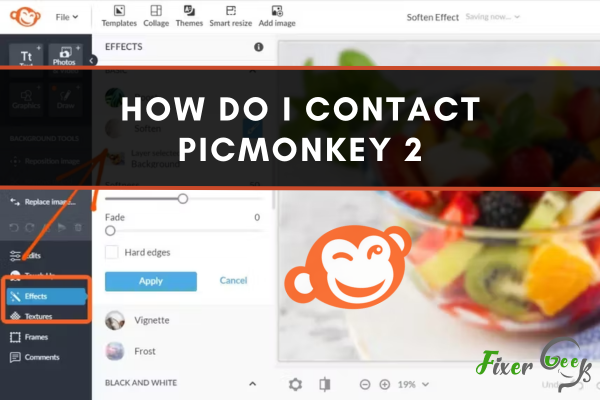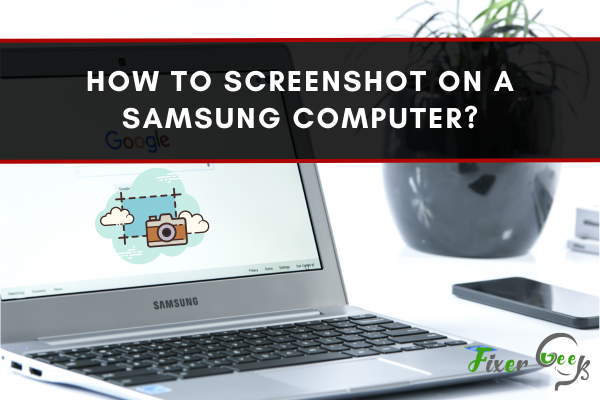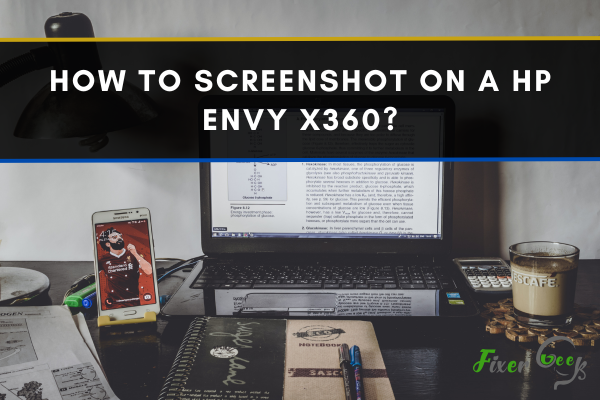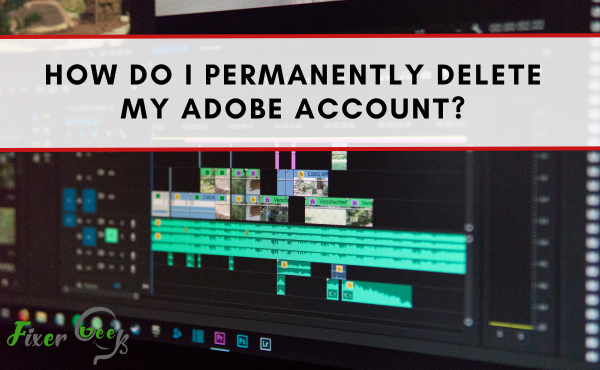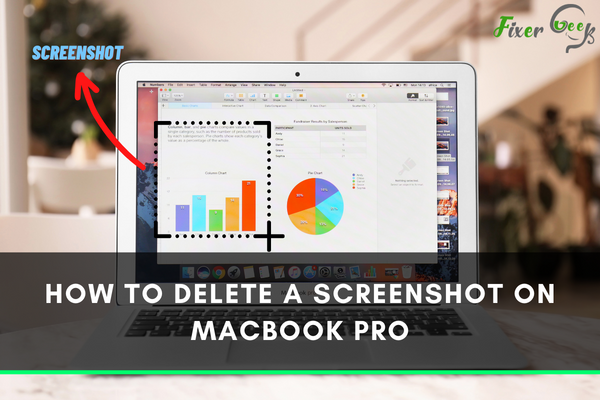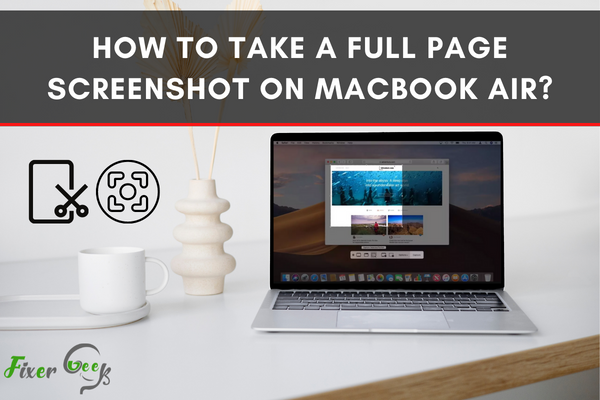Photo
How Do I Contact Picmonkey 2?
Contact PicMonkey 2IntroductionPicMonkey 2 is an online photo editing service that allows users to edit, design, and share their images. It proposed many tools and features that make...
How To Screenshot On A Samsung Computer?
Take Screenshot on Samsung ComputerPress the Windows logo key + Print Screen (PrtScn) key to take a screenshot on a Samsung computer. This will capture the entire screen and save it as an...
How To Screenshot On A Hp Envy X360?
Take Screenshots on HP EnvyTo take screenshots on your HP Envy, press the Windows key + PrtScn (Print Screen) on your Keyboard. This will take a screenshot of your entire screen and save it...
How Do I Permanently Delete My Adobe Account?
Delete Adobe CompletelyTo completely delete Adobe, you will need to uninstall each of its programs from your computer. To do this, open the Control Panel, select Programs and Features, and...
How to delete a screenshot on MacBook pro?
When you snap the screen of your MacBook Pro, you take a screenshot of the screen. Sometimes you have taken miscellaneous screenshots, and you don’t need them anymore. The screenshots...
How to take a full-page screenshot on a MacBook Air?
The Mac OS has an easy-to-use operating system and intuitive user experience. Many people prefer MacBook because of its latest and vast range of features and its smooth functioning in...
How to take high resolution Screenshots in Windows 10?
Taking great screenshots is very important when using an operating system. These operations can help people share information and instructions or to share their work on the internet by...
How to Screenshot on Windows 11?
Screenshots are a helpful way of saving images from your computer. Screenshotting is the art of taking a picture of whatever is on your screen, whether for personal use or for sharing...
How to Reach Out to Alumni on LinkedIn?
If you are an alumni of a school looking to network or find someone from your class here are some steps which will help you reach out to people on LinkedIn. A lot of LinkedIn users browse...
How to Put Two Pictures Side by Side on iPhone?
How to put two pictures side by side on iPhone? Or, how do I make two pictures you can see at the same time on my iPhone? This is a common question among iPhone users. In this article, we...
LOADING ...