If you are an alumni of a school looking to network or find someone from your class here are some steps which will help you reach out to people on LinkedIn. A lot of LinkedIn users browse the site for their classes so here are a few tips for finding them.
Have you been searching for jobs from prospective employees but to no avail? Well, networking on LinkedIn might be the solution for you. Networking and building relationships could help you land your dream job. LinkedIn can help you find people who you studied with and who are working in careers or companies that interest you.

However, it can be intimidating to reach out to them. Luckily, we have prepared the following tips to help you network and reach out to your fellow graduates:
1). Use the LinkedIn Alumni Tool
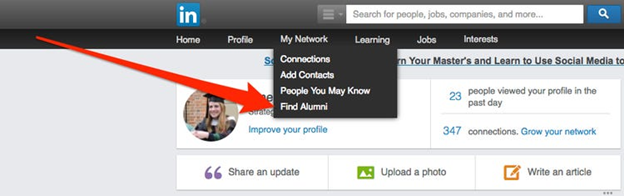
LinkedIn Alumni is a free tool that can provide you with information about your alumni. This tool gives you the option to filter their information like what they do and where they live. It is an easy way to connect with fellow alumni that can help you develop your career.
- Use the LinkedIn homepage to access the LinkedIn Alumni Tool.
- Hover over the “My Network” option and then click on “Find Alumni.”
- Perform a search of the individuals that you went to school with.
Here, you can filter their information based on:
- Job function – What they do
- Company – Where they work
- Major – What they studied
- Geographical location – Where they live
- LinkedIn skills – What they are skilled at
- Connections – How you are connected
Basically, doing more targeted searches will give you more relevant results. If you are looking for an alumnus from your school, then LinkedIn will direct you to your school’s alumni page. Once you log in to your LinkedIn profile, the LinkedIn Alumni tool will automatically redirect you to your alma mater alumni tool.
If you are looking for alumni from different schools or universities, you can still use the LinkedIn Alumni tool to do your search. Here is how:
- Open LinkedIn and search for any University or college.
- Under the Follow tab on the right-hand menu, locate the Alumni tab and select it.
- This will give you access to the LinkedIn Alumni tool where you can make your search.
2). Join Your Alumni Group or Community
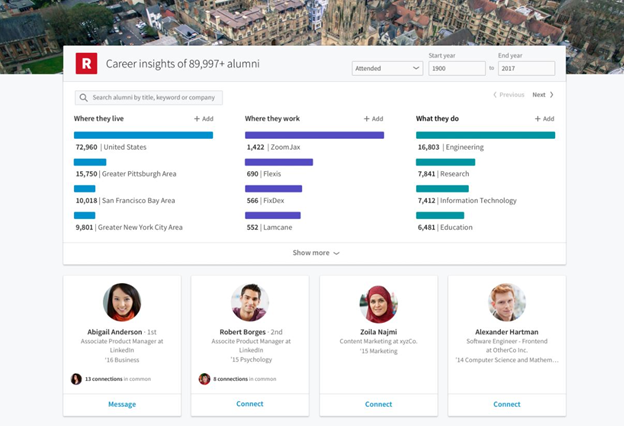
Almost every university or college has an alumni group on LinkedIn that you can join. Joining these groups will help you connect with fellow alums. Join the discussions and make contributions. You can also introduce yourself and let the group members know what you do. In most cases, you will find alumni with whom you share a lot in common and are willing to help you.
Here’s how:
- On the upper right hand, locate the search setting and change it to Groups.
- On the Groups Directory, search for your target school to find the groups associated with it.
- Select the group and then click on “Join Group.”
- You will receive a confirmation email after which you can start networking.
3). Contact Individuals that You Want to Connect With
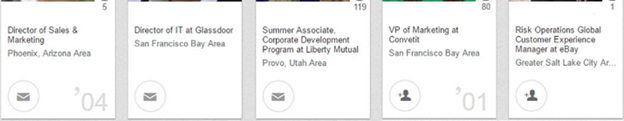
Once you have identified individuals that you want to connect with, you now need to send them a message letting them know who you are. For instance, you can write something like:
Hello < Mr. Mrs. Ms. Last Name>,
My name is and I graduated from in with a degree in . I see that you work and are very successful in . I am interested in and I wanted to know your thoughts.
I would love to hear about your job and any advice you may have.
Thank you so much for your time. Any help will be appreciated.
Thanks,
Name
Cell Number
The message should be professional and polite. Make sure that you do adequate research on the individual, including what they do. Also, don’t ask for a job directly or sound desperate. Carefully customize your messages and send them to members of your alumni group who work in your target industry.
However, do not limit your connections to people who work in the same field. When they email you back or ask to chat via phone, start to build your professional network. Get to know about their work and demonstrate your passion for the industry. Ask them for any opportunities or leads to referrals that could help you advance your career.
Summary: Reach Out to Alumni on LinkedIn
- Create a LinkedIn account if you don't already have one.
- Find alumni from your school by clicking the "Advanced" link next to the search box.
- Save alumni searches, especially those that are broad, so that you can get updates when new people are added to the list.
- Once you've found a person you'd like to contact, click on their name and send them an invite. Include a brief note, no more than four lines long, in your invitation.
- Wait for a response before contacting them again. Don't be surprised if they don't follow-up with a message after accepting your invitation. That's normal.
- If someone doesn't respond to your invitation, move on and try someone else.
- Send out several invites at once and wait for some responses before sending follow-up messages.
- Keep in mind that many people will not respond to you at all. This is normal!
Conclusion
LinkedIn is a good place to network with fellow alums and develop relationships that could contribute to your career success. Make sure that you maintain the connections that you create even if they don’t get you the job that you want now. These relationships could lead to referrals that may be useful for your job search.