Do I Have To Enable Secure Boot For Windows 11?
What is Secure Boot?
Secure Boot is a new feature of Windows 11 that is required if you want to verify that only trusted software from Original Equipment Manufacturer (OEM) runs on your device. It helps to secure your device from malware during the boot process.
Therefore, to have a more secure and protected experience, Microsoft has made it mandatory to enable secure Boot to upgrade from windows 10 to windows 11.

How to enable secure Boot for windows 11?
Enabling Secure Boot for windows 11 is not much complicated, but you will have to change the legacy BIOS to UEFI BIOS before moving to this section. For that purpose, go to the UEFI firmware settings, then change from legacy to UEFI BIOS, and in the last, enable secure Boot.
UEFI Firmware settings
- Reboot your computer and choose Troubleshoot from the Advanced startup windows.
- In troubleshoot, select advanced options.
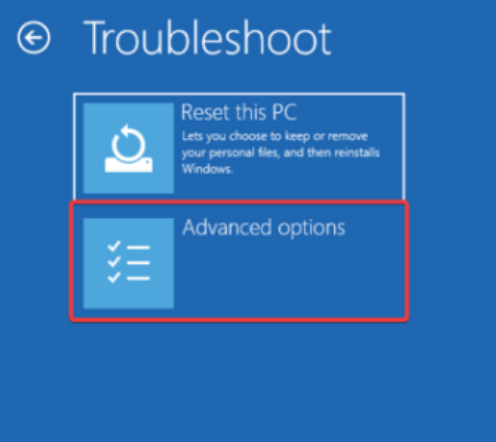
- In Advanced options, search for UEFI Firmware settings and click on it.
- Hit Restart, and it will open the BIOS settings.
Change to UEFI BIOS
- Now that you are in the startup menu press the corresponding key to enter BIOS setup.
- Search for the secure boot option under the security tab.
- Here, change Legacy BIOS to UEFI BIOS.
Enable secure Boot
- Now that you have changed BIOS from legacy to UEFI check Secure Boot.
- If secure Boot is disabled, use the up and down arrow to enable it.
- Press save and exit to save the changes and reboot your computer.
The secure Boot will be enabled successfully on your PC.
Check if Secure Boot is enabled.
Now check if you have enabled the Secure Boot successfully.
- Press the window key + R to open the Run command.
- Write msinfo32 in the Run command box.
- The system information window will pop up.
- Under the system summary section, locate if the Boot mode is changed to UEFI and the secure boot state is on.
Final thoughts
Windows 11 is the most advanced version of Microsoft, and users can enjoy more features in this Windows compared to the previous versions. However, the steps involved in upgrading from windows 10 to windows 11 are a bit different. You will have to take some extra measures to upgrade to windows 11. Enabling Secure Boot on your PC is one of the requirements, which is discussed above in simple words.