How Can I Determine The Size Of My Laptop Screen Without Measuring It?
Whenever we buy a laptop, we consider certain features of the Laptop to buy it—for example, Ram, hard disk, and resolution of the Laptop. We also focus on the size of the laptop screen according to our needs.

Laptops come in different screen sizes. The most commonly used laptop screens are from 11 to 17 inches. The question is, how to know the screen size if we are not measuring it.
Apart from using tap to measure the screen of the Laptop, there are other ways to determine the screen size. From where we can find the screen size, these sources will be discussed here in this article, one by one in detail.
Online search for Laptop specifications or find it on the Laptop's Case.
If you want to know the laptop screen's size, you can search for the laptop specifications. The laptop specifications are generally available on the case of the Laptop, or you can search it on the web.
The laptop case has all the necessary information about the laptop features. The display size will also be mentioned there. If not mentioned, search the online specification page.
When you see the specifications page of the Laptop, you will not only find the exact measurement of the laptop screen, but you will also get to know other features of your Laptop.
Suppose you want to search specifications on the web. You need to remember the model number of your Laptop to search it easily on the web. It should be noted that each Laptop brand has its way of showing the specifications of its product.
- When you know the model number, then move on to the technical support page of your Laptop.
- Enter your model number in the search box and find the Product information option.
- In the Production information menu, search for Specifications, and you will see all the specifications of your Laptop.
- Go to the display option and find the display size of the Laptop.
However, you may not have the web facility at a time. In that case, you can use another source to find out the screen size of the Laptop
Use Laptop settings
The next and probably the most straightforward option available to you is to find the screen size of your Laptop in the display settings or advanced display settings. However, in some cases, the screen size is not shown in display settings, so you have to use the first method of online searching.
- Go to the Windows menu and click on Settings.
- Then, click on System.

- When you go to the System windows, search for the Advance display option and click on it.
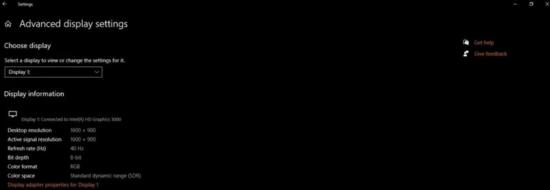
All the information regarding screen size will be available in this section, and if not, go for the third-party source.
Software installation
You can download some software that can help you find out the screen size of your Laptop or use Infoblip online, which can help you detect the size of your laptop screen. You have to adjust the credit card size in Infoblip to find the screen size. Once adjusted, it will determine the size of the Laptop's screen for you.
Manual of the Laptop
The Laptop's manual also has all the necessary information about the features of the Laptop. You can use it to find out the actual screen size of the Laptop. Apart from that, some laptops have stickers attached to their backside, mentioning some features. The screen size can be found there, at the backside of the Laptop.
These are all possible ways of finding your laptop screen sizes. Consider another source if you can't find the screen size of your Laptop in one source.
Screen size vs. Resolution. What's the difference?
The physical measurement of the screen of the Laptop is called screen size, whereas the number of tiny pixels used to make up the Laptop's display is the screen resolution of that Laptop. You can change the screen resolution of your Laptop by just changing the settings of the Laptop. So, don't confuse the screen size with screen resolution.
Conclusion
It's good to know the screen size of your Laptop. There are many ways available to find out the actual screen size of your Laptop. So don't worry if you don't know the screen size of your Laptop. You can use any of the above sources to check the size of your Laptop's screen.