- Find My Old Myspace Username
- Introduction
- Brief History
- Why Is It Difficult To Find Your Old Myspace Username?
- Retrieve Your Old Myspace Username
- Step-By-Step Instructions
- Need To Prepare Beforehand
- Common Issues Encountered During The Retrieval Process
- Option 1: Try Logging In With Your Email
- Option 2: Check Your Browser History
- Explanation Of How Browser History Works
- Steps To Check Your Browser History
- What To Do If Your History Is Unavailable Or Has Been Cleared
- Option 3: Use A Username Search Tool
- Overview of username search tools
- Recommended Username Search Tools For Myspace
- Use Of Username Search Tools Effectively
- Option 4: Contact Myspace Customer Support
- Option 5: Ask Your Myspace Friends
- Why Your Myspace Friends Can Help
- How To Message Your Myspace Friends
- If You Can't Find Your Friends On Myspace Anymore
- Other Options To Consider If All Retrieval Methods Fail
- How To Create A New Myspace Account
- Conclusion
- Frequently Asked Questions (FAQs)
Find My Old Myspace Username
Introduction
Finding your old MySpace username can be tricky, especially if you have not used the site in a while. Fortunately, there are several ways to locate your old MySpace username. This article will provide tips and tricks for finding your old MySpace username. 1. Check Your Email: Many MySpace users have email addresses associated with their accounts. If you still have access permission to the email address linked with your account, you can check your inbox for any emails sent from MySpace. These emails may contain your username. 2. Search Your Web Browser History: If you still have access to the web browser you used to access MySpace, you can search your history for any visits to the MySpace website. The URL of the page you visited may contain your username. 3. Search Your Social Media Accounts: If you still have access to other social media accounts, such as Facebook or Twitter, you can search through your posts for any mentions of your MySpace username.
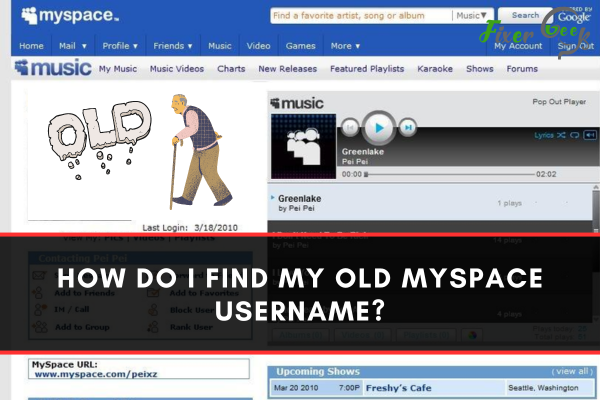
Brief History
The social networking site Myspace was founded in 2003 and quickly became one of the most popular social networks of its time. It was a place where people could connect with friends, share photos, listen to music, and join groups. It was also a platform for artists to promote their music and for companies to advertise their products. However, by the mid-2010s, Myspace had declined in popularity due to the emergence of newer social media platforms such as Facebook and Twitter. The main reason for Myspace's decline was its failure to keep up with the changing trends in social networking. As other platforms began to offer more features and better user experiences, Myspace was left behind. It also lacked innovation, failing to introduce new features or update its design. In addition, Myspace was seen as a less secure platform than its competitors, making it less attractive to users. The decline of Myspace can also be attributed to the rise of other social media platforms, such as Facebook and Twitter. These platforms offered more features, a better user experience, and security, making them more attractive. As a result, Myspace was left behind and eventually shut down.
Why Is It Difficult To Find Your Old Myspace Username?
The reason why it's hard to retrieve your old myspace username is that Myspace is no longer active; Time Inc. acquired the platform, and the site was taken down in 2016. Additionally, many users have forgotten their usernames due to the length of time since they last used the platform. As a result, it isn't easy to locate your old Myspace username without the help of a third-party service or support team.Changes in myspace's ownership and platform design have made it difficult to retrieve old usernames. Additionally, many users have forgotten their usernames due to the length of time since they last used the platform. As a result, it isn't easy to locate your old Myspace username without the help of a third-party service or support team.
Retrieve Your Old Myspace Username
Step-By-Step Instructions
1. Visit the Myspace website and click the "Login" button. 2. On the login page, enter your email address and click the "Forgot Username" link. 3. Enter the email address associated with your Myspace account and click "Send". 4. Check your email inbox for a message from Myspace containing your username. 5. Log in to your Myspace account using your retrieved username.
Need To Prepare Beforehand
Before retrieving your old Myspace username, you should ensure access to the email address associated with your Myspace account. Additionally, it would help to have your password handy, as you will need it to log in to your Myspace account after retrieving your username.
Common Issues Encountered During The Retrieval Process
Common issues encountered during the retrieval process include forgetting the email address associated with your Myspace account, not receiving the email from Myspace containing your username, or not being able to remember your password. If you encounter any of these issues, you can try resetting your password or contacting Myspace customer service for assistance.
Option 1: Try Logging In With Your Email
A detailed guide on how to log in with your email is given below in various steps: 1. Visit the Myspace website and click on the "Sign In" button at the top right corner of the page. 2. Select the "Sign In with Email" option. 3. Enter the email address associated with your Myspace account. 4. Click on the "Continue" button. 5. Enter the password associated with your Myspace account. 6. Click on the "Sign In" button.
Forgotten Email Address
If you have forgotten the email address linked with your Myspace account, you can try to reset your password. To do this, visit the Myspace website and click the "Forgot Password" link. You will then be encouraged to enter the email address associated with your account. If you can't remember the email address associated with your account, you can contact Myspace customer service for assistance.
Option 2: Check Your Browser History
Explanation Of How Browser History Works
If you have been using the same browser for a while, it may be possible to find your email address by looking at your browser history. To do this, open your browser and press the Ctrl + H keys on your keyboard. This should open up a list of websites you have visited. Look through the list and see if you can find any websites related to Myspace. If so, look for any emails associated with the website. This may help you find your email address.
Steps To Check Your Browser History
1. Open your browser and press the Ctrl + H keys on your keyboard. 2. Look through the list of websites you have visited. 3. Look for any websites related to Myspace. 4. If found, look for any emails associated with the website. 5. This may help you find your email address.
What To Do If Your History Is Unavailable Or Has Been Cleared
If your browser history is unavailable or has been cleared, you may still be able to find your email address. Search for your username or email address through a search engine like Google or Bing. Additionally, you can try searching for your username or email address on social media sites, such as Facebook or Twitter. If you have an account with Myspace, you can also try logging in to your account and checking your profile for any associated email addresses.
Option 3: Use A Username Search Tool
Overview of username search tools
Several online tools can help you search for a username or email address. These tools can search for a username or email address across multiple services, such as social media, email, and other websites. Some popular username search tools include Namechk, Knowem, and Username Search.
Recommended Username Search Tools For Myspace
Namechk is a popular username search tool that can help you search for a username or email address across multiple services, including Myspace. With Namechk, you can search for a username or email address in Myspace and other popular services such as Twitter, Facebook, LinkedIn, and more. Knowem is another popular username search tool that can help you search for a username or email address across multiple services, including Myspace. With Knowem, you can search for a username or email address in Myspace and other popular services such as Twitter, Facebook, LinkedIn, and more.
Use Of Username Search Tools Effectively
To use the username search tools effectively, you should first enter the username or email address you seek. Once you enter the information, the search tool will search multiple services, including Myspace. It will then return a list of usernames or email addresses associated with that username or email address. Once you have the list of usernames or email addresses, you can use the search tool to find more information about the user. For example, you can find the user's age, location, and other personal information. You can also use the search tool to determine whether the user has social media accounts or online activity.
Option 4: Contact Myspace Customer Support
You can contact Myspace customer support if you need help with your account. You can contact them via email, phone, or live chat. Email: You can send an email to "support@myspace.com". Phone: You can call Myspace customer support at 1-800-843-5678. Live Chat: The website lets you chat with a Myspace customer service representative.
What To Include In Your Message Or Email
When contacting Myspace customer support, provide as much information as possible about your issue. Include your username, email address, and any other details that may be relevant to your issue. Additionally, include a detailed description of the issue you are experiencing. This will help the customer service representative solve your issue more swiftly.
Response Time And Success Rate
Myspace customer service typically responds to inquiries within 24 hours. The success rate for resolving customer issues depends on the complexity of the issue and the amount of information the customer provides.
Option 5: Ask Your Myspace Friends
Why Your Myspace Friends Can Help
If you have any Myspace friends who have had a similar issue, they may be able to provide valuable insight into the problem you are experiencing. Additionally, they may be able to provide a workaround or suggest a different approach to resolving the issue. Asking your friends can be a great way to get quick answers to your questions and potentially save you time and effort.
How To Message Your Myspace Friends
To message your Myspace friends, log into your account and select the 'Friends' tab. From there, you can search for the friends you would like to message and select the 'Send Message' button. You can then type in your message and send it to your friends. Be sure to include relevant details about your issue so your friends can provide the best advice.
If You Can't Find Your Friends On Myspace Anymore
You can do a few things if you can't find your friends on Myspace anymore. First, try searching for them using their name or username. If that doesn't work, search for them using their email address or phone number. You can also try searching for them on other social media platforms. Finally, if all else fails, you can communicate directly and ask if they are still using Myspace.
Other Options To Consider If All Retrieval Methods Fail
If you can't retrieve your old Myspace username, there are a few other options to consider. First, you can try searching for your account using your name or email address. If that doesn't work, you can try searching for your account using your phone number. Additionally, you can try searching for your account on other social media platforms. Finally, if all else flops, you can contact Myspace directly and ask if they can help you find your account.
How To Create A New Myspace Account
Creating a new Myspace account is easy. First, visit the Myspace website and click the "Sign Up" button. You will be asked to enter your name, email address, and password. Once you have finalized these steps, you will be asked to confirm your account. After confirming your account, you can access your new Myspace account.
Conclusion
The article discussed finding a lost Myspace account, creating a new one, and trying to locate a lost one by using the search bar or contacting Myspace directly. If the account cannot be found, it is easy to create a new one by visiting the Myspace website and clicking the "Sign Up" button. After entering the required information and confirming the account, the new Myspace account will be ready. Finding your old Myspace username can be difficult, especially if you have not logged in for a long time. However, it is possible to locate your old account with a few steps. First, try searching for your username in the search bar on the Myspace website. If this does not work, contact Myspace directly to ask about your account. You can create a new Myspace account and start fresh if all else fails.
Frequently Asked Questions (FAQs)
Is Myspace Still Active?
Yes, Myspace is active, and you can access your old account.
How Do I Reset My Myspace Password?
You can reset your Myspace password by visiting the website and clicking the "Forgot Password" link. You will then be requested to enter your email address, and a reset link will be sent.
Can I Retrieve My Old Myspace Photos And Messages?
You can retrieve your old Myspace photos and messages by logging into your account. When you are logged in, you can access your old photos and messages.
What If I Don't Have Access To The Email I Used For Myspace?
If you no longer have access permission to the email address connected with your Myspace account, you can contact Myspace customer service to help you regain access.
Can I Still Retrieve My Old Myspace Username If I Don't Have Any Friends On The Platform?
Yes, you can still retrieve your old Myspace username even if you don't have any friends on the platform. You can find your username by going to the "Account Settings" page in your Myspace account. Once logged in, you can find your username on the page.