- Can we change the MacBook keyboard backlight color?
- What is a Backlit Keyboard?
- How can we turn on/off the Mac keyboard backlight?
- Can we adjust the auto-backlighting in low-light conditions?
- How to activate the auto-turn off the backlight after the keyboard is inactive?
- Customize the Mac keyboard
- What is the purpose of the Fn key?
- Can we change the color of the Apple logo light on the MacBook?
- Can you change MacBook Keyboard?
- Conclusion
The MacBook keyboard backlight white color gives a decent look to its keyboard and is quite impressive and demanding in the overall world market. You can increase or decrease the brightness of the keyboard backlight color. The MacBook keyboard can let you perform a lot of functions in documentation or customizing your MacBook.
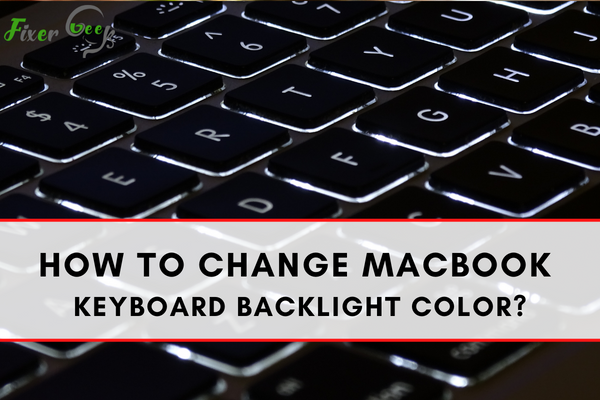
Can we change the MacBook keyboard backlight color?
Unfortunately, we can’t change the MacBook keyboard backlight color because Mac’s keyboard backlight has white LEDs. Only RGB backlights color can be changed. The only possibility to change the keyboard backlight is to swap the LED for a different color.
What is a Backlit Keyboard?
A backlight Keyboard has lights underneath the keys. It glows the keys and symbols of the keyboard so that the keys are visible to the user in the low-light environment. The transparent keys let the lights shine through it.
How can we turn on/off the Mac keyboard backlight?
You can manually adjust the keyboard light to increase or decrease the brightness of the backlight. Further, you can also turn it off completely.
- To do so, you will go to the Control Center, press the Keyboard Brightness option, and then drag the slider.
- Expand the Control Strip in the Touch Bar, and then you can increase and decrease the brightness of the keyboard backlight by touching the increase or decrease brightness button. To turn the backlight off, press and hold the decrease lighting button.
Can we adjust the auto-backlighting in low-light conditions?
Yes, we can adjust the auto-backlighting in low-light conditions. To do this:
- Go to the Apple menu.
- Select system preferences.
- Click on the keyboard, then again select keyboard.
- Choose the option “Adjust keyboard brightness in low light.”
How to activate the auto-turn off the backlight after the keyboard is inactive?
We can activate the automatically turning off backlight mode when the keyboard is inactive by following these steps.
- Go to the Apple menu.
- Choose system preferences.
- Select the keyboard option, and again click on the keyboard option.
- Choose the option “Turn keyboard backlight off after [time period] of inactivity,” then from the pop-up menu, choose the preferred time to turn the backlight off.
Customize the Mac keyboard
- We have the option of customizing our keyboard. For this, we have to go to the Apple menu, then click on system preference.
- Now open the shortcuts tab, select App shortcuts, and click on the PLUS button.
- Select any application to change or add a keyboard command.
What is the purpose of the Fn key?
Fn key is used to give certain shortcuts by pressing along with other F keys for performing activities like Turning on/off Bluetooth, Turning on/off Wi-Fi, or adjusting the screen brightness.
Can we change the color of the Apple logo light on the MacBook?
The color of the Apple logo light cannot be controlled independently, and we cannot change the light logo color.
Can you change MacBook Keyboard?
If the keyboard has any problem, it can be changed with the help of Apple or the Apple authorized service provider.
Conclusion
That’s all about the MacBook keyboard and its features. After reading this article, I hope you have learned a lot about the MacBook keyboard and other functions of the MacBook.