If you have a problem with Firefox freezing or slowing down when you open a particular website, the quickest thing to try is to clear the cache. Clearing cache can free up disk space and decrease a website's loading time. Clearing the cache is also one of the easiest ways to fix blank pages in Firefox. This article shows you how to clear your Firefox cache quickly and easily.
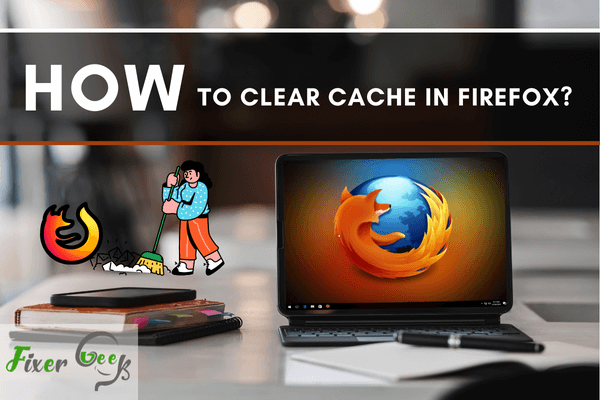
For those who have tried tinkling over the settings of Firefox, you may have encountered the term cache. But what is cache? What is its purpose? And how do you clear cache in Firefox? In this article, we will be discussing cache and how to clear cache in Firefox.
What is cache?
A cache is a term used for a reserved location of storage that accumulates temporary data so that applications, websites, and browsers can run faster. Whether you are using your phone, your laptop, or a personal computer, there is a variety of cache.
Cache makes it easy to retrieve data, which is the reason why it optimizes the performance of your device, browser, etc. In Firefox, cache stores temporary data so that when you visit a website you have previously visited, the cache allows you to locally access the data so you don’t have to download it every time you visit the site. This means that the site loads faster.
All web browsers maintain their cache. Cache in browsers stores files to optimize the browser’s performance. These data include CSS style sheets, cookies, images, JavaScript, etc.
One major benefit of cache is that it significantly improves the performance of your browser. Because it locally stores the file of sites you visit, the sites load faster when you revisit them.
Cache also stores data for use in the future. In an application, for example, cache stores data so that in some cases wherein there is no internet, the app can still run because of the stored data in the cache.
The downside is that sometimes it can take up space. It is very common for people to just forget that cache exists and it continues to get more data as time passes by. It is recommended by most experts to clear your cache to free up space every once in a while.
Clearing Cache in Firefox
If too much cache is accumulated, instead of optimizing your browser’s speed, it backfires. Too much cache slows down your browser. The solution is to clear your cache. This should always be part of your maintenance and you should do this periodically. Here is how to clear cache in Firefox.
- Launch Firefox first.
- When the browser appears, click the menu button. It is located on the upper right side of the browser, just below the close button. The icon is 3 horizontal lines stacked vertically.
- When the dropdown menu appears, locate and click Options. Another window should appear. When it does, select Privacy and Security.
- After that, proceed to the Cookies and Site Data section.
- On the right side of the section, you will see three buttons. These are Clear Data, Manage Data, and Manage Permissions.
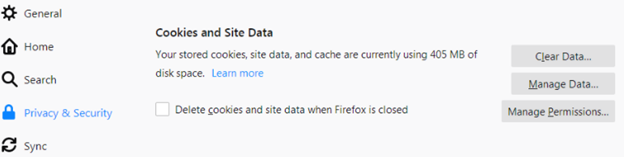
- Click on Clear Data.
- A window will pop up with options with corresponding checkboxes. Here you have the option to clear all cookies and data from all sites and clear cached web content. You also have the option of choosing only one of them. If you only want to clear the cache, tick the checkbox which corresponds to the Cached Web Content option. If you want to delete everything including the cookies and site data, click both checkboxes.
- You should be able to see how much space will be freed should you choose to clear them. For better browser optimization, it is recommended that you clear both. Click the Clear button once you have ticked the checkbox or checkboxes that you wish to clear.
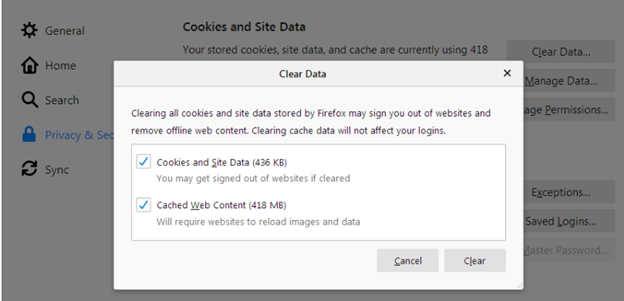
- Wait for the process to end.
- Close restart Firefox.
Cache has both its advantages and disadvantages. With the right amount of data stored, Firefox runs optimally. But with too much-accumulated cache, performance will drop. Be sure to clear your cache every once in a while.
Summary: Clear Cache in Firefox
- Clearing the cache in Firefox is easy.
- Open Firefox and click on the 3 horizontal lines on the right side of the screen
- Choose Preferences from the menu that appears.
- Select Advanced then on the General tab, click Network tab and Offline Storage.
- Click Clear Now button to clear your cache.
- You can also choose what data to remove by clicking Settings.