What is Waze App?
Waze is a free mapping and navigation app, which helps you get where you need to be, while saving you money on gas and parking. The app includes features like real-time traffic reports, which are useful on multi-lane roadways with long delays. With millions of users and a vibrant community, Waze offers navigation assistance in a lot of countries.

Why to clear the Waze Cache?
When the Waze app is used in daily routine, it collect a lot of navigation information that sometimes results in bugs. That’s why, whenever you encounter some problem on the app, the first thing that you have to do is to clear the cache.
If you have an iPhone device, the process to clear Waze cache is slightly different and complicated than Android device. Unlike Snapchat, Waze does not allow you to clear the cache data from inside the app, instead you will have to clear it from your phone’s settings.
Clear the Waze Cache on iPhone
As I told you earlier, the process of clearing Waze cache is a bit complicated than the Android device. In iOS devices like iPhone, you will have to offload the app’s data, which means that you will delete the app but your login information will be saved. It means that with offloading the App data, you will not lose any other important content of the app.
So, if you have an iPhone device, you have to follow the steps below to clear the Waze cache or offload the app.
- First go to the Settings of your iPhone, then click on General.
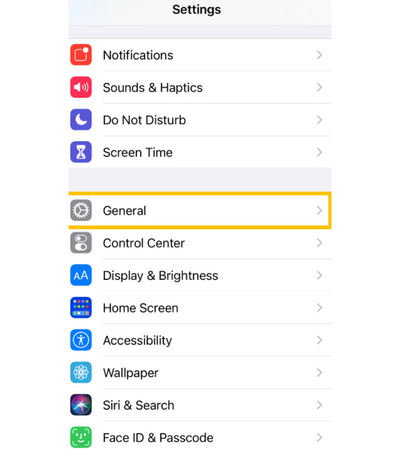
- In the drop-down menu, you will see the iPhone storage option. Click on it.
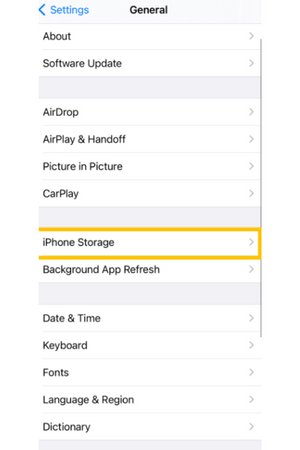
- In the iPhone storage, you will find the list of all Apps. Search for the Waze app and tap to open it.
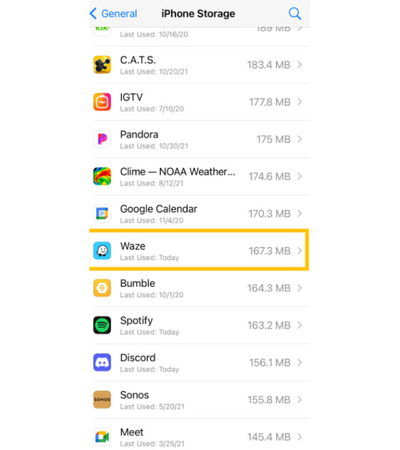
- Just below the Waze app icon, you will see the Offload app option. Tap it and then tap confirm.
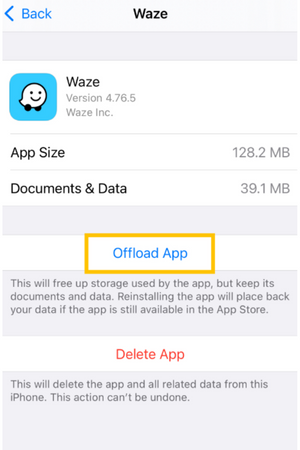
- In last, go to the Waze app and relaunch it.
You will see that the Waze cache will be cleared on your iPhone.
Clear the Waze cache on Android
Clearing the Waze cache on Android can be easily done by the following steps.
- Go to the Settings of your Android device. Locate the Apps option and tap on it.
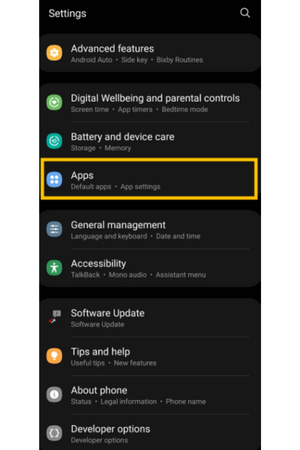
- Locate the Waze app in the list of apps and tap on it.
- Find the storage option and tap on it.
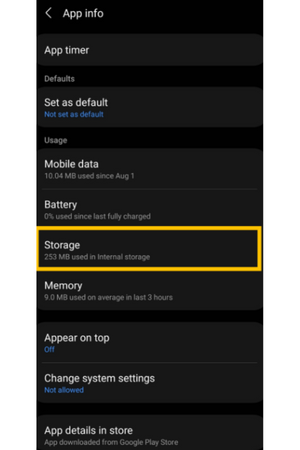
- At the bottom-right side, you will see the clear cache option. Tap on it and the Waze cache will be cleared.
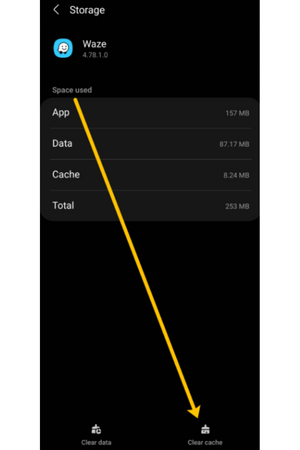
Clearing the Waze app data
If clearing the cache failed to resolve the issue on your mobile device, you might need to clear all the Waze data. In that case, it will delete all the saved data on your Waze app, including your login information.
Clearing the Waze app data on iPhone
The iOS users will have to delete the Waze app and then reinstall it for clearing all the data. Here’s how.
- Go to Settings of the iPhone and open General option.
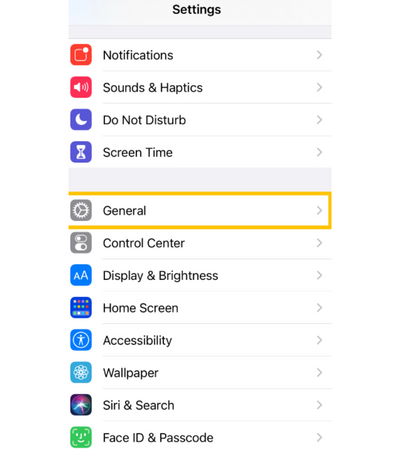
- Open iPhone Storage.
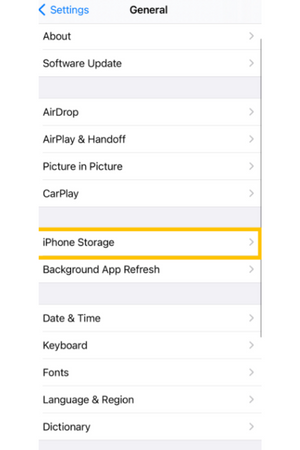
- Locate the Waze app and open it.
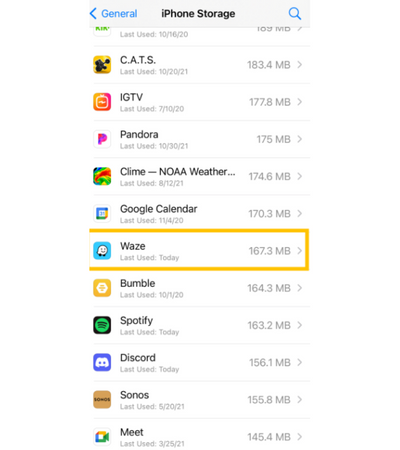
- Press Delete App and tap confirm.
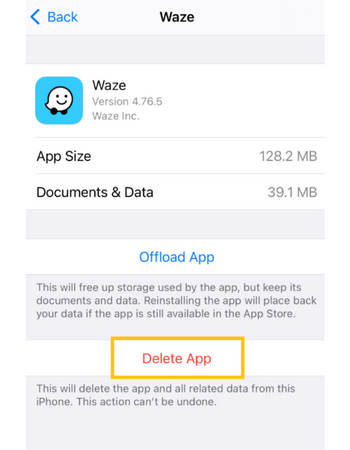
- Reinstall the app from the Appstore and the Waze app date will be cleared.
Clearing the Waze app data on Android
For Android users, there is an option of clearing the app data. They can clear the app data by following the steps below.
- Go to the settings of your mobile device and press Apps.
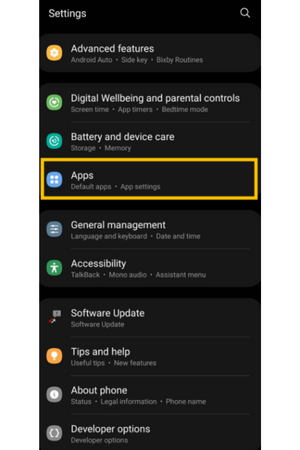
- Locate the Waze app in the list and open it. Press the Storage option.
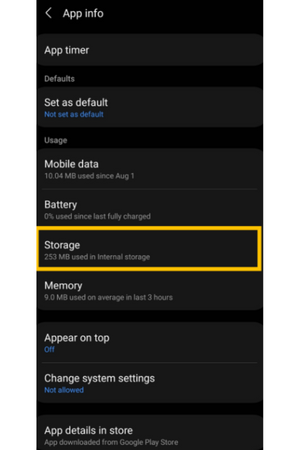
- You will find two options at the bottom of your mobile screen; Clear Cache and Clear Data. Press the Clear Data option.
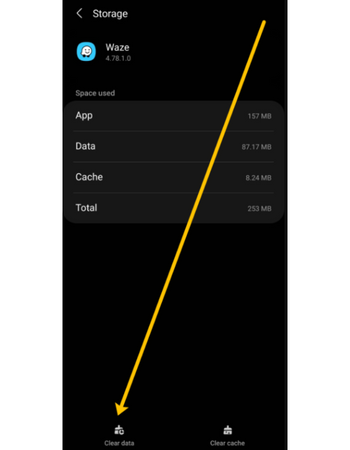
- Once you cleared the data, reopen your Waze app and enjoy.
Final words
Clearing the cache of the app resolves multiple issues of the app. Since, it is considered the first and primary step, if you encounter issues on your app. Therefore, it is necessary to learn how to clear the Waze cache, both for iOS and Android users.