Everyone’s concerned about employee absence and if a solution can be automated that tracks all absences automatically, then it frees up management to be in control of their business. In the long run, businesses want to see proactive decisions before they start having too much effect on sales and profits. That’s the main focus of this article: how to develop an functionality of attendance management system that reduces employee absence.

When you are in the workforce management industry, it is crucial to know how to handle people well. However, it is also essential that you have an effective system of keeping track of their signs of progress and records.
As the saying goes, “What cannot be measured, cannot be improved.” This is where the importance of keeping an attendance log system comes in. This is a program that can help you determine how your employees contribute, and it can also help you analyze which parts can be made better.
With that, we will help you in developing an attendance management system effectively using MS Access.
What is MS Access?
Microsoft Access is a database used for information management. It is mainly used to store information for later reference when reporting or analyzing data. Although using MS Excel can be used in making an attendance log system, MS Access is more effective in producing frameworks because of its relational programming.
Making Attendance Management System using Access
Creating a blank database from scratch is fairly simple with MS Access. However, if you don’t have experience in creating a system for attendance management, we would recommend you use a template for starters.
Here are 4 easy steps to get you started:
Step 1: Head over to your search bar and type Access. When it appears, click on the program to open it. This will lead you to the homepage where then you can click on more templates.
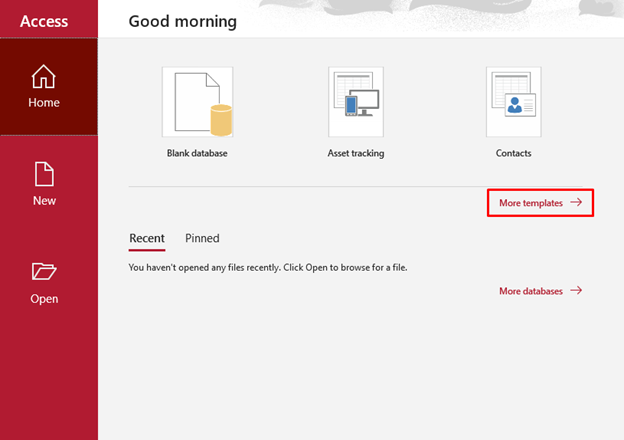
Step 2: In this step, you will now encounter templates of various types. This shows the range of organization and analysis that MS Access can offer. With that, you can type on a keyword to search for a particular template, or you can choose from whatever is available.
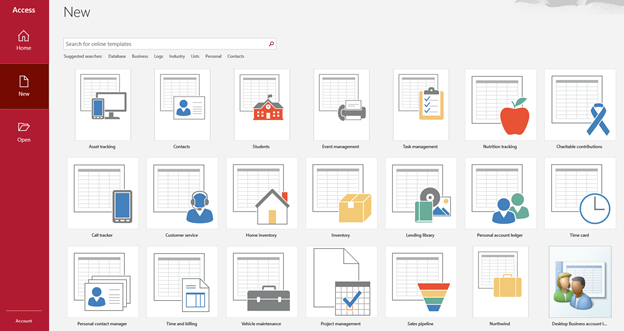
For example, we can type in the keyword and work for two templates to appear. These templates, namely Time Card and Time and Billing, can respectively work as great attendance management systems.
Let us choose the Time Card template to proceed.
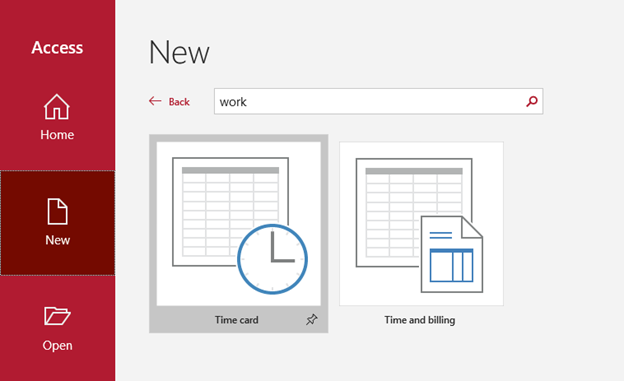
Step 3: Once we’ve chosen a template, we will be given a snapshot of the database as well as a description of its basic functions. If it is in line with what you are trying to achieve, click Create to download the template.
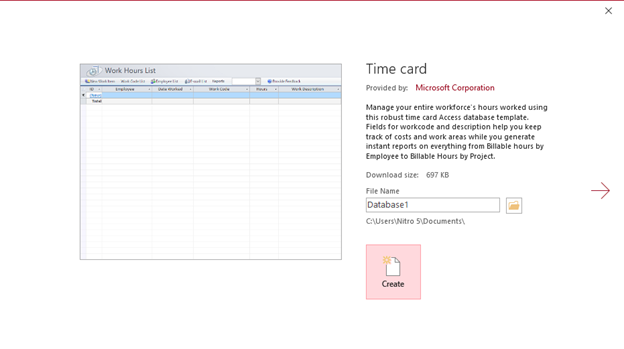
Step 4: Once the database template is downloaded, you will be shown the form view of the file. This includes a number of important factors to consider in list form. These lists include the work hours, the employees, and their work codes.
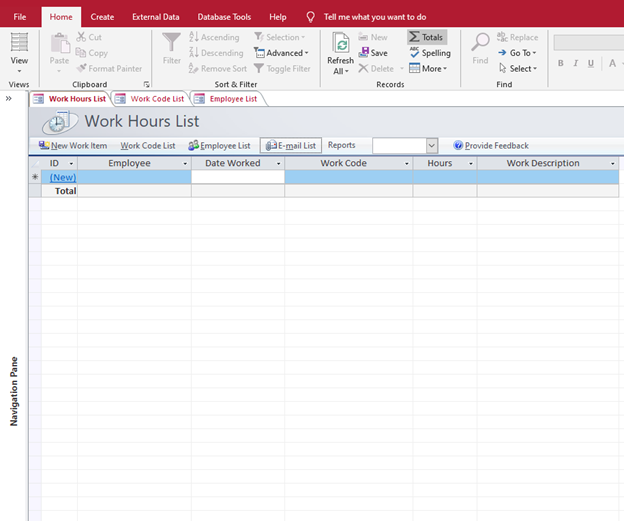
One good thing about relational databases is that they keep data organized so that every encoded information is tied up to something definite.
For example, the Work Code list provides a limited set of descriptions on which an employee’s task is classified, and it can be noted as billable or not.
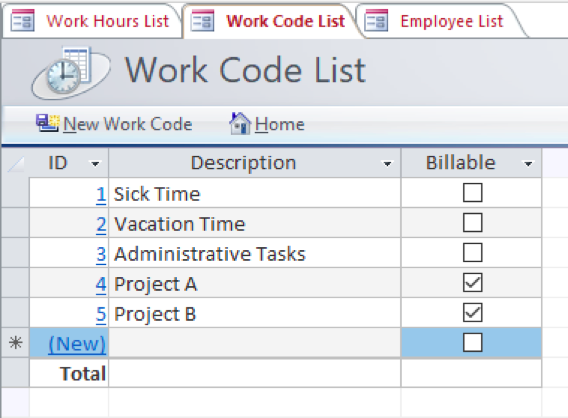
The information in the Word Code list ties up to the Work Hours workbook. This makes the work type more definite and specific, thus reducing the inconsistencies when tracking work performance. It also has a column dedicated to the work description assigned to a particular employee in case the assigned project has certain parameters or revisions.
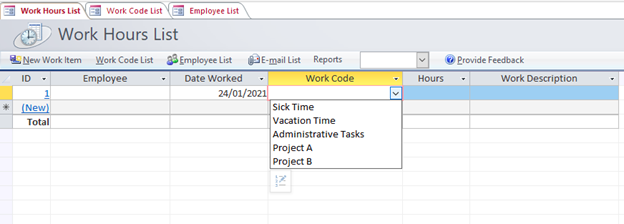
Producing such a system with MS Access can prove beneficial to overall management because it doesn’t only allow you to record an employee’s attendance and absences, but it also helps you track who is assigned to a specific task and how much time is spent on that project.
Final Words
As you can see, creating an attendance management system isn’t exactly easy, but programs like Access can make the process simpler and more understandable. Although there are other third-party applications you can use for the same purpose, Microsoft Access is among the most efficient choices if you’re looking for something free and readily available.
To keep the data from your attendance management system, consider using Cloud Secure. It will provide you with an extra layer of protection that you need.
Summary: Develop an Attendance Management System
- Start by developing a user interface.
- Develop the security layer for your system.
- Create the classes for the database objects.
- Develop a connector library to connect with the database.
- Develop a function library to facilitate business logic and set validation constraints on data.
- Build the user interface and validate input data.
- Build report sections and reporting features of the application.