How To Do Search Indexing So That Search In Outlook Works Perfectly?
Searching in Outlook is a very important part of many people’s work. It is much easier to use Outlook to find a specific message or piece of information from the company. Even so, there are some problems in searching and indexing Outlook due to which the search is not carried out correctly. In this article, you will learn about various ways for doing indexing of mailboxes in order to improve search in Outlook.

Microsoft Outlook has been a major communication tool for companies and individuals. It's a great tool that helps you organize your schedule and emails. It has a function called Search Indexing that lets you find any email with ease.
Search Indexing is similar to how a library indexes and catalogs books. Just by entering a keyword in the search box, it searches for similar terms found in any of your emails. It lets you find emails and documents in a short amount of time.
But sometimes, you run into these search problems
- No matches found
- A few search results are missing
- Emails are only displayed in a short amount of time
- Canceled searches
These problems can show up for different reasons. First, it could be because you need to limit your search to one keyword or a certain folder. With the thousands of information that Outlook contains, it might just be overwhelmed. Try limiting your keywords, and if it still doesn't work, you might have to restart or reinstall the program.
Sometimes Outlook's search tool is not working because the indexing program settings are faulty or not updated. You can make a few tweaks in search indexing to fix these issues. There are many ways to optimize search indexing for a seamless Outlook search engine.
Here are the steps on how do search indexing so that search in Outlook works perfectly:
Steps on How to Setup Search Indexing
Sometimes Outlook's search is not working because it has the wrong settings. It can't collect the information it needs because it's looking for it in the wrong file.
- To check if you have the right settings in the indexing option, open Outlook and click "File."
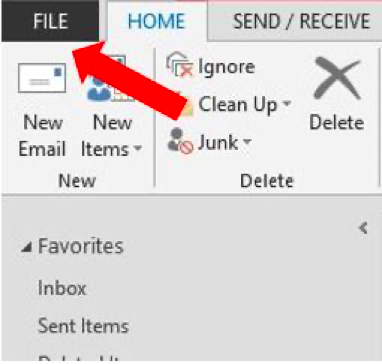
- You'll see "Options," and once you've selected that, an "Outlook Options" pop-up will appear.
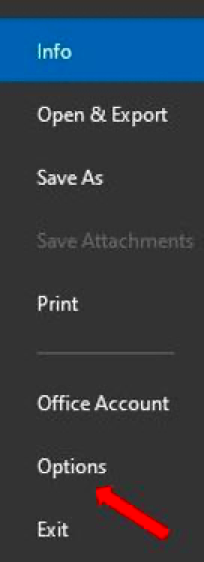
- On the right side, you'll see "Search." Then choose "Indexing Options."
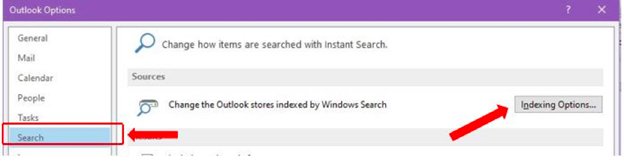
- Microsoft Outlook should be on the list. If it isn't, select "Modify."

- Then select "Microsoft Outlook." To finish, select "OK."

Steps on How to Rebuild the Search Catalog
If you run into problems even if Microsoft Outlook is enabled in the indexing option, then you might need to rebuild the catalog.
- From the "Indexing Options," choose "Advanced."
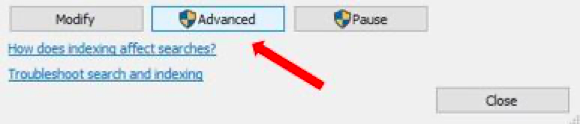
- From the "Advanced Options," select the "Index Settings" tab, and then you'll find the "Rebuild" option.
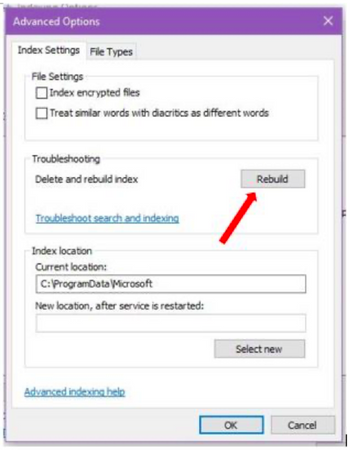
Choosing this option will remove your existing index and replace it with a new one. This is recommended if you have a corrupted index. Depending on your drive's speed or how many files your PC has, this may take some time if you run into more problems like if it doesn't finish, it's best to contact support from Microsoft. You can still use Outlook to do tasks while waiting for rebuilding to be completed.
Steps on How to Fix Incomplete Search Results
Sometimes, Outlook cannot find your old emails. One way to fix this is by making sure Outlook is synced to the longest time frame it can.
- Go to "File" and select "Account Settings."

- From there, you'll see the "Email" tab.
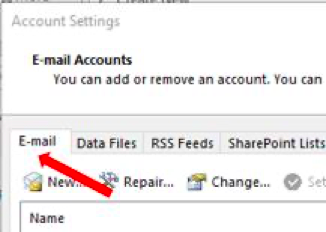
- Double click on your email address. Another window will pop up. Then you will see a slider on your right. Slide it to the furthest so that Outlook can synchronize emails by downloading your old emails into the program.
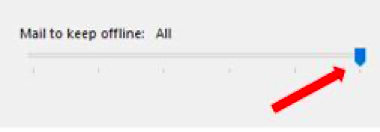
- Finish up by choosing "Next" then "Finish." For it to work properly, restart the program, and try searching again.
- If you still have incomplete results, add the deleted items folder into the index. Select "File," then go to "Options" and then choose "Search." Select "Include Messages from the Deleted Items Folder."
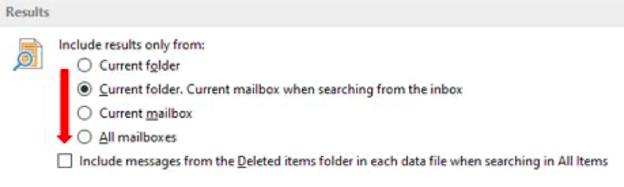
- After that, finish by clicking "OK." Restart the program and rerun it.
Final Words
These should be enough to ensure that your search indexing on Outlook will run smoothly. You won't miss anything from your emails, and you'll need less time to look for old email threads.
Summary: Search indexing so that search in Outlook works perfectly
- Search indexing so that search in Outlook works perfectly.
- Keep your search index up to date and Outlook searches will almost always find what you're looking for.
- Reboot after adding new drives or folders to the index
- Open Outlook and go to File, Options, Search, Indexing Options.
- Click on Advanced to see the Advanced Options dialog.
- Adding drives or folders to the index is slow but easy. Click on Modify to display the Indexed Locations dialog.
- Click OK to close each open dialog and then close Outlook and restart it.