This is a step by step guide to installing any Octave package from sourceforge using the source command. Source code packages are really helpful for a number of tasks or for learning about how the internals of Octave works.
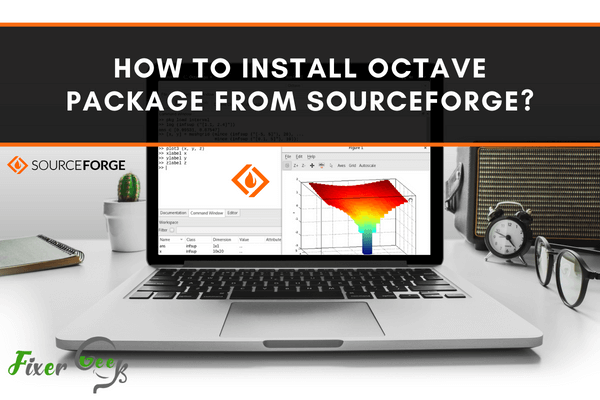
SourceForge is a web-based open-sourced cloud platform where developers publish their source codes and apps for others to review, take feedbacks, and constantly update the codes for development. Users benefit from the site as it improves their ideas about the apps developers make.
It is one of the first organizations to host open-sourced free projects. It offers free access to hosting. GNU Octave is a high-level programming software used for solving linear and non-linear numerical problems easily. In GNU Octave numerical experiments can also be conducted. It is free and can be installed on any computer.
Before you get started
You must have the GNU Octave application installed in your system interface to install Octave packages. If you don’t have the GNU Octave, download it from https://www.gnu.org/software/Octave/index and install the app. If you are using Windows 10 and 8, the “Octave” prompt will not appear and certain functions will not work.
To solve this problem, Select the Octave shortcut and go to “Properties” by clicking the right button of the mouse. In the target blank type “-i –line-editing” at the end of the line. Click “Apply” and “Ok” to save the changes. And now you are ready to install packages for your Octave application.

Downloading and installing from the web
Octave app has a range of packages for different functions. They are not available after installing the app. But the packages can be downloaded and installed from the internet. Follow the steps and you will be able to install and use them too.
- First, open your GNU Octave app from your app directory.
- Type the following command in the command window: pkg list
Press “Enter”. You will see a list of packages currently available in your system interface. Windows has pre-loaded packages installed. Mac has no pre-loaded packages. - Go to your web browser and search for GNU Octave packages. You can also go directly by pasting https://Octave.sourceforge.io/packages.php in your Homepage web URL box.
- A list of packages will appear with details. You can learn about what each package do, their function, and applications by clicking the “details” option. Select the package you wish to download and click “download”. You can also download into your repository of SourceForge by clicking the “repository” button.
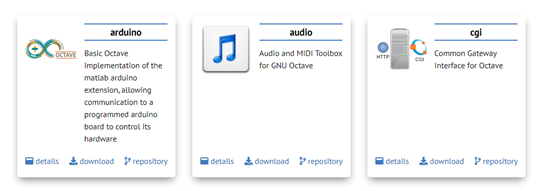
- After clicking the “download” button, the webpage will take you to the SourceForge website where the downloading of the package will start automatically.
- Set your current directory as a folder where the package file has been saved.
- Now go back to your Octave app and type: “pkg install File Name” and click “Enter”.
- To check if the installation has been completed, type “pkg list” in your command window. The list of newly installed packages will be shown in the prompt.
- For programmatic package information type “[dummy,info]=pkg('list');” in your command window.
- For information about the packages, there is an “info” cell structure, that shows load state and names:
>> info{1}.name
ans = signal
>> info{1}.loaded
ans = 0 - To get help for the package function, type “help pkg” on the command line.
Summary: Install Octave package from SourceForge
- First, download the package you need.
- Second, unzip it to the right folder.
- Finally, run the package in Octave and test it.