Have you ever wanted to italicize a word or a sentence on your Mac? Maybe you were styling a header or a heading and you needed it to stand out in the text. It's surprising how many people struggle with how to italicize on their Mac, especially newbies and users of PC. Why is this? I think it might be because some people assume that there is no way to do this on Mac when actually, this is easy if you know exactly what you're doing.
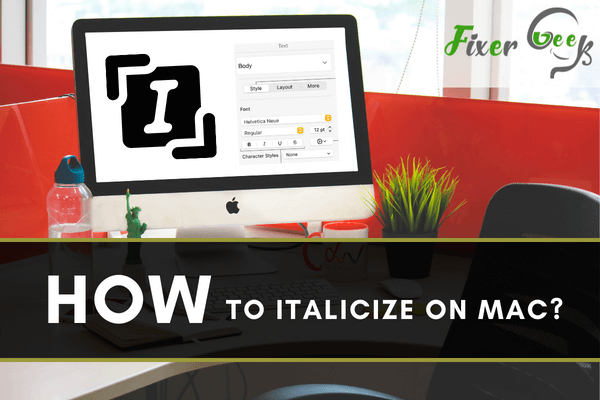
When you write or print text in italics, it is called italicizing. Italic letters normally slant slightly to the right and it resembles cursive writing. Italicize and italics are both derived from the Latin word italicus, which means "Italian". This print style was named after an Italian printer credited as the first to use it.
People commonly italicize a word when they want to emphasize it. It is also used for the title of a book or a line of dialogue screamed by one of the characters in a story.
It is a very easy task to italicize on Mac. Here, I’ll talk about the steps on how to italicize on Mac.
Italicizing Word or Sentences on Mac
Open your Pages document and follow the given steps to italicize on your Mac:
- Select the word or sentence you want to change.
- Click on “Format” in the toolbar to show formatting control for your selected text.
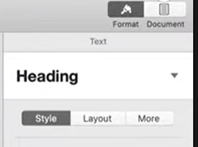
- Click on the “Style” button to display the controls below.
- Now, click on the slanted I or “I” option to italicize your selected text.
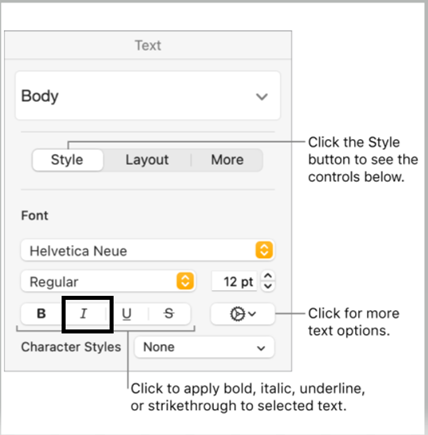
From the “Style” option, you can change your font styles, bold, underline or strikethrough to selected text. If you want to undo a specific format, then click on the format option again.
Using Keyboard Shortcut to Italicize on Mac
Keyboard shortcuts are combinations of a few keys on your keyboard that can be used to perform a variety of tasks. They are very handy and save your valuable time, you can also use the same shortcuts in different of applications.
To italicize text on your Mac, press Command + I on your Mac keyboard. Here is a list of common Mac keyboard shortcuts that’ll help you to improve writing significantly:
- Command + V: For pasting texts.
- Command + X: For cutting texts.
- Command + C: For copying texts.
- Command + A: For selecting all of the text on the page or in the active window.
- Command + U: For underlining.
- Command + B: For making text Bold.
- Command + Delete: For sending a selected file to the Trash.
- Command + S: For saving the current file.
Italicizing on iPhone
You are allowed to italicize in Notes, Mail, and Pages apps on your iPhone. There are some minor differences when italicizing on various apps, but it's much simpler than you might think. Follow the steps to italicize on the Notes app
- Open the Notes app.
- Type your text in the Notes app.
- Double-tap to select the word you want to italicize. Drag the blue lines on either side of the highlighted word to the left or right to pick extra words if you want to format two or more successive words.
- Now, tap BIU. BIU stands for bold, italics, and underline.
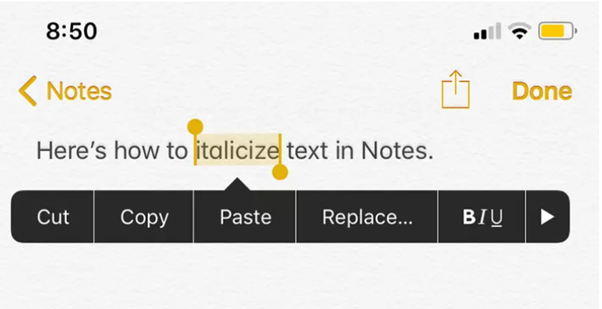
- Tap “Italic”.
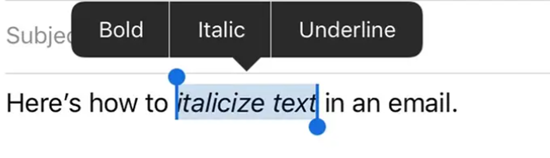
- You can also tap the "Aa" key above the keyboard to italicize the selected text.

- Tap on “I” to italicize selected text.
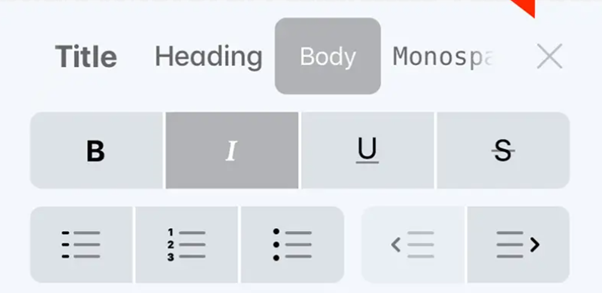
These steps are also applicable for the Mail app on iPhone.
Follow the steps given to italicize on Pages app on your iPhone:
- Open the Pages app and type your text into a document.
- Select the text you want to italicize.
- Tap on the paintbrush icon.
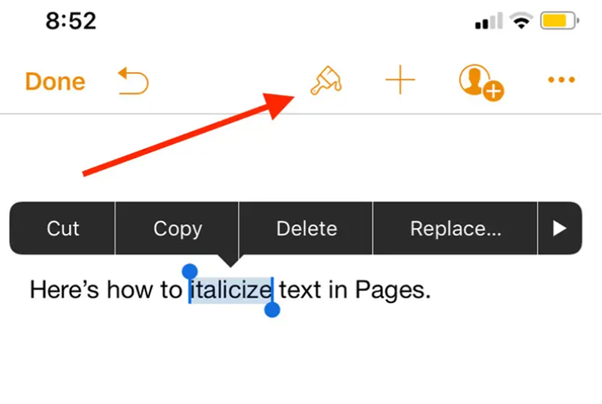
- Tap on “I” to italicize and press “Done” at the top left when you are finished.
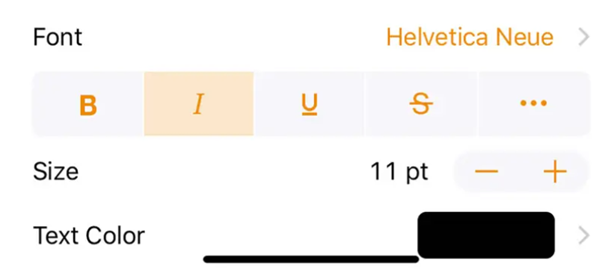
Summary: Italicize on Mac
- Press Command-C to copy the text that you want to italicize.
- Open the document into which you will paste the italic text.
- Position your cursor at the spot in the document where you want to paste the italic text.
- Press Command-V to paste the italicized text into your document.