Have you ever asked yourself "How to Monitor Network Traffic?" or "How to monitor bandwidth on my network?" and then gone in circles, because there were no clear answers?
Network traffic monitoring is a robust measure used to familiarize one’s self with network problems and issues. After all, the performance of a network is critical in most businesses.

So, suppose your network is not functioning well or failing. In that case, these can cause adverse effects that can lead to financial, time and resources losses.
Because of this, there are multiple measures available that you can learn to monitor network traffic to prevent, resolve and understand network issues. Moreover, learning how to monitor network traffic is crucial to ensure the network’s optimum performance.
With that said, below are some of the ways on how to effectively monitor network traffic.
Recognize Data Sources of your Network
To monitor network traffic effectively, you should first obtain visibility across your whole network. In general, this can be done by gathering data from numerous sources, especially in big companies.
With that said, here are the essential data sources for monitoring your network:
- Packet Data
This is needed for scientific analysis level and vital for troubleshooting delicate network issues such as videos.
- Wi-Fi Data
At different branches and remote areas, Wi-Fi is rapidly becoming a common networking approach. So, having a feature to analyze your network’s performance is a crucial data source for Wi-Fi monitoring network traffic.
- Flow Data
Approximately 80 percent of the most common network traffic issues can be quickly resolved through analyzing the data flow.
- Device Data
Complex enterprise networks mainly depend on Aruba, Cisco, etc., to supply network devices. In this case, they utilize API (Application Programming Interface) data to monitor network traffic.
Moreover, they can quickly use these device data to troubleshoot network issues, especially in specific devices.
Locate Applications and Gadgets Using your Network
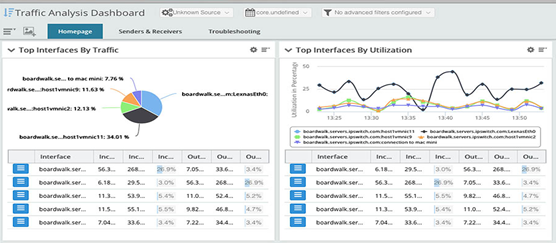 Applications, VPNs, devices users, and interfaces discovery are critical for network traffic monitoring. The use of monitoring network tools like network mappers makes it possible to automatically discover who’s on your network and its significant application using your network bandwidth.
Applications, VPNs, devices users, and interfaces discovery are critical for network traffic monitoring. The use of monitoring network tools like network mappers makes it possible to automatically discover who’s on your network and its significant application using your network bandwidth.
In general, a network mapper’s primary function includes analytics to visualize and quickly translate the network’s depiction, automatically recognize users and applications on the network, and notify you accordingly.
Use the Correct Tool for Network Traffic Monitoring
Apart from using a network mapper, you can use these additional four essential tools for network monitoring:
- Packet Analyzer
Its primary function is to decipher the actual packets of network traffic. Packet analyzers also let you analyze every data packet for enhanced troubleshooting, especially for more complicated application issues like those related to video conferencing.
- Analyzer
This is a standard term to describe vendors’ flow data. In other words, the flow analysis of traffic in a network is crucial to view the entire picture from device to device or site to site.
- Reports in Network Monitoring
Historic and actual-time reporting are both required for monitoring network traffic. Real-time or existing reports consist of visual analytics. Meanwhile, historical reports are essential for supplying updates to stakeholders, forensic troubleshooting, and planning.
- Dashboard for Network Performance
The majority of monitoring tools for network traffic have complete dashboards. These can provide you with an overview of all your network traffic issues.
Proactive Alerts
Proactive alerts are crucial for identifying network traffic problems that require immediate attention, allowing you to prioritize significant issues. AI powers these alerts to isolate differences in network traffic to generate essential alerts.
Network Traffic Optimization
- General Optimization of Network Performance
This requires corresponding network data from numerous domains or applications for your performance optimization, analysis, and troubleshooting. This will allow you to improve a more challenging network environment.
Summary: Monitor Network Traffic
- Show all IP addresses that are currently connected to the Internet
- Display all active TCP connections
- Show all listening ports
- Check which ports on the firewall are open
- See the status of established and related TCP connections
- See which services are running on each port with their PID and name
- Check open TCP or UDP network ports by number
- Display TCP and UDP listening on a specific interface (i.e. eth0)
Conclusion
Having network traffic issues can be disadvantageous for people and businesses who rely on internet service. Therefore, it’s crucial to understand the monitoring network traffic process mentioned above to prevent and resolve future issues and problems.