If you want to know a person's IP address, so that you can block their access to your site or their ability to post a comment, do you really need to hire a detective? No! If you are reading this article, how to obtain an IP address is exactly the kind of problem you can solve all by yourself.
The internet and data networks do not recognize devices such as computers or smartphones by the name that you assign them. Instead, these electronic devices prefer to use numbers to identify themselves. These identifiers are known as IP addresses.

The term “IP” is an acronym that stands for “Internet Protocol”. This protocol is part of the TCP/IP, which means Transmission Control Protocol/Internet Protocol or simply IP. The TCP/IP is the common language used by most networks as a form of communication.
Several IP addresses come into play when we talk about computers, but our main concern is the one used by electronic devices to communicate with the internet or data networks at large. That’s right; it’s the IP address provided by your router.
The IP address used by your electronic devices is typically assigned to your router through your ISPs or your Internet Service Provider. Your router will then handle all of the data traffic from the internet, going to your computer and vice versa. The router is called a “router” because of this ability.
IP Addresses in Detail
IP addresses generally follow the format of a 32-bit number, which is displayed as four decimal numbers that could range from 0 to 255 and are separated by dots. This format is the one we often see, as IPV4s use this. For example, the standard default IP address of devices is 192.168.1.1, but in theory, the IP addresses can range from 0.0.0.0 up to 255.255.255.255, but this limits all the users worldwide to approximately 4 billion unique IP addresses and is not enough to meet the sheer amount of devices out there.
This led to the invention of the IPv6, a 128-bit code that is divided into eight groups, with each group having four hexadecimal figures. Since it’s hexadecimal, it uses both numbers and letters in lower-case, and each group is divided by a colon instead of a dot. An example of an IPv6 address could go something like 2001:5ac7:96b4:0000:82ae:0000: 7543:0447.
How To Obtain The IP Address?
There are instances when we need to find out what the IP address of our router is, say during VoIP calls or diagnostics by your Internet Service Provider when there are technical issues. There are many ways to discover your IP address, and here are some of them.
Search Engine
Your search engine can do many things, from being a calculator to converting Celsius to Fahrenheit. But did you know that your search engine can reveal your current IP address? Open up your browser and google the phrase “what’s my IP?” and it will display your public IP address. Another alternative to this is visiting sites that function the same way, such as WhatIsMyIP.com and IPLocation.net.
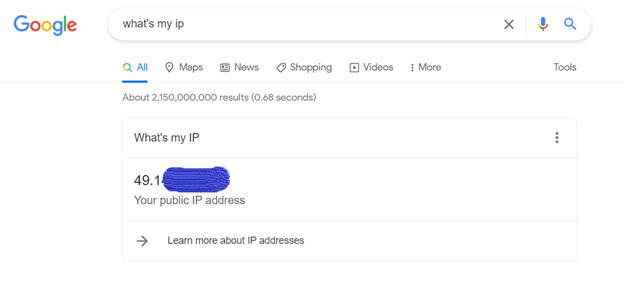
CMD
You can acquire your internal IP address by using CMD or Command Prompt if you are using Windows. Open your command prompt by typing cmd on Windows search bar as shown below.

Once running, type in ipconfig, then press enter.
Your IPv4 address will be displayed on the “Wireless LAN Adapter Wi-Fi” section. It should look something like this:
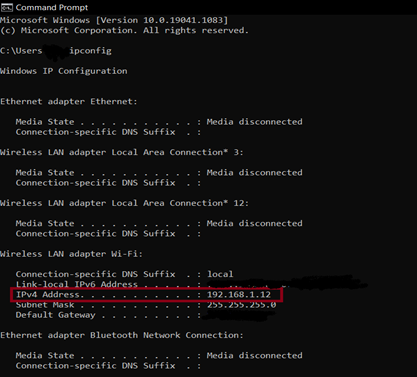
For Mac users, simply open your system preferences then choose “network”. It should appear instantly.
Smart Phones
All you need to do for Android users is open up your settings, scroll down, then tap “more settings”. Tap “about phone,” then scroll down and tap “IP addresses”. It should display both your IPv4 and IPv6 address.
For iPhone/iPad users, open your settings then tap Wi-Fi. Tap the “i” button next to the network that you are using, and it will display both your IPv4 and IPv6 address.
Summary: Obtain IP Address
- Open the Command Prompt window.
- Type ipconfig and hit Enter.
- If you have more than one network adaptor installed on your computer, you will see multiple entries for Ethernet adapter Local Area Connection, Ethernet adapter Local Area Connection 2, and so on.
- The top entry is your computer's Ethernet connection. It has an IP address as well as a subnet mask and default gateway.
- Obtain IP Address