- Putting iMac in the recovery mode using a windows keyboard
- Factory resetting the iMac using Keyboard
- Forcing the iMac into recovery mode
- The Option key on the Keyboard
- Restoring the iMac to factory settings without CD
- Completely resetting iMac using Keyboard
- Wiping the iMac completely
- Unlocking my iMac screen if it gets stuck
- Final thoughts
Many users want to put their iMac in recovery mode for various reasons. It includes troubleshooting an issue, using the disk utility, or restoring from a time machine backup. Even it’s good to put your iMac in recovery mode to erase all your personal data before selling it.
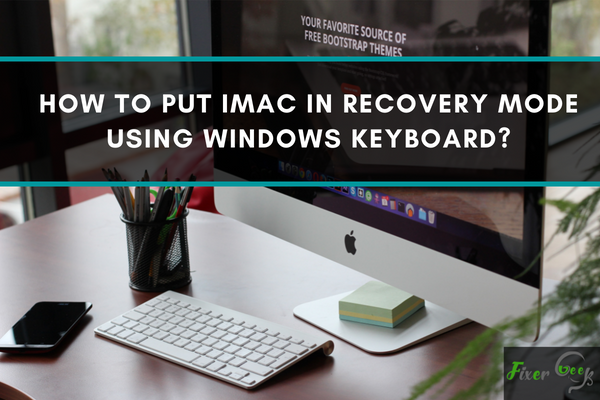
Putting iMac in the recovery mode using a windows keyboard
If you are also in such situations where you have to put your iMac into recovery mode, here are the details of how easily you can put it in the recovery mode using a windows keyboard.
Restart your iMac, and press and hold the Windows key + R to boot into recovery mode. When in recovery mode, select any of these options: Restore from Time Machine Backup, Get Help Online, Reinstall macOS, or Disk Utility.
Factory resetting the iMac using Keyboard
- Restart your iMac and press and hold Command key + R.
- Choose the preferred language and press Continue.
- Select the disk utility and then click Continue.
- In last, you have to select the startup disk visible in the sidebar and then press the Erase button.
Forcing the iMac into recovery mode
If your iMac is not booting into recovery mode, you will have to force it into recovery mode by following the below steps.
- First, turn off your iMac and press and hold the Command + Option/Alt + R, along with pressing the power button.
- After a while, you will see the spinning globe and the text “Starting Internet Recovery.”
- Wait for it until you see the Mac OS utilities screen.
The Option key on the Keyboard
The Option key is the same as the Alt key on some keyboards and can be considered a “miscellaneous” key, which is used to access secret features of your PC.
Restoring the iMac to factory settings without CD
Shut down your iMac, then go to “Loading startup options” by pressing and holding the power button. Choose the options in loading startup options and tap Continue. Following the on-screen instructions, you will be in the Recovery app Window. Here, click on the Reinstall for your Mac OS release and continue. After following the on-screen instructions, your iMac will be restored to factory settings.
Completely resetting iMac using Keyboard
To completely reset your iMac, you have to press and hold the combination of Option, Command, P, and R keys and release them after 20 seconds. It will restore the altered security features and clear user settings from memory.
Wiping the iMac completely
Go to the Apple menu and select System preferences. Here, click on the “Erase All Content and Settings” option, and it will erase everything on your iMac.
Unlocking my iMac screen if it gets stuck
If your iMac screen gets stuck, you can unlock it by pressing the Control + Shift + Eject keys together.
Final thoughts
The article explained how we could put our iMac into recovery mode using a Windows keyboard. It has also discussed what other recovery mode-related functions we can perform on iMac with or without Keyboard. After reading this article, it is hoped that you will find a lot of iMac functions and features to learn.