In your house you might want to own a dish receiver that you can use to receive TV programs and view TV shows. If you have an issue with your dish receiver, then you need to take the risk of resetting what has been associated with it. Resetting a Dish Receiver is not that hard to do.

Satellite dish receivers allow you to watch different channels on your TV. Through it, you can stay updated with the news or keep entertained with various programs. But like all devices, it can experience lags. There are also times when the screen suddenly freezes while you’re watching. If you have noticed that it has become rampant, it may be time to do a factory reset.
Why should you Reset?
As mentioned before, if you notice that the screen constantly freezing or if it’s slowing down from time to time, restoring it to its factory default settings can free up some space on the system.
If you’re not sure where the problem is coming from even after troubleshooting, it can be solved in most cases just by resetting it. Apart from that, resetting your hard dish can help you fix issues such as video, audio, remote, hard drive issues, as well signal loss. It can be used as one of the first steps to troubleshoot your dish receiver. Here’s how you can reset it.
How to Reset?
Method 1
- Turn your receiver on.
- Using your remote control, go to the Menu.
- Look for System Setup.
- Select factory Defaults.
- If a message pops up on the screen asking to confirm that you will be resetting the Dish Network Receiver, press Confirm, OK, or Yes, depending on the program build.
You can also do a hard reset on your dish receiver. Here’s how:
Method 2
- Unplug your receiver’s power cord. It’s usually marked with a red tag and placed on the leftmost side.
- Follow the cord to where it is plugged. Once you’ve unplugged it, wait for at least 15 seconds before plugging it back in.
If there’s no reset button, press the power button and hold for 10 seconds. After releasing, the satellite receiver will automatically reset. If you’re not sure where the power button is, it’s usually found on the left side as well.
However, this can vary depending on the model. In some cases, they have a tiny door. To open, press on it. The cover should slide off. You’ll find a reset button and a power button in the left corner. What you can do is press the reset button or press the power button for 10 seconds and then releasing it after resetting. - After turning it back on, you’ll see a prompt that says “Attention Acquiring Satellite Signals”. Wait for a few minutes.
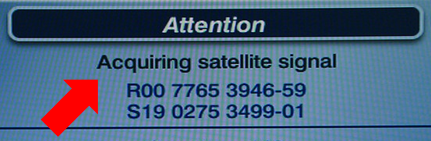
- Afterwards, it should tell you that it is “Downloading Program Guide”. You can skip this method.
- However, if it says “No Information Available” on the program guide, then go back and download.
Can you use an App to Reset?
Some service providers offer an app so that you can easily configure the settings. To check, go to your service provider’s website. You can also contact their support team about this.
Final Words
Resetting should help you fix most of the issues you’re experiencing. However, be sure that you know all of the details that you need to input since it will delete everything.
If you’re still experiencing issues, troubleshoot it again. It could be that your dish receiver wasn’t properly placed or some of the wires were tangled. There’s also the chance that your service provider is experiencing network issues. The same thing is well if you’re experiencing inclement weather.
However, if the problem persists, contact your service provider. If you’ve done everything on this list and the problem persists, it’s best to contact the support team. Go to your service provider’s website and check what is the best way for them to be contacted.
Summary: Reset dish receiver
- Turn on the receiver.
- Press Menu on your DISH remote.
- Select Settings, then select System Setup.
- Select Installation, then select Point Dish.
- Select Satellite and press Enter on your remote.
- Wait for the box to search for a signal.