Anytime you share the location of your iPhone with others, you can use it as a safety net. You can use it to know where your friends and family members are located or to have your current location always on display so that other people know they will be able to find you when needed. This feature comes in handy if you want to meet up with friends or family members.
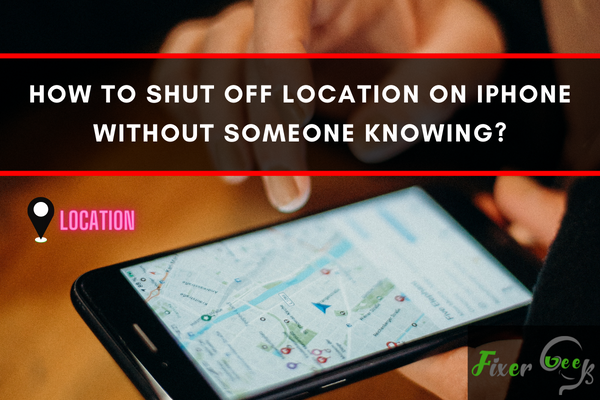
However, some people consider it interference in their private life. Therefore, they don't want to share their location with others. Besides, he also doesn't want to hurt them by letting them know that you have stopped sharing your location with them.
Well, this is not something to worry about because there are plenty of ways to stop sharing your location on your iPhone without letting your friends and family members get notified. So, if you are curious to know how it is possible, go through this article.
Stop Sharing Your Location Without People Knowing
Turning off "Share My Location"
You can stop sharing your location with a particular person or all people. You can try this method.
- To stop sharing your location with a particular person, first, open settings and select the Find my app.
- Now select the people section.
- Choose the particular person.
- Now scroll down and select "Stop sharing my location."
- Again click "Stop sharing my location."
- It will stop that particular person from seeing your location without being notified that you have blocked him from seeing your location.
- To block all people from seeing your location, again go to settings and choose the Find my app.
- You will see the toggle right beside the "Share my location" option. Slide the toggle to turn it off.
Turning off Find my iPhone
This method also stops people from seeing your location, but the problem is that if you lose your iPhone, you will not be able to track it. Therefore, you should be careful while following this method.
- First, open settings and click on your name.
- Tap on "Find my" and then select Find my iPhone.
- Turn the Find my iPhone option, and your friends and family members will not find your location.
Enabling Airplane mode
A network connection is required to trace your location. So, when you enable the Airplane mode, no one will find your exact location. Therefore, you can follow this method to stop sharing your location without someone knowing. Enable the Airplane mode from your iPhone settings. After enabling the Airplane mode, you will not receive any phone calls or text messages.
Change the location by using another device.
If you have two iPhone devices and you are using the same Apple ID on both devices, you can use your second iPhone device to change the location and stop sharing your location with other people.
- Go to the settings of your iPhone and turn on the "Share my Location" option.
- On another iPhone device, go to the Settings and tap on Find my app.
- Select the "Me" icon and search for the icon "Use this iPhone as My Location." When selected, the location of this iPhone will be shared with others.
Use GPS Spoofer
Spoofing the location with the help of a third-party tool is yet another option for you. You can use iToolab AnyGo to hide your current location.
First, download it on your computer and install it.
Then you need to connect your iPhone to the computer. Open AnyGo and click start.
Choose the teleport icon, which is available in the top-right corner.
Enter the preferred location and then choose the available location.
Tap on "Go" when popped up with a location.
Done, your location is now hidden from everyone. You can go anywhere you want.
Final thoughts
It is good if your family can trace your location because, in unfortunate circumstances, they can find you easily. But still, a time comes when you don't want to share your privacy with anyone. In that case, you can follow the above-discussed methods to hide your location.