Everyone uses PC nowadays and everyone wants to give best performance to their PC. Let's see how we can speed up our Windows PC by following the below tips.
You need personal computers because you want to be efficient with your tasks. But how can you be efficient when your computer is so slow? A slow computer may lead to decreased productivity and motivation; thus, we need our PCs to perform well to save time. So, let’s go through a step-by-step guide on how to speed up a Windows PC effectively.
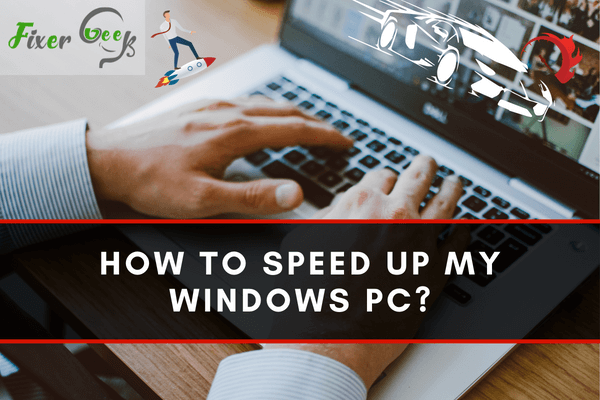
Method 1: Uninstalling unnecessary applications or programs
A sluggish computer can be caused by unnecessary applications OR adware that was unintentionally installed along with other applications. It is recommended to install applications from the Microsoft Store so that you won’t worry about any malware or other additional software that came along with the main installation.
Follow these steps to uninstall applications or programs on your Windows 10.
- Go to the Windows Start Menu.
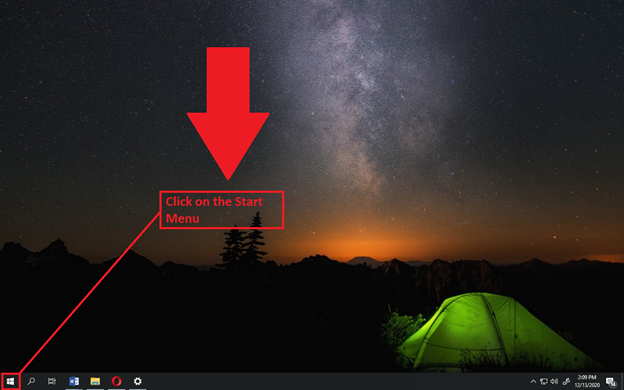
- From the Start Menu, locate and then click on the Settings.

- Within the Settings, you can either do the following:
a). Type in the search box, Add or remove programs.
b). Click the Apps tile.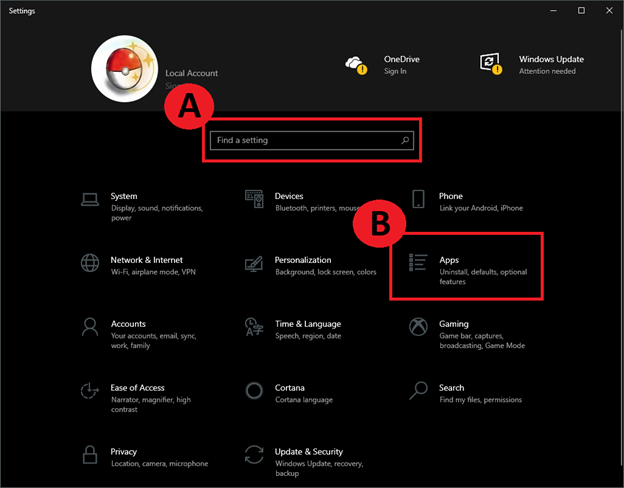
- If you click on the Apps tile, the next step is to click on Apps and Features from the left menu. Doing this should show you the list of all your installed programs and available features.
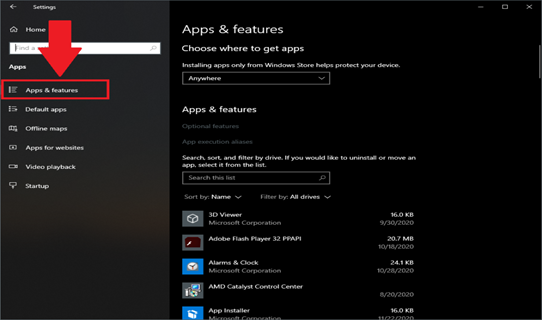
Method 2: Disk Defragmenting
Defragmenting a disk takes up all the pieces of files from programs and puts them into one space. Defragmentation only collects all the current files into one space to create more space in your PC. It does not delete or change your programs' contents, and neither does it affect any setup on your screen.
Here are steps on how to defragment disk on Windows 10:
- Find the Search Bar and type, Defragment.
- Next, click on the Defragment and Optimize Drives application.
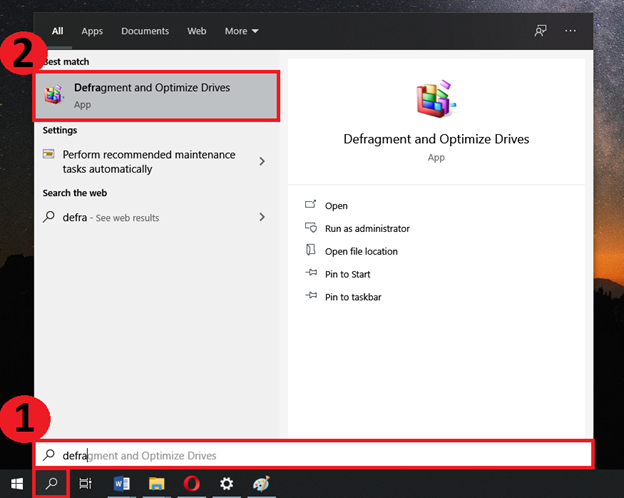
- Select the drive you want to defragment, and it will also show the percentage of fragmentation.
- After selecting the drive you wish to defragment, click on Optimize.
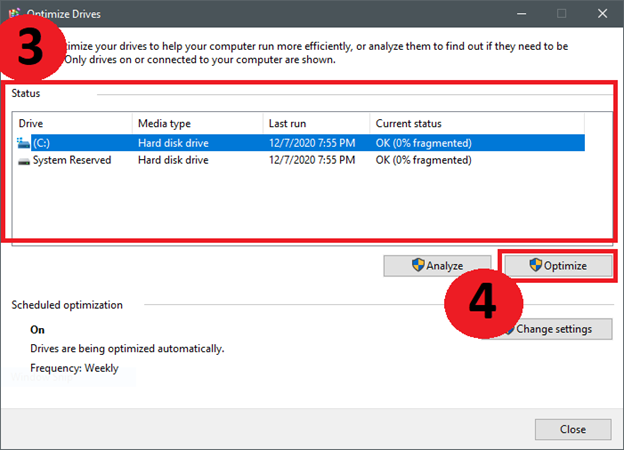
Important Tip: Do this in your free time so you could monitor your PC. This is important because power loss during defragmentation can possibly have your files corrupted or erased.
Method 3: Disk Cleanup
Another way of speeding up your PC is to start a Disk Cleanup with the default system application or the Piriform’s CCleaner.
Here is how to perform Disk Cleanup with Windows using the default app.
- Locate and click the Search Bar and type Disk Cleanup.
- Click on the Disk Cleanup application.
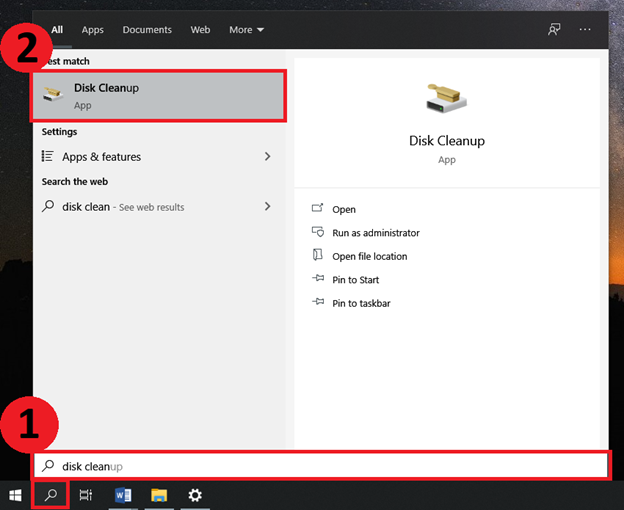
- After clicking on the Disk Cleanup application, it will take you to a dialog box.
- Select the appropriate items you wish to be removed from your computer to free up space.
- After selecting all the items, click OK. You will then be asked whether you want to permanently delete your files. Just select Delete Files.
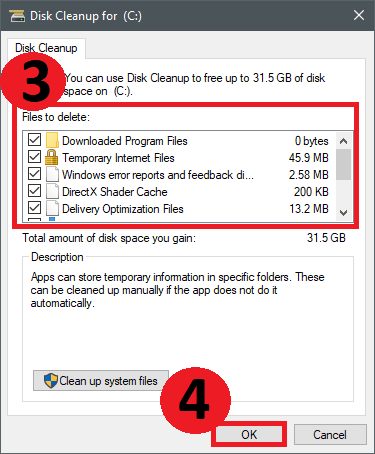
As soon as the process is finished, you have now freed up space and you can optimize your computer’s performance.
How to perform Disk Cleanup with Windows using CCleaner?
Alternatively, you can perform disk cleanup using a third-party toll known as CCleaner. First, you need to get the Free Version of CCleaner on their official website. For additional features, you can choose to upgrade to premium, which will cost you some money. Anyway, if you have already installed the CCleaner, open the application and follow these steps:
- In the CCleaner app, select Custom Clean from the left menu bar.
- Select and define the appropriate files you want to be removed from your computer.
- Click Run Cleaner.
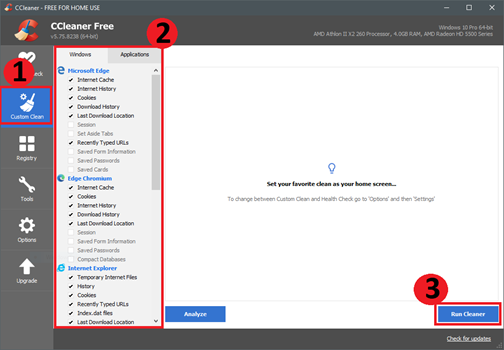 After CCleaner runs, it will show you a complete analysis before you can safely remove your files.
After CCleaner runs, it will show you a complete analysis before you can safely remove your files. - Select Run Cleaner.
- It will prompt you about deleting the files permanently and select Continue.
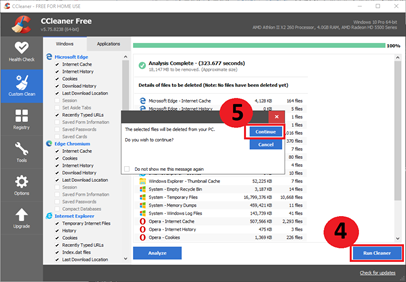
Once finished, you have successfully optimized your computer’s space and sped up its functionality.
Summary: Speed up my Windows PC
- Remove programs you don't use anymore.
- Check if a driver update is available for your computer.
- Check for software updates.
- Empty the recycle bin once in a while.
- Keep your browser updated and streamlined.
- Clean up temporary files.
- Clear out the clutter from your desktop.
- Uninstall toolbars from your browser to make it lighter.
- Use fewer tabs in your browser and delete cookies more often.
Conclusion
If your Windows device has been sluggish, we hope that you find the methods above effective at speeding it up.