In modern businesses, it is essential to ensure the training of your employees. This will prevent them from operating in an inefficient way that could cost you a lot of money. In this article, you will learn about the various ways you can use to track employee training.

Investing in your employees to ensure that they have the right knowledge and skill to properly handle their respective tasks is vital to your company’s success. You’ll then need to organize regular training sessions to keep them abreast of the industry standards and other necessary information that they can use to fulfill their job.
Recent studies show that 40% of employees leave their new jobs within the span of one year when they receive little to no training. With on-boarding cost and operational disruption in mind, it’s easy to say that there are a lot of things at stake here.
Moreover, non-compliance and lack of certification can suspend your business permits. Thus, making sure that your team complies with the legal and safety requirements is a must to avoid this problem.
Fortunately, there are many digital tools that you can use to efficiently facilitate and monitor employee training. Here are some of the most useful trackers to utilize:
1). Learning Management System
A learning management system (LMS) is a type of software or web-based technology that is created to plan and assess learning. Typically, it consists of two important elements: a server and a user interface.
In general, LMS is used by many small or large-scale businesses due to its efficiency, especially when it comes to user registration, user access, certifications, and notifications. It’s also used for knowledge management (KM), in terms of resources, documents, and people skills.
A good example of LMS is EdApp, a mobile-first training solution that companies can use for free. It contains pre-made courses from industry leaders that can be viewed by users through their smartphone.

2). Training Management System
On the other hand, a training management system (TMS) does well in managing training processes for instructor-led training. The basic features of TMS are as follows: managing session plans; logistics and resource management; budgeting; booking management; and creating reports for business intelligence.
While TMS is newer than LMS, it’s specially designed to effectively organize training delivery and optimize the commercial aspects of your training business. Administrators can also save more time using this software since they don’t have to switch from one application to another just to track their business training.
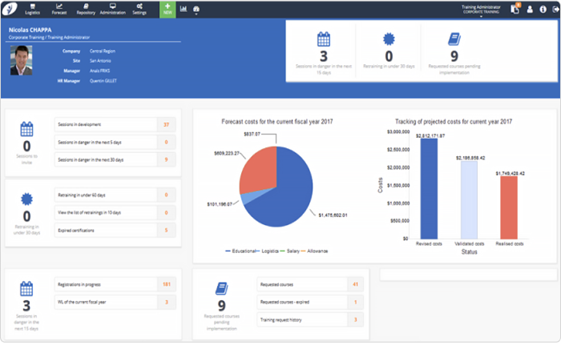
3). Google Spreadsheets and Microsoft Excel
While it’s easier to use an LMS or TMS, these types of software may cost you money, especially if you want a premium experience. If your business is new or you have a tight budget, it’s best to rely on the good old Microsoft Excel or Google Spreadsheets, which you may already have.
You can do plenty of things using these two applications, and they don’t seem to disappoint. They basically have the same functionality, but Excel seems to have more special features.
Nonetheless, if there are two or more people who will be updating the sheets, it’s best to use Google Spreadsheet since it allows you to collaborate with other users.
Another perk of using these programs is that you can easily find templates that you can customize, depending on your needs. For instance, you may create different tabs, which will correspond to the training log, course, and learners’ list. You may also create filters to track the progress of your employees.
The downside, however, is that you have to manually enter all the data in the table. Although it is a cheap option, it’s simply time-consuming, which can be frustrating when you have tons of work to do.
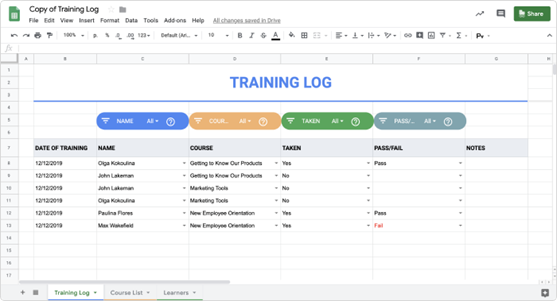
Summary: How to Track Employee Training?
- Section: A learning management system provides the best option for employee training tracking.
- The "right" LMS will have a variety of features that conform to your company's specific needs.
- These are a few of the primary factors you should consider when choosing an LMS.
- If you need to keep track of employee training, a learning management system (LMS) is a must-have.
- The right LMS reduces training time, easily integrates with other company software, and allows you to manage your employees' continuing education.
- If you need to keep track of employee training, a learning management system (LMS) is a must-have.
- An LMS is perfect for keeping track of employees' continuing education requirements and can improve your business's productivity in a number of ways.
- Even better, the best LMSs are affordable.
- An LMS can be used for all sorts of employee training programs.
Conclusion
With these e-trackers in mind, you’ll be more efficient in organizing and planning company training programs minus the hassles. You only need to choose a platform that will fit your needs to make the most of it.