- Connect Rocksmith cable to PC
- Is the Rocksmith Real Tone cable universal?
- What to do to let your Guitar be recognized by Rocksmith?
- Why is the Rocksmith not detecting cable?
- Does Rocksmith Real Tone Cable work on Xbox one?
- Does Rocksmith require Internet?
- How to change the microphone privacy settings for Rocksmith?
- Final words
With Rocksmith USB cable, you can connect any real guitar directly to a PC, Xbox 360, Xbox One, Xbox Series X, PlayStation 3, PlayStation 4, and PlayStation 5. This cable converts the Guitar's signal from analog to digital, which can be played and recognized through PC or Video game consoles.
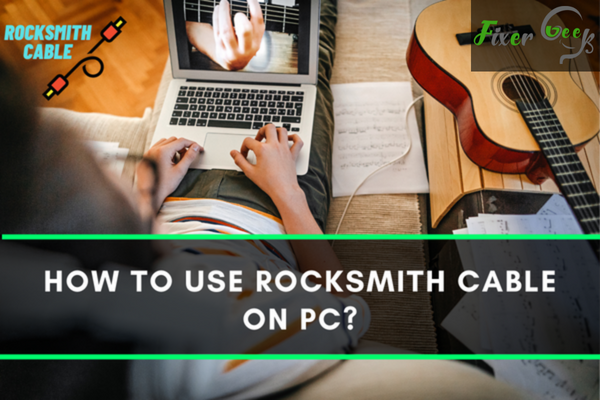
Connect Rocksmith cable to PC
So, if you are trying to connect Rocksmith cable to your PC, it's simple.
- Plug your Rocksmith Real Tone cable into the PC's USB port.
- After that, right-click on the speaker icon and click on Recording Devices.
- If you find "Rocksmith USB Guitar Adapter" in the list, it means that it is connected properly.
Is the Rocksmith Real Tone cable universal?
Yes, the Real Tune cable is universal. You can use it with any platform, including PC, Xbox 360, Xbox One, Xbox Series X, PlayStation 3, PlayStation 4, and PlayStation 5.
What to do to let your Guitar be recognized by Rocksmith?
After plugging in the Guitar to the interface, you need to connect it to your PC via fire-up Rocksmith and USB. Choose the audio interface, and it will be connected.
Why is the Rocksmith not detecting cable?
If you are facing the problem of the Real Tone cable not being detected on your PC, try reinstalling the Real Tone drivers.
Here's how.
- Go to the Device manager of your PC.
- Click on the Sound, Video, and Game Controllers to expand it.
- From the expanded list, click on Rocksmith USB Guitar Adapter.
- Click on Action and then click on Uninstall Device.
- Remove the Real Tone Cable from your PC.
- Plug it in again, and the drivers will be installed automatically.
Does Rocksmith Real Tone Cable work on Xbox one?
Yes, as it is a universal cable, it will work with all the Xbox versions.
Does Rocksmith require Internet?
The Rocksmith 2014 will require one-time internet for its installation. After that, you can go to offline mode to use it.
How to change the microphone privacy settings for Rocksmith?
Follow these steps to change the privacy settings.
- Locate the Windows Logo on your taskbar and right-click on it.
- Click on Settings
- Open the Privacy option
- Locate the microphone in the list on the left side and select it.
- Change the Toggle "Allow apps to access your microphone" to on.
- Apply the changes.
Final words
Rocksmith Real Tone cable is a universal cable that can be used on all versions of Xbox, Playstations, PC, and Mac. If you have read this article, it means you have got enough information about the Rocksmith Real Tone cable and how to use it on a PC.