- Overview of Cash App
- Expired Payment Mean on Cash App
- Causes of Expired Payments On Cash App
- Signs of Expired Payments On Cash App
- Reasons Cash App Payments Expire
- What Happens When Payment Expires on Cash App?
- Consequences of Expired Payments on Cash App
- Can Expire Payments Be Reversed On Cash App?
- Steps To Take When Payment Expired on Cash App
- Conclusion
- FAQs
Overview of Cash App
Cash App is a mobile payment service developed by Square, Inc. It allows users to send and receive money to and from friends and family quickly and easily. It is similar to other mobile payment services like Venmo, Zelle, and PayPal, but Cash App has some unique features that make it stand out. For example, Cash App has a feature called Cash Boost, which allows users to instantly get discounts at certain stores when they use their Cash App card.
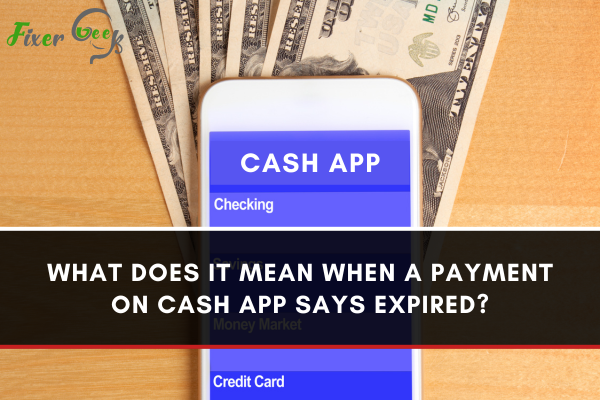
Brief on Payment System on Cash App
Cash App is a mobile payment system developed by Square, Inc. that allows users to send and receive money to and from friends and family quickly and easily. It is similar to other mobile payment services such as Venmo, Zelle, and PayPal, but Cash App has unique features that make it stand out. Cash App users can instantly get discounts at certain stores using their Cash App card with the Cash Boost feature.
Expired Payment Mean on Cash App
An expired payment on Cash App means the payment was not completed within the allotted time frame. This could be due to the payment not being authorized or the recipient not accepting the payment. If the payment is expired, the funds will be returned to the sender's account.
Causes of Expired Payments On Cash App
- Payment was not authorized by the sender
- Recipient did not accept the payment
- Payment was not completed within the allotted time frame
- Payment was sent to an incorrect or invalid address
- Insufficient funds in the sender's Cash App account
Types of Cash App Expired Payments
Cash App expired payments can be divided into two categories:
- Payments that the sender did not authorize: If the sender did not authorize the payment, the funds would be returned to the sender's account.
- Payments the recipient did not accept: If the recipient did not accept the payment, the funds would be returned to the sender's account. To prevent Cash App expired payments, it is important to double-check all payment details before sending payment.
Way To Identify Expired Payment on Cash App
Cash App allows users to send and receive payments quickly and securely. However, payments can sometimes expire before they are accepted by the recipient. When this happens, the funds are returned to the sender's account.
Signs of Expired Payments On Cash App
- A message that reads, "This payment has expired."
- A notification that the payment has been declined
- The payment is marked as "Cancelled" in the Cash App
- The payment is not showing up in the recipient's account
- The payment appears to have been sent, but the recipient never received it.
Reasons Cash App Payments Expire
- Insufficient funds
- Technical issues
- Payment delays
- Invalid payment information
What Happens When Payment Expires on Cash App?
When a payment expires on Cash App, the payment will not be processed, and the funds will be returned to the sender's account. The sender will receive a notification from Cash App that the payment has expired. The sender can then try resending the payment if necessary.
Consequences of Expired Payments on Cash App
The consequences of expired payments on Cash App depend on the circumstances of the payment. If the payment was sent with insufficient funds or invalid payment information, the payment will not be processed, and the funds will be returned to the sender's account. If the payment was delayed due to technical issues, the sender might be able to resend the payment.
Can Expire Payments Be Reversed On Cash App?
No, expired payments cannot be reversed on Cash App. Once a payment has expired, it cannot be reversed, refunded, or canceled.
Steps To Take When Payment Expired on Cash App
- Contact the sender: The first step to take when encountering an expired payment on Cash App is to contact the sender. Ask them if they can resend the payment or provide an alternate payment method.
- Check payment status: Check the payment status in your Cash App account to see if the payment was accepted or declined.
- Contact Cash App support: If the payment was declined or expired, contact Cash App support for assistance.
Preventing Expired Payments on Cash App
- Ensure your Cash App account is up to date: Before sending a payment, make sure your Cash App account is up to date with the most current version of the app.
- Check the recipient's Cash App account: Ensure the recipient's Cash App account is active and their payment address is correct.
- Set up push notifications: Set up push notifications in the Cash App to receive notifications when payments are sent or received.
Way To Reach Out To Cash App Support
If you need help with a payment or have an issue with your Cash App account, you can reach out to Cash App support. Cash App provides customer service through its website, email, and phone.
- Visit the Cash App website: Visit the Cash App website and select "Contact Support" from the drop-down menu.
- Email Cash App support: You can email Cash App support at support@cashapp.com
Cash App's Security Measures For Payment Transactions
Cash App takes security seriously and has several measures to protect users and their payments. All payments are encrypted with 256-bit SSL encryption, and Cash App also offers two-factor authentication to protect user accounts. Cash App also monitors for suspicious activity and has fraud prevention measures. Additionally, Cash App offers a dispute resolution process in case of any disputes that may arise.
Conclusion
Cash App has several security measures in place to protect users and their payments. These measures include encryption, two-factor authentication, fraud prevention, and a dispute resolution process. These measures help to ensure that payments are secure and that users can trust Cash App with their financial information.
FAQs
What Should I Do If My Payment Is Expired on Cash App?
If a payment is expired on Cash App, you should contact Cash App support to inquire about the payment. Cash App can help you resolve the issue and may be able to provide you with additional information. Additionally, you should review the Cash App Terms of Service to ensure that you understand the payment expiration policy.
How Long Does It Take For A Payment To Expire On Cash App?
Payments on the Cash App expire after 14 days. After 14 days, the payment is canceled, and the money is returned to the sender.
Can I Get A Refund For An Expired Payment on Cash App?
Yes, you can get a refund for an expired payment on Cash App. If the payment has expired, you can contact Cash App support to request a refund.
What Happens To Expired Payments On Cash App?
Expired payments on Cash App are canceled, and the money is returned to the sender. The sender will receive a notification that the payment has expired and the money has been returned.
Is It Safe To Use Cash App For Payments?
Yes, it is safe to use Cash App for payments. Cash App uses industry-standard encryption and fraud protection to ensure the security of your payments. Your payment information is also stored securely on Cash App servers.