What Issues Can Keep My Email From Sending Or Receiving Using MS Outlook?
There are a number of issues that can keep your email from sending or receiving using Outlook. Some of these include email size, speed, and a number of other issues. Here we'll go over some solutions to fix the most common issues that people have with Outlook mail.
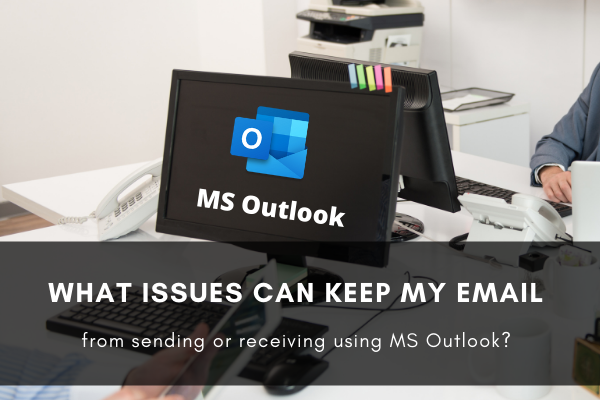
Issues regarding sending or receiving emails are one of the most common problems experienced by users of MS Outlook and other email services. It can be caused by various factors with which we’re going to explore. In this article, we’re going to look at the various issues you can experience in MS Outlook regarding outbound and inbound emails and how you can troubleshoot them.
Quick disclaimer – these instructions are made for more Advanced Users who have an idea of what they’re doing. Be careful when following these instructions as doing something incorrectly or changing the wrong data has the potential to damage your data.
Overview of the Issues
Before we dive into the details, let’s look at an overview of the several issues that may keep your email from sending or being received in MS Outlook. Here are some of them.
- An Outlook Add-In may not be functioning correctly
- Incorrect mail settings
- An Outlook profile has been corrupted
- Security software such as anti-virus that is blocking your email
- A problem has occurred in the Outlook Application itself
These are the most common reasons why a user is having problems sending or receiving emails via MS Outlook. To resolve these issues, you can try and follow the steps below.
Steps on How to Fix Sending or Receiving Email Problems in MS Outlook
Open Outlook using Safe Mode
One of the first things you should do when troubleshooting any MS Outlook problems is to run it in Safe Mode. Follow the steps below to do so.
Step 1:
Hold down the CTRL key when you click to open the Outlook application. You need to keep holding the CTRL key until the message appears. This will enable Outlook to launch in Safe Mode.
Another way you can run Outlook in Safe mode is to Click Start on your desktop. Next, go to the Search box and type the command outlook.exe /safe then press Enter.
Step 2:
Once you’ve verified that emails can be sent and received when running in Safe Mode, then the most likely culprit of the issue is a malfunctioning Add-In.
Step 3:
To disable one or more, Add-Ins, locate the File tab in Outlook. In there, click Options and then click on Add In’s. Click the Go button located at the bottom, next to the Manage button. A new screen will pop up with all the Add-Ins available. Make sure to uncheck all of them.
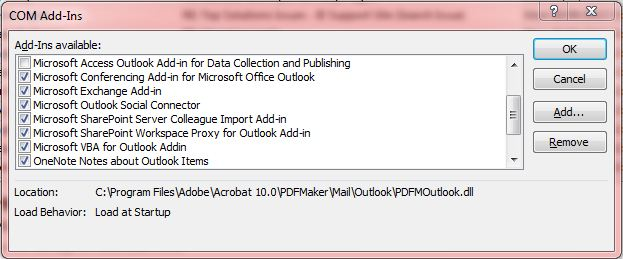
Step 4:
Disable all your Add-Ins and verify if emails can be sent and received. If it does, then re-enable your add-ins one by one to root out the culprit. Once found, you can uninstall or reinstall the add-in to fix the issue.
Verify Your Email Settings
If a malfunctioning Add-In is not the issue, the next method you can try is to verify whether your email settings are correct. The steps below will show you how.
Step 1:
First, close the Outlook application.
Step 2:
Next, go to your computer’s Control Panel. Locate the Mail tab and select E-mail Accounts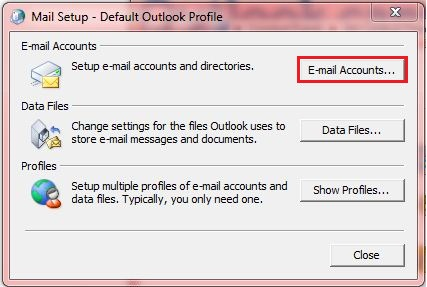
Step 3:
In the E-mail Accounts settings tab, in the E-mail tab, select the problematic account and click on Change. This will let you see and change existing email settings if you need to.
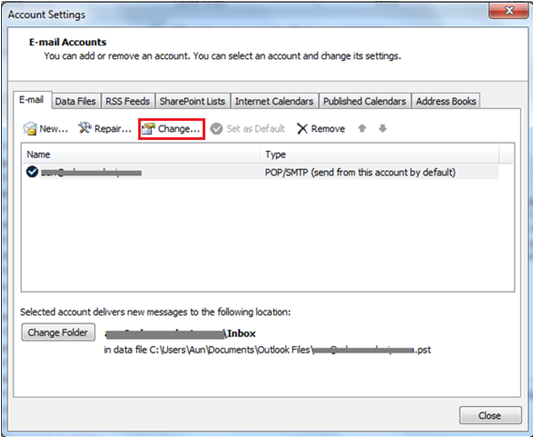
Step 4:
In this window, you can also access the More Settings tab to see and change more advanced settings such as Encryption and Ports.
If these settings are correct, then you don’t need to change anything. If not, make sure to update each setting accordingly.
Summary: What issues can keep my email from sending or receiving using MS Outlook?
- The server and port settings for your email account are incorrect.
- You have a firewall or an antivirus program that's blocking the email.
- Your Outlook account is set up as IMAP instead of POP.
- Your Outlook account is configured to send or receive encrypted messages.
- Your Outlook account is set up in cached mode.
- Your Outlook account has been corrupted, or the installation of Outlook is corrupted.
- You're using a wireless connection that isn't connected to the Internet.