- Intro to Alcatel Linkzone Device
- Reasons Alcatel Linkzone Not Working
- Troubleshooting Tips for Alcatel Linkzone
- Network or Signal Issues
- Battery or Power Problems
- Firmware or Software Updates
- Compatibility Issues with Devices
- Hardware Damage or Malfunction
- Best Practices for Using Alcatel Linkzone
- Conclusion
- FAQs
- What Should I Do If My Alcatel Linkzone Is Not Turning On?
- How Can I Check My Network Coverage And Signal Strength?
- Why Does My Alcatel Linkzone Keep Disconnecting From The Network?
- Can I use my Alcatel Linkzone with other devices such as smartphones or laptops?
- How Can I Update The Firmware Or Software On My Alcatel Linkzone?
Intro to Alcatel Linkzone Device
The Alcatel Linkzone is a mobile Wi-Fi hotspot device allowing users to connect to the internet anywhere. It is a small, lightweight device that supports up to 15 devices at once and has a battery life of up to 8 hours. It is easy to set up and use and supports a range of networks, including 2G, 3G, and 4G. It is an ideal device for those who need to stay connected while on the go.
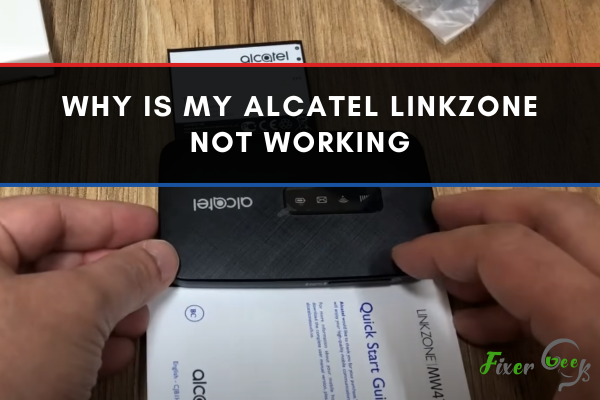
Reasons Alcatel Linkzone Not Working
- Incorrect setup
- Network or signal issues
- Battery or power problems
- Firmware or software updates
- Compatibility issues with devices
- Hardware damage or malfunction
Troubleshooting Tips for Alcatel Linkzone
- Check the network connection: Make sure the Alcatel Linkzone is connected to the correct network and that the signal is strong.
- Check the power source: Make sure the device is connected to a working power source.
- Check for updates: Check for any available software or firmware updates for the device.
- Check the device compatibility: Make sure the device is compatible with the network and other devices.
- Reset the device
Network or Signal Issues
If you are experiencing network or signal issues with your Alcatel Linkzone, try the following troubleshooting tips:
- Check the network connection: Make sure the Alcatel Linkzone is connected to the correct network, and the signal is strong.
- Check the power source: Ensure the device is connected to a working power source.
- Check for updates: Check for any available software or firmware updates for the device.
- Check the device compatibility
Battery or Power Problems
- Verifying battery level and charging status
- Addressing overheating or power consumption issues
- Checking power source and charging cable
- Replacing the battery or power source if necessary
Firmware or Software Updates
- Checking for available updates and installing them
- Addressing firmware or software bugs or glitches
- Restoring the device to factory settings
- Seeking support from Alcatel or service providers
Compatibility Issues with Devices
- Verifying device compatibility and settings
- Addressing connectivity or communication issues
- Checking driver or software updates
- Resetting the device or the connecting device to default settings
Hardware Damage or Malfunction
- Checking physical damage or wear and tear
- Addressing hardware or component issues
- Seeking repair or replacement services
- Checking warranty or insurance coverage
Best Practices for Using Alcatel Linkzone
- Maintaining the device and keeping it clean
- Using the device according to its specifications and guidelines
- Protecting the device from damage or theft
- Regularly updating firmware and software
Conclusion
The Alcatel Linkzone is a great device for those who need to stay connected on the go. It is a reliable and secure device that is easy to set up and use. Its long battery life and fast internet speeds make it perfect for those who need to stay connected while traveling. By following the best practices outlined above, users can ensure that their device is working optimally and that they are staying connected wherever they may be.
FAQs
What Should I Do If My Alcatel Linkzone Is Not Turning On?
If your Alcatel Linkzone is not turning on, the first thing you should do is check the power source. Make sure that the power cord is securely connected to the device and to a power outlet. If the device still does not turn on, try resetting it by pressing and holding the power button for 10 seconds. If the device still does not turn on, contact Alcatel customer service for assistance.
How Can I Check My Network Coverage And Signal Strength?
You can check your network coverage and signal strength by using a signal strength meter or a network coverage map. A signal strength meter measures the strength of a wireless signal in decibels (dB). A network coverage map shows the areas where a wireless signal is available. To check your network coverage and signal strength, use a signal strength meter or a network coverage map.
Why Does My Alcatel Linkzone Keep Disconnecting From The Network?
There are a few possible reasons why your Alcatel Linkzone might keep disconnecting from the network. These include: - Poor signal strength: If the signal strength is poor, your device may not be able to maintain a connection. - Interference: If there is interference from other devices or networks in the area, your device may not be able to maintain a connection. - Outdated software: If your device is running outdated software, it may not be compatible with the current network.
Can I use my Alcatel Linkzone with other devices such as smartphones or laptops?
Yes, the Alcatel Linkzone can be used with other devices such as smartphones or laptops. To do this, you will need to enable tethering on the device and then connect the other device to the Linkzone's Wi-Fi network.
How Can I Update The Firmware Or Software On My Alcatel Linkzone?
You can update the firmware or software on your Alcatel Linkzone by downloading the latest software version from the Alcatel website and following the instructions provided. You may also need to reset the device in order to complete the update.