Email settings in Windows 7 is a very delicate process. Since you will be going to change default settings, you need to be extra careful. We recommend that you create a backup of your current system settings prior to modifying anything. This way if you make any changes that cause system crashes, you can revert back to the previous working settings.
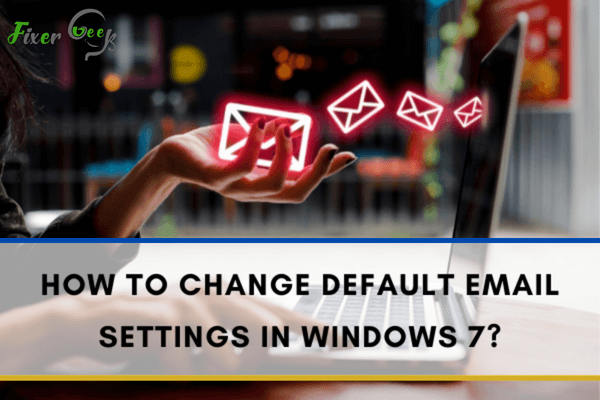
Sending messages via emails has become common due to the increased use of the internet. Emails are easy, fast, and cheap to send. You can also access them using different devices as long as you have the login details. It is important to have a default program while using Windows 7 for easy record keeping and reference.
Default programs
Default programs on Windows help in reducing the time that you need to finish a given task. You do not have to face the challenges of specifying the program to handle your work when you have selected the one you prefer. However, most people are not comfortable using some of the default programs in Windows 7.
By setting your default email, for example, you will be able to send emails while using other programs and web pages.
Challenges while sending emails
There are challenges when you want to send an email only to realize that the “contact us” button leads you to, let’s say, Outlook, and you wanted to use your Gmail account. We’ll take you through the steps you will need to follow to address such problems. This is an easy process, and it will not take you long to comprehend.
The following steps will help in changing default mail programs in Windows 7
- Click Start and then select Default Programs from the pop-up menu.
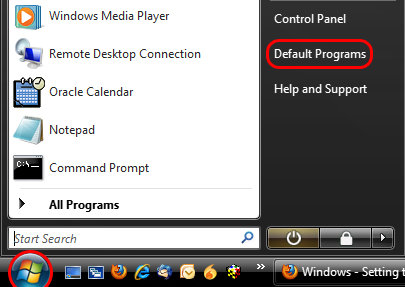
- Select “Set Program Access and Computer Defaults.” While making these changes, you must log in as an administrator. These changes cannot take place when you are logged in as a guest. If you want to skip the first step above, you can just type the keyword “default” under the Start Menu search box.
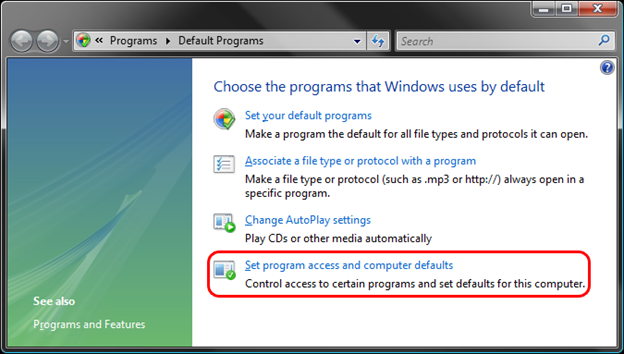
- Under the Access and Defaults window, select the Custom button to get the full list under the Custom category. Other options under “Choose a configuration” are Microsoft Windows and Non-Microsoft.
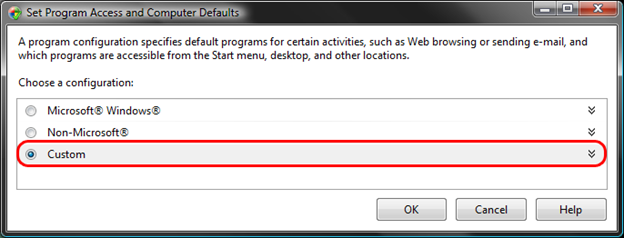
- From the drop-down list, you will scroll down to “Choose a default email program.” From the list under this category, you can select the program well suited for you. There are different options to select from, such as:
a). Microsoft Office Outlook
b). Mozilla Thunderbird
c). Opera
d). Windows Mail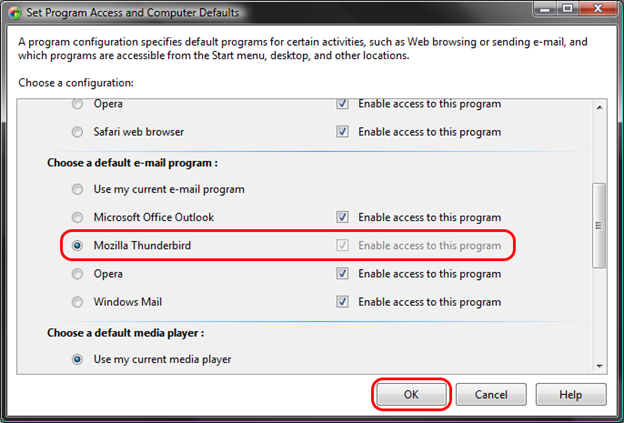
- While selecting your preferred program, you should consider how efficient it will be to respond to all incoming messages to avoid delay. Another important consideration is whether the programs have features that help detect spam emails, viruses, and malware.
- To save the changes, you will have to select OK, as shown above.
What about setting up an email “program” for a web browser?
You may also need to send emails via web browsers while using Windows 7. This is a difficult task because a web browser is not an email program. However, it is possible, and it will require you to use Gmail as your email service and Google Chrome as your web browser.
- Open Google chrome and login to your Gmail account. You will see an icon that looks like two interposed diamonds towards the further right side on the address bar. You will then hover the pointer on this icon till you get this message “This page wants to install a service handler.”
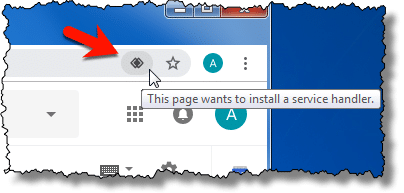
- Click on the icon; you will get an option requesting your permission for Gmail to open all your mail links as shown below.
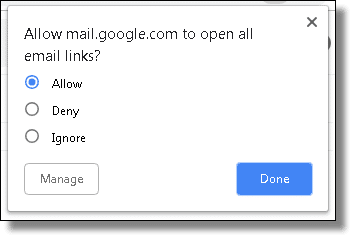
- Click Done to save the changes
Using the above steps, you can set up your email programs and services according to your preferences. There will be reduced chances of sending emails unknowingly when you have these default email settings. Such settings will protect you from leaking your confidential data. Use these settings for easy sending and receiving of emails.
Summary: Change Default Email Settings in Windows 7
- Open Windows Live Mail.
- Click the Tools menu and select Options. The Options dialog box appears.
- Click Advanced.
- Click the Maintenance tab.
- Under Other, in the Default Mail Client drop-down list, select Use Windows Live Mail as my default mail program and then click OK.