- Method-1: Checking Bluetooth Version from the Settings Menu
- Method-2: Using a Third-Party App from the Play Store
- Method-3: Checking the Specification of the Phone
- Can I Connect Newer Bluetooth Version Android Phones to Older Version Devices?
- What’s New with Bluetooth 5 for Android?
- Summary: Check Bluetooth Version on My Android Phone
Would you like to know How to Check Bluetooth Version on My Android Phone? Don’t worry you are in the right place! In today’s post we will discuss different methods to check the version of your device’s Bluetooth. If you are using a new smart phone, then it might be hard for you to understand about Bluetooth version because everyone these days use old smartphones with outdated versions.

Bluetooth is familiar to everyone who uses modern tech devices like smartphones, laptops, gaming consoles, speakers, etc. It was first invented in 1994, and since then, there have been different versions of Bluetooth.
The latest version is the Bluetooth 5, and it can transfer data (audio, video, etc.) faster than all the previous versions. Nowadays, Bluetooth in a smartphone is mainly used to connect earphones, smartwatches, and many other devices rather than just transferring files.
This is why it is essential to know the Bluetooth version on smartphones to match other devices and have the best performance. So let’s learn about checking the version of Bluetooth on your android phone.
Method-1: Checking Bluetooth Version from the Settings Menu
- Turn the Bluetooth on from the icon of the dropdown bar of the phone.
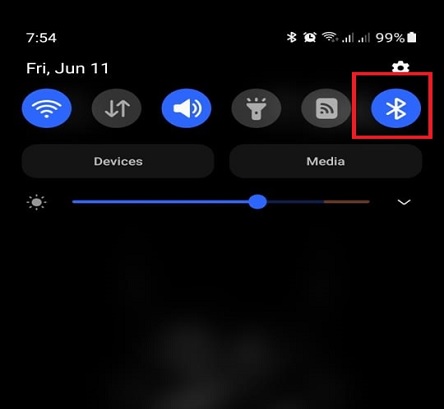
- If the Bluetooth icon is not there, open the settings and then tap on “Connections.”
- Turn on the Bluetooth by tapping the button.
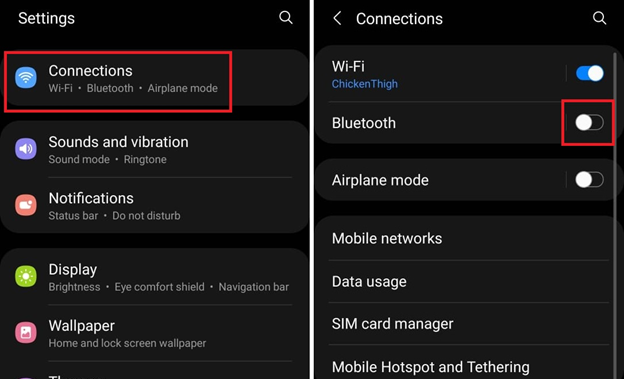
- Again from the main menu of “Settings,” go to the “All Apps” or the “Apps” menu.
- Scroll down and find the “Bluetooth Share” and tap on it.
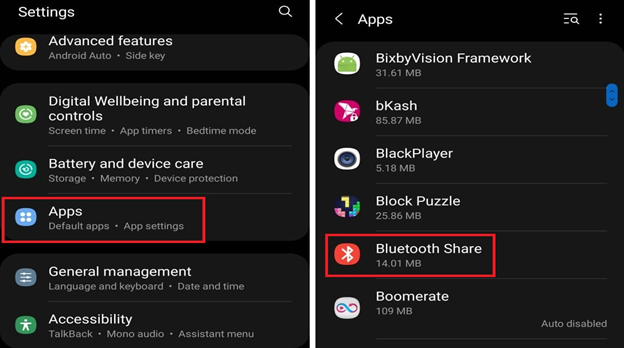
- You can see the version of Bluetooth on your phone in the info.
Method-2: Using a Third-Party App from the Play Store
If you cannot find the “Bluetooth Share” in the “Apps” menu of your phone, you can download any Bluetooth version checker app from the “Play Store.” Our recommendation is the “AIDA64” app which gives all the technical specifications and information about an android phone.
- Go to Play Store and install “AIDA64” from there.
- Open AIDA64 and tap on the “System” option to open the “System” menu.
- In this menu, you will find the Bluetooth version of your phone.
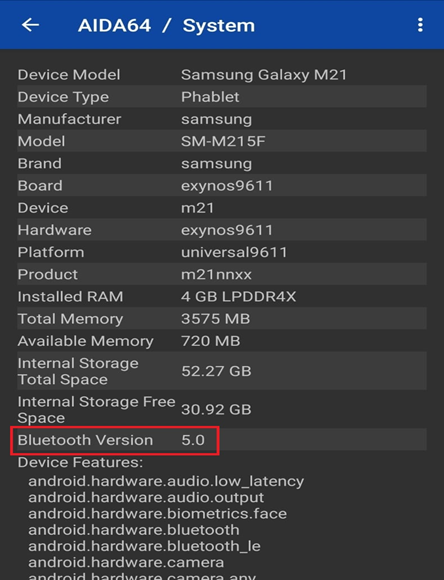
Method-3: Checking the Specification of the Phone
You can find all the expected specifications of your phone from any website that shows Phones’ specifications. Gsmarena is one of the most famous sites for this purpose. Search for your phone by using the model number in such websites, and you can find the Bluetooth version from there. You can also find the Bluetooth-Version by checking the user manual of your phone.
Can I Connect Newer Bluetooth Version Android Phones to Older Version Devices?
Bluetooth 5 allows you to connect to all the previous Bluetooth versions, such as Bluetooth 3, Bluetooth 4.2, etc. That means if your phone has Bluetooth 5 and you want to connect it to a speaker or a headphone having Bluetooth 4.2, you can do it without any problem and vice versa.
But it is better to connect a phone with Bluetooth 5 to another device with Bluetooth 5. Because it will amplify the transfer rate, and you will have a better user experience. Otherwise, you may see the video a few milliseconds before hearing the audio. This is a significant problem for gamers, and so gamers who use Bluetooth headphones always use the latest version.
What’s New with Bluetooth 5 for Android?
Bluetooth 5 on android and other devices has a new feature called Slot Availability Mask or SAM. This feature helps to detect neighboring bands and prevent your device from interfering with that band. Like LE (Low energy), HS (High-speed), etc., the other features are all similar to the previous versions but improved.
Summary: Check Bluetooth Version on My Android Phone
- Go to settings.
- Click on the about phone option.
- Select the software information.
- Scroll down till you see the field bluetooth version.