Are you looking for a way to get Pandora Premium free? You have come to the right place. In this article, I will tell you how to get Pandora premium free on android devices.

With over 40 million song catalogs, Pandora has become the pioneer of modern music streaming services. Besides providing an Internet radio experience, it now allows users to listen to varieties of music anytime, anywhere. Pandora will give you a fantastic music experience of a mixture of new and old songs. Android users will enjoy its free version by downloading the Pandora app from the Google Play Store. But sadly, in this case, you have to experience unnecessary, annoying ads in between the playback. Also, you will not get the opportunity to skip and replay any track, which is quite disappointing.
However, a pandora premium plan can save you from all the hassle by offering search and play any song, downloading music for offline listening, unlimited skips & replays, hi-res audio, and a 100% ad-free music experience. And many will want to get premium plans for free as payment policy may seem unaffordable to them. So today, in this article, we’ll explain the process to get Pandora premium free on your Android device.
Method 1: Download Pandora Premium Mod apk
A Pandora Premium Mod apk will give you all the premium features of Pandora at no cost. You can install the app with ease following these steps:
- Remove the pre-installed Pandora app from your device.
- Go to the link https://apkmody.io/apps/pandora-mod-apk from chrome browser.

- Scroll the page and locate the download button. Then, tap on it.

- Skip the ad and locate the Pandora APK file. Then, click on the “APK(60M)”.
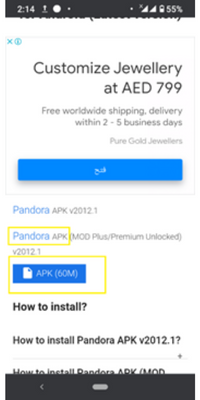
- Tap on the “DOWNLOAD(60M)” after loading the page.
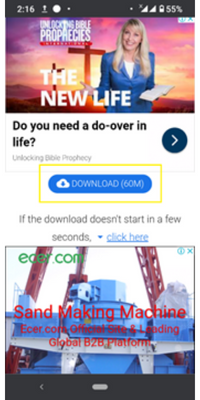
- You will get a pop-up text, and the download will start.
- After downloading, tap on the file, and you will get a pop-up message. Click “Settings.”
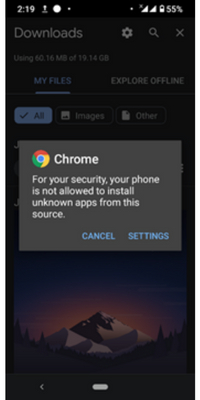
- Enable “Allow from the source.”
- Now, install and open the app.
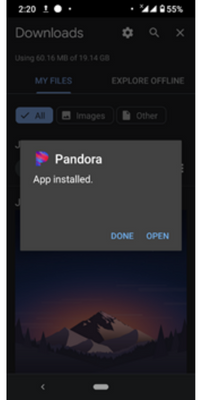
- Login to your Pandora account and Enjoy!
Note that Pandora is now only available in both UK and the US. To enjoy Pandora anywhere globally, install a preferable VPN and set the location to USA/UK. Finally, restart the app, and it will open without any trouble.
Method 2: Free trial
Currently, Pandora offers you two subscription plans: Pandora Plus and Pandora Premium. According to their payment policy, Pandora Plus will cost you $4.99 per month and Pandora Premium will cost you $9.99 per month. The best thing is, you can enjoy a free trial of 60 days for Pandora Premium and a free trial of 30 days for Pandora Premium. That means they will not charge you for using the app within this period. At the end of the problem, you will be allowed to withdraw the subscription. If you consider it worthy, then you can go for it. Otherwise, proceed with the below steps to draw your subscription.
- Open the play store on your Android.
- Click “Profile icon.”
- Select “Payment & subscription”. These four options will appear Payment methods, Subscriptions, Budget & history, and Redeem gift codes.
- Choose the “Subscriptions” option.
- Now, select the Pandora subscription and cancel it by following the instructions.
I hope this article will help you get the most from Pandora premium app and enjoy listening to your favorite songs free with many reliable and unique features.
Summary: Get Pandora Premium Free Android
- Download Pandora Apk From Above.
- Install the App.
- Open the Pandora App and Login with Gmail Id.
- Now Install Pandora Premium Apk From Above Link.
- After Installing the Pandora Premium Apk, Open it.
- Uninstal The Free Version of Pandora Before Installing The Premium Version.