How to play .Mov on Android? .Mov is a video format that can't be played by common media players on the Android. So here comes the question: how to play .Mov videos on Android? In this article, we will let you know the answer.

If you have recently shifted from iOS to Android, you must have many QuickTime videos that you want to play on your android phone. But unfortunately, you may not play those MOV files as Android only supports video formats of .3gp and .mp4.
“But, does that mean you have to give up on your valuable QuickTime videos?”
No way. Once you are done reading this article, you will be able to see all those videos holding so many memories of yours. Because we have found the two most effective ways of playing MOV files on Android, so, don’t miss out on any part of the article.
Two Most applicable way of playing .MOV files on Android
We already know that Android doesn’t support any other video format except .3gp or .mp4. So here is what you can do, you can convert your videos to those supported formats, or you can install any third-party app to play .MOV files on your android phone. Let’s find out how you can do this.
1). Use a .MOV to .mp4 converter
So, in this process, you are going to convert the MOV file to mp4 format. To do this, you will need a converting app. Let’s see the whole process.
- Open the play store of your android phone and search “Mov to mp4”. After that, some apps will appear in front of you. Find the “Mov to mp4 Converter” app and install it. If you face trouble finding the app, follow the picture below.
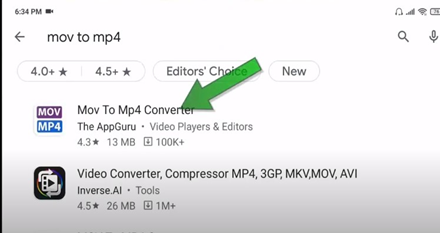
- Once you have installed the app, launch it. At the opening interface, you will find a “File” icon at the bottom right corner. Click on it. It will take you to your device’s storage. You have to find your MOV file from the storage and select it for conversion.
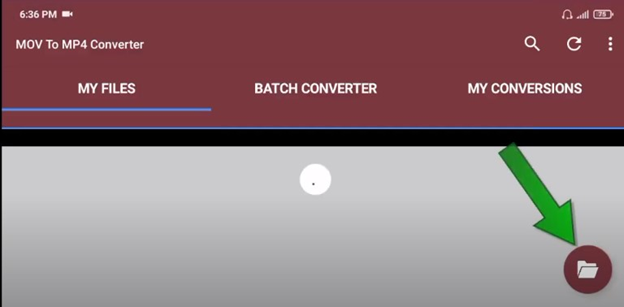
- After selecting your desired MOV file, the app will take you to a new interface to see a “Three dot” icon at the middle part of it. Click on the three-dot icon because it is about selecting the output folder. Select a low-dense folder to save the output.
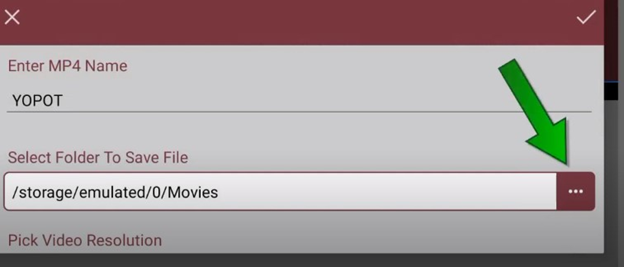
- If you are selecting the output folder, click on the “right icon.” You will find it just above the “three-dot” icon. Once you tap on it, the converting process will start, and you will find the mp4 file after some moments.
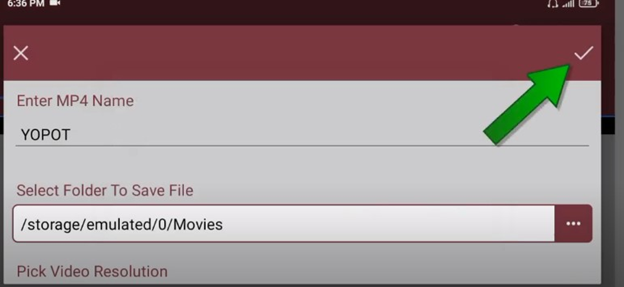
Once the whole process is completed, go to the folder you have already selected to store the output. You will find the converted .mp4 file there. Now play it and enjoy your MOV videos.
2). Use a third party MOV player app
If you don’t want to take all the hassle of converting MOV to mp4, you can download any MOV player to play your QuickTime videos. There are plenty of MOV players available on the internet. Such as:
- VLC media player
- MX player
- GP player
- KM player
- BS player
- Video player all format
- Wuffy player
- FX player
- Xtreme media player
These are some best quality MOV players for Android that you can try. Some of these are completely.
Free, and some require a paid subscription. You can go for any one of these, according to your situation.
The method of operating these MOV player apps is not anything that you have to learn particularly. Just open any of your MOV files with a MOV player app and enjoy your QuickTime videos.
Summary: Play .Mov on Android
- Download MX Player.
- Open the file explorer.
- Tap the folder where your .MOV file is stored.
- Select the .mov file that you want to watch.
- Click on it so that it opens in MX Player.
- Click on the orange play button in the bottom right part of the screen to start playing.