You want to install a Cap file on your Android phone, but how? There are many different things that can be done to your Android device. You want the steps for installing a Cap file on your device.
In this article, we'll go through what a cap file is and what it's used for, as well as suggest tools that can open and install them.

CAP file
A CAP file is almost certainly a Packet Capture file created by packet sniffing software. This file contains the basic information gathered from the sniffer program to be examined later or with a different application. CAP files can contain numerous details. There are five different types of cap files. Such as:
• Packet Capture File: It consists of packets collected by a packet sniffing tool. It preserves raw data and information collected employing network transmission. CAP files are also referred to as trace or bone files and are utilized for several packet sniffer software. With CAP, data transmitted between devices on a digital network may be checked and analyzed.
• PASCO Capstone Experiment File: This includes the research performed by PASCO Capstone, a scientific research program used in engineering and physics labs to acquire, present, and evaluate data. It maintains information about an experiment, containing analytical and graphic pages, calculations, data obtained, and experimental settings.
•Construct Game Development File: The CAP file consists of a project created by the game development tool Construct to construct DirectX games. It comprises game visuals, music, physics, and event managers for game activities. The experiment files of Capstone CAP are stored only in a specified format with PASCO Capstone on Windows or macOS.
•ASUS BIOS Update File: It's a BIOS update file for ASUS Windows PCs and is used to "flash" the BIOS. It includes information on how to update the BIOS on an ASUS motherboard and settings and instructions.
• Capella Score: A CAP file is a musical soundtrack made by Capella, an application to make music. It includes binary or XML data translated into notes, beats, durations, and other notations by Capella.
CAP files can open with the following programs
Most CAP files belong to the Wireshark Foundation. The free Wireshark application can open packet capture files. Other apps that can open this CAP file are •NetScout's Sniffer Analysis
- Klos PacketView Pro
- EZ Flash
- Scirra Construct
- PASCO Capstone
- Capella
- Capella Reader
- Capella Score Reader
If you have a Construct Game Development file, Scirra Construct is probably the best option. With EZTitles and perhaps another software subtitling, you may open CAP subtitles files. Because of several kinds of CAP files available and that many software could engage you based on the exact format of the file, you may discover that Windows is not the one you want to use to open CAP files.
How do you open a CAP file?
For opening a CAP file, you need the appropriate software such as Wireshark. You obtain a Windows notification "Windows cannot open this file" without the correct software. If you're having trouble opening your CAP file, try right-clicking or long-pressing it. Then select a program from the "Open with" drop-down menu. You also can view a CAP file straight in the browser. To open the file, drag it into this browser window.
Installing a BIOS update CAP file
BIOS stands for Basic Input/Output System. It's a kind of microprocessor firmware utilized for computer booting when turned on. It also uses to regulate the data flow from the operating system to any connected devices. To upgrade your computer's BIOS, follow these steps:
The first thing you're going to do is get a USB flash drive and the model number of your motherboard that you have a place to save the BIOS update, and you are downloading the correct file for your motherboard.
Next, search for Asus BIOS download in Google. Then click on the ASUS Download Center.
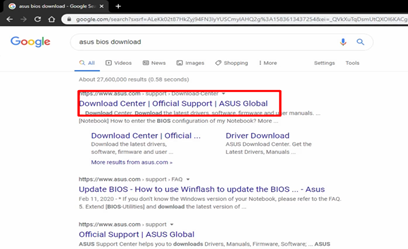
Select the product type, which is going to be the motherboard. Then select the product series and the model.
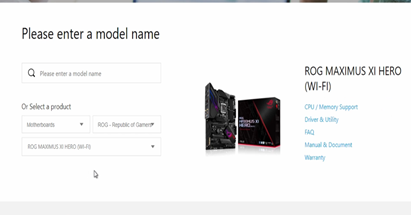
Then, click on the driver and utility link that is on the right and choose your OS.
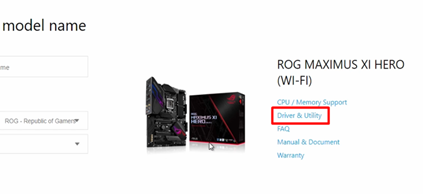
Go down and click on the bios and firmware tab. Then select the latest one and click on download. Copy the cap file in the USB flash drive.
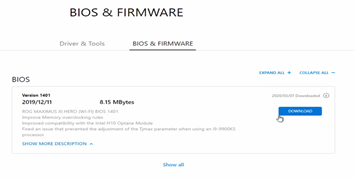
After that, reboot your computer. You may then load the BIOS upgrade with the EZ Flash 3 Utility. Then, select the bios update method via the storage device.
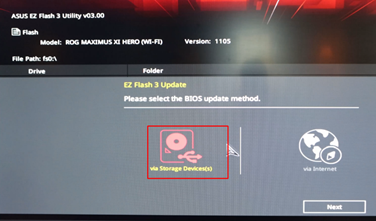
And choose the file and run it. That's how you can update bios with a cap file.
Summary: Install Cap file
- Open Extensions.
- Find the Cap file you want to install.
- Install the Cap file.
- Click on Install button.
- Click on OK button.
- Open the downloaded file with a double click.
- Click on Open button.
- Click on OK button.