So you want to know what your graphics card is doing but don't know how? Whether you're running a linux based system like Ubuntu or a Mac, at some point in the future you may want to check if your graphics card is doing the work you think it should be. Depending on how your computer is setup, this is usually an easy thing to do. Let me show you how it's done.
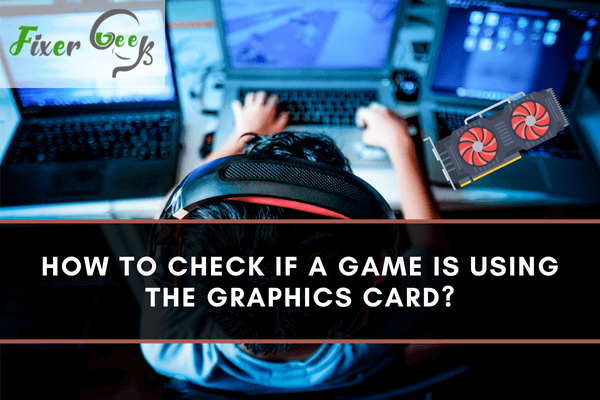
Is your pc slowing down often while playing games or running heavy software? Or is your laptop battery draining quickly? Or even though you have a good GPU, you can’t play your favourite games? Very often, these problems are associated with GPU usage.
The GPU is one of the most powerful units of a computer. Most modern games with 3d graphics require a dedicated GPU to run smoothly. However, overuse of the GPU drains more power, heating the surrounding components and slowing down the system.

Luckily you can monitor and control the GPU usage. Every system comes with a built-in graphics memory. That’s usually the primary GPU. PCs optimized for gaming or heavy graphics consuming works, however, comes with a specialized GPU. So it’s recommended to use the built-in graphics memory for lighter pieces.
Here’re some ways to check your GPU usage or if any game is using the GPU.
Via the Task Manager
The Windows task manager is a convenient tool to keep track of all the running processes somewhat detailedly. To use the task manager for tracking;
- Open the task manager. You can use the keyboard shortcut “Ctrl + Alt + Del.” Or you could right-click on the taskbar (horizontal bottom panel of explorer) and start launch task manager from there.
- On the Process tab (default starting tab), you should be able to see the current GPU status. Whether the GPU or the GPU Engine is active, power consumption; should appear in the rightmost columns.
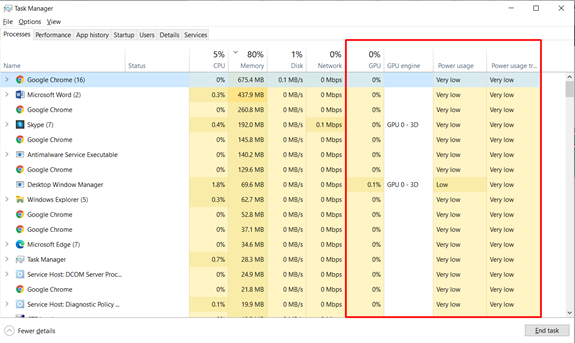
- Now, if you launch a game, the statistics should update like below.
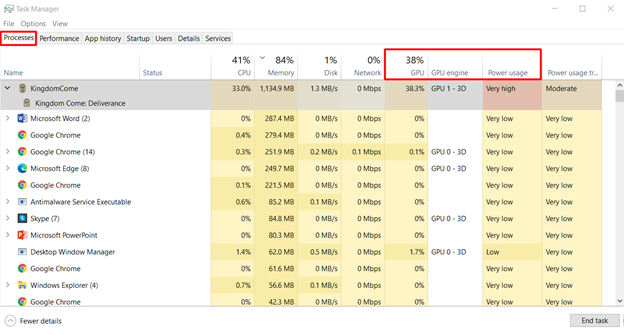 As you can see, GPU usage jumped from 0 to nearly 40%. The GPU Engine column displays the active engine being used by the game. In this case, the game uses GPU 1, NVIDIA GTX 1650 Ti, which is a dedicated gaming graphics engine. GPU 0, on the other hand, is the built-in Intel UHD engine. GPU 1 also consumes considerably more power than GPU 0.
As you can see, GPU usage jumped from 0 to nearly 40%. The GPU Engine column displays the active engine being used by the game. In this case, the game uses GPU 1, NVIDIA GTX 1650 Ti, which is a dedicated gaming graphics engine. GPU 0, on the other hand, is the built-in Intel UHD engine. GPU 1 also consumes considerably more power than GPU 0. - If you want to go into further details, move to the performance tab and scroll down.
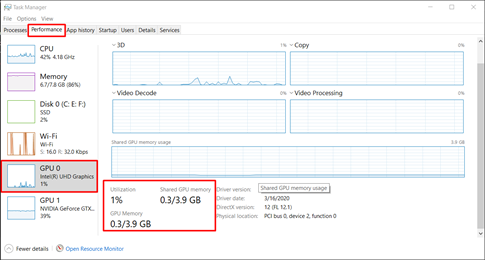
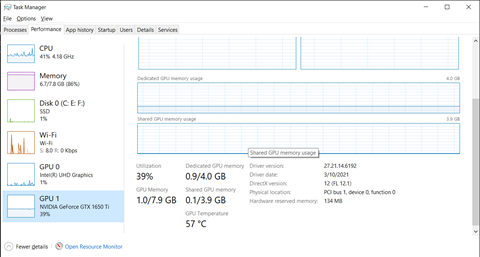
You can see the GPU memory usage, temperature, utilization, and many more statistics from there.
Via the NVIDIA Control Panel
If you’re using an Nvidia GPU, there’s a convenient way to find out which games and apps are running on that engine. To do that,
- Right-click on your desktop, you should see the Nvidia control panel. Click it open.
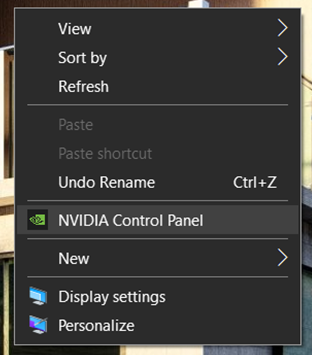
- Select “Desktop” and enable “Display GPU Activity Icon in Notification Area”.
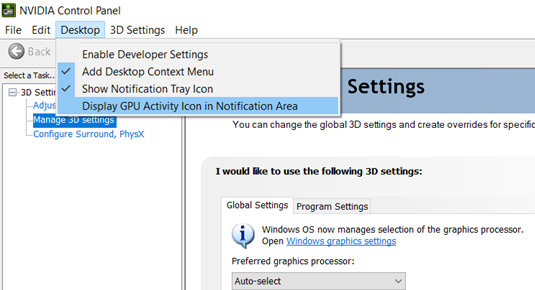
- The activity icon should appear in your taskbar. If not, check the hidden icons. It should look like this.
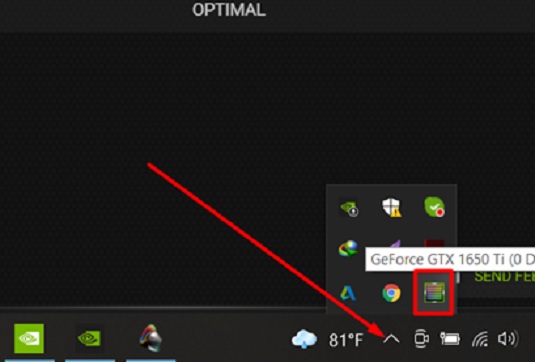
- Click it open. You should be able to see the applications currently running on that GPU.
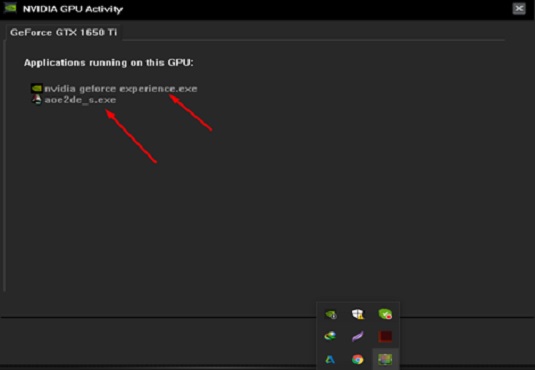
How to manually assign or remove apps to the GPU?
It’s easier to customize access to the GPU with the control panel. You can add or remove apps that can use your dedicated graphics card.
- Open the Nvidia control panel. Navigate to the “Program Settings” tab.
- Select your preferred graphics processor.
- Select Apps or games to add or remove.
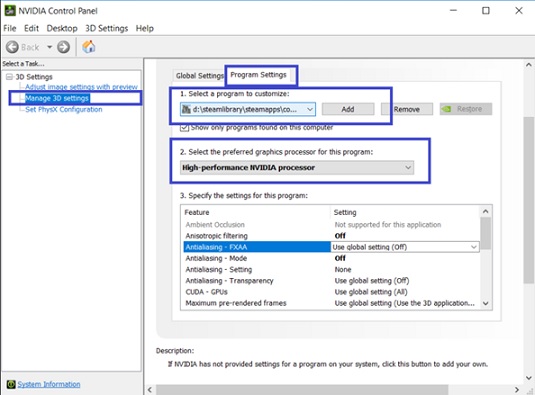
- And you’re done!
Summary: Check if a game is using the graphics card
- Open Task Manager.
- Select Performance tab.
- Select GPU 0.