As the leading innovation in digital devices, the iPhone has become an inseparable part of our life easily and greatly. It allows us to pursue happiness with ease. However, sometimes we might want to share the wonderful contents with others. It is more convenient to do that through a projector. In this post, I will tell you how to connect iPhone to projector step by step.

Every projector comes with a video cable that helps to connect it with your phone, tablet, or laptop. Unfortunately, iPhone doesn't have the standard video port for VGA or ACV connections. But it can be joined to the Projector with the help of an adapter cable.
Perhaps Apple sells several adapters that are used for joining the iPhone with the projector. Among them, the two most popular adapter lists will be detailed here. So, you can have proper knowledge about the connection process.
Digital AV Adapter
This is one of the easiest ways of connecting your iPhone to the Projector. It connects your iPhone to the HDTV. One part of the adapter joins with the Lightning connector and another side goes with the HDMI cable. This adapter helps to connect your iPhone with an HDMI cable.
VGA Adapter
This cable permits you to link up the iPhone to standard VGA video cables.
Connecting iPhone to a Projector Using Cable
- Select which adapter is compatible with your iPhone.
- Connect your iPhone with the adapter (Digital AV Adapter or VGA Adapter) by plugging it into the charging port at the bottom of your iPhone.

- Plug a VGA or HDMI cable into the adapter.
- Take the other side of the HDMI or VGA cable and connect it with the Projector.
- Turn on the Projector.
- Use the secondary display (Projector) manually.
Your iPhone is successfully connected with the Projector. You can charge your iPhone when it is joined with the secondary display
- Join the Lightning with the USB.
- Then, the USB cable goes to the power source.
Connecting iPhone to a Projector (Screen Mirroring)
This process doesn’t require an adapter. For joining the iPhone with the Projector;
- Turn on the projector.
- Set the input to Screen Mirroring.
- Navigate to the settings option.
- Go to Wi-Fi signal lists. You will see the model name of your projector.
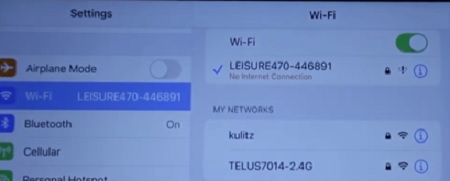
- Select the name and connect it with your phone.
- Swipe up the iPhone window to access the options.
- Select the Screen Mirroring option.

- Select the name of your projector.
- Now your iPhone is connected with the Projector.
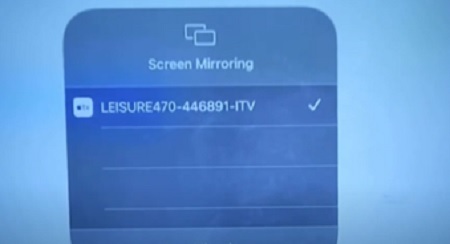
For checking either it is connected or not;
- Go to youtube from your iPhone.
- Open a video.
- And you will see the screen on the projector.
Why Am I Not Hearing the Audio?
If you are using a VGA adapter you cannot be able to hear the sound. Sound is available for digital AV Adapter.
What does “HDCP-compatible device is required” mean?
The Full form of HDCP is High-Bandwidth Digital Content Protection. This alert means your device might not be compatible with the adaptor. If you are trying to play a movie or long TV show with a non-HDCP digital connection, this alert will be shown.
Try Digital AV Adapter instead of VGA adapter.
What Are Some Good Projectors for iPhone?
I will recommend;
- DBPOWER Upgraded 3500 Lux Mini Projector.
- Nebula Capsule Smart Mini Projector.
- AAXA Technologies P300.
- KODAK Luma 150 Ultra Mini Pocket Pico Projector.
These projectors are good for both iPhone and Android.
Summary: Connect iPhone to Projector
- Connect your iPhone to a projector.
- Prepare your projector to receive a signal from a mobile device.
- Connect your projector to the same Wi-Fi network as your iOS device.
- Open Control Center and tap Screen Mirroring. The Screen Mirroring icon will look like one of these examples:
- Select your projector from the list of available devices.
- Your iOS device's screen will appear on your television or projector.