Are you unable to use iPhone to browse the web because of annoying pop-ups? Your iPhone is not functioning correctly and Apple support has been unresponsive. Then, chances are you’re being spied on without knowing it. But how does one detect spyware on iPhone? In this article we will see the signs of spyware or adware that corrupts your iPhone browser.

Did you know spyware in your iPhone can hijack all your messages, photos, personal videos, bank account details, and even social media points?
Spyware can steal everything from your phone and pass it to a deadly hacker who can ruin your life in a minute. Doesn’t it sound scary? We believe it does. But if you can detect the spyware before it’s too late, you might be able to save your data from getting stolen.
That’s why we have come up with some highly effective ways through which you can find out if there is any spyware on your iPhone. So follow the article carefully if you don’t want to miss anything.
What is spyware?
Spyware is software that is built to spy on people. It is a digital way of spying. A hacker can steal all information stored in your iPhone storage, track your GPS location, monitor your keypad inputs to find your credit card number or social media passwords, etc. With spyware, a third person or a hacker can monitor your voice calls, video calls, and emails too.
5 Easy ways to detect spyware on iPhone
To detect the iPhone’s spyware, we have collected the 5 most effective ways. Let’s take a look at those.
1). Rapid draining of the battery charge
If you are a regular gamer, draining your iPhone’s battery rapidly is pretty standard. But if you are not a gamer and your phone’s battery is draining fast, it’s not normal at all. Because spyware continuously transmits your data to its creator, that’s why spyware eats away most of the battery charge. So if your iPhone’s battery charge is draining so fast, unusually, there might be a chance that your phone is being monitored by spyware.

2). Overheating issue
Is your iPhone overheating recently? Then there is a high risk that your iPhone has spyware in it. Because iPhone is built so that it will perform well at around 0-35 degrees Celsius temperature. So well-functioning iPhone will not get overheated without any reason. But when it has spyware in it, the iPhone temperature will increase without any reason.
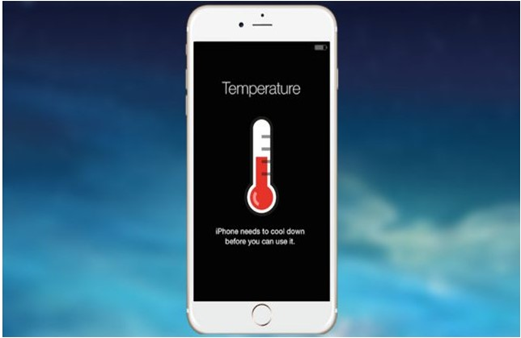
3). Extreme data usage
Are you losing your phone data at a high rate? Then there is a high chance that spyware is monitoring your every move. Because spyware software works 24/7, it transmits every data to the software’s creator every time. And to do this, the spyware uses your phone data. As a result, you will see an extreme usage of your phone data if you have spyware in your iPhone.
4). Using the Avast software
Another way of detecting the spyware on the iPhone is using the Avast software. Avast is vastly known for its high-security service in the cyber world. So, install it from their website and run it on your iPhone to detect the spyware. You can also erase the spyware with the Avast software.
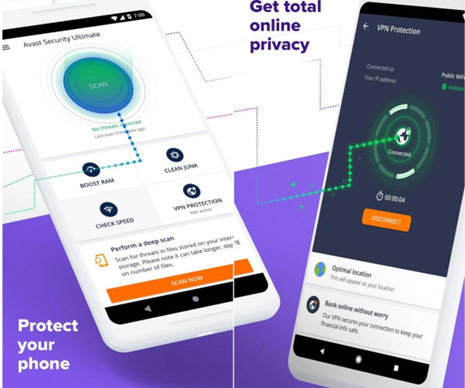
5). Certo iPhone Software
The Certo iPhone security software is another excellent software to detect and remove the spyware of your iPhone. You can download it on your PC. And then scan your iPhone by connecting it to the PC. After the scan, it will show if there is any spyware in your iPhone or not. You can also remove the spyware with this software easily.
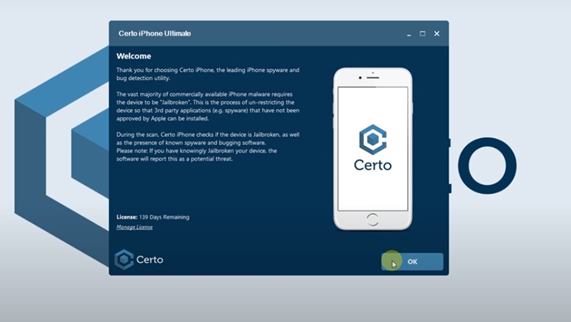
Summary: Detect spyware on iPhone
- Look for a jailbreak.
- Check if you're a victim of phishing.
- Check if anyone has access to your iCloud account.
- Scan and clean your phone with an anti-spyware app.
- Restore your iPhone as a new device.