Nowadays Fleeceware is like the flu or bronchitis. The only thing we're going to deal with Fleeceware or escape from it. So how do we feel better? How can we cure Fleeceware? They are questions that need answers.

Various terms such as malware, adware, and spyware may be familiar to your ears. But, are you familiar with the newly-coined term “fleeceware”? Have you ever heard about it? Does it ring a bell to you?
What Exactly is Fleeceware?
The term “fleeceware” was first proposed by Sophos, a security firm based in Abingdon, UK. Fleeceware is technically not in the same category as others malicious apps like malware, adware, and spyware.
This is because fleeceware doesn’t quietly record and steal your data or gain control over your device. In fact, fleeceware is available in trusted application centers, such as Google’s Play Store and Apple’s Play Store.
However, fleeceware are scams that rely on apps that work as advertised but come with secret, disproportionate subscription fees. Many phone users unknowingly install these fleeceware apps on their phone without noticing the actual subscription price of the app.
Sophos stated that these fleeceware apps have recorded more than 600 million downloads combined. Many of these apps will charge excessive amount for in-app purchases. Others will try to keep charging the customers because they don’t know how to cancel the subscription.
Steps to Get Rid of Fleeceware?
Now that you know the effects of fleeceware on your device, you may be wondering how to effectively get rid of fleeceware.
To start, please make sure you only install apps from Play Store and App Store. This way, you can easily remove the program just by clicking uninstall from the application center.
However, many apps will still leave “orphaned files” in your phone. These files can pile up and fill your device memory. Thus, you will need to manually erase the application’s data from your.
- To completely get rid of the fleeceware, you will need to go to “Setting” option of your device (The steps will vary between devices).
- Look for “Apps and notifications”.
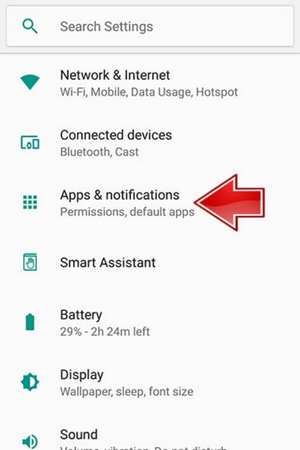 Under the Apps and notifications, you can find the fleeceware app you want to erase. Before you uninstall the app, clear the cache and data first.
Under the Apps and notifications, you can find the fleeceware app you want to erase. Before you uninstall the app, clear the cache and data first. - After that, click uninstall and you are done getting rid of the app.
How to Cancel the Fleeceware Subscription Fees?
Still, the fleeceware app will keep charging you with subscription fees if you don’t cancel the subscription. To cancel the subscriptions fees, go to Apple’s or Google’s support center to get help. They will guide you in solving this issue.
In addition, if you find yourself facing this kind of issue, please report it to the Apple’s or Google’s team. This will help them improve their service and keep other users from facing the same problem too.
Is There a Way to Identify Fleeceware in My Phone?
One way to identify the presence of any fleeceware is by checking your subscription rates and lengths of the apps. Be cautious about the terms and conditions of the subscriptions.
Fleeceware usually will find a way to lure you to pay a really high price. For example, a fleeceware will offer you a one-month trial period. But, in order to sign-up for the app, you have to pay a high amount of money. Or maybe the app offers you interesting first-month subscription fees. However, it will charge expensively for the next months.
Other fleeceware apps do more unethical and sneaky way to make money. They will discreetly charge you with monthly or weekly payments, even though you have been charged with the annual payments already.
Summary: Get rid of Fleeceware
- Check your subscriptions.
- Delete them.
- Turn off automatic renewal..
Conclusion
Be aware with this kind of apps. Always monitor your bill, especially if you are using credit cards. Don’t hesitate to cancel any subscription program if you think it starts to overcharge you. The other tip is to never install any app from questionable sources.