On this article I want to show you how you can download Tumblr videos on iPhone. Tumblr is a free blogging website where users can share music, videos, images, text, links and much more. Tumblr is also very popular for sharing videos. Millions of videos are uploaded to Tumblr every day. I think this is because many people like to watch videos on Tumblr when they're on the go.

Tumblr is a microblogging and social media site where people connect by sharing different types of posts. Some of them are video posts. If you are looking for a way to download Tumblr videos on your iPhone, then look no further. There are three easy ways of downloading Tumblr videos on iPhone and all these ways will be explained in detail in this article.
The Doda-HD APP
This is a Tumbler video downloader application. This is not a verified app so you won’t find it in the app store. You need to collect it through a web browser. This third-party app will not harm your iPhone. This application is used by people all over the world and I can assure you that the app is safe.
- Go to the Safari web browser of your iPhone.
- Enter the given link on your web browser.
- Tap on the search option.
- Click on the Download button.
- Install the application on your Phone. This application is very small in size.
After downloading the app
- Access settings of your iPhone.
- Tap on General.
- Scroll down and pick Profile and Device management.
Now,
- Access the Enterprise App option.
- Select trust so that your iPhone allows you to use this app.
- Launch the app from the home window.
- Go to the Tumblr option.
- Login to your account.
- Pick out a video to download.
- Play the video.
- Ad will pop up on the screen. Wait for finishing the ad.
Now;
- Tap on the save option and start downloading.
- On the upper left part of the window, you’ll see a Hamburger icon. Click on it to see the downloading progress.
- Select the ‘Downloaded Video’ option.
- G for the Share Option.
- Now, pick 'Save Video'.
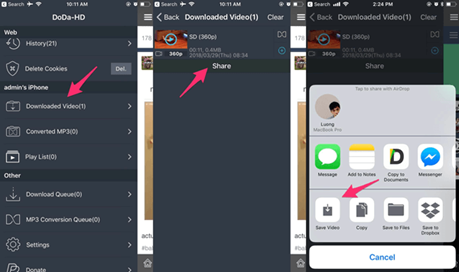
Using MyMedia
If you do not wish to take the risk of downloading a not secured third-party application, you may apply MyMedia. This is a file manager app. MyMedia is available in the App Store. This application is can run in every version of iOS. Let's jump into the setting process;
- Download the App. You may find it on the app store.
- Launch the App.
- At first, go to your Tumblr account.
- Pick out a video to download.
- Tap on the Share button of the video.
- Copy the link.
Now;
- Go to the MyMedia app.
- Go to an online video downloader site (TubeOffline).
Now, a box will be shown on the interface.
- Put the link into the box.
- Go for the Get Video option.
- Select the Download button and hold it for a few seconds.
Then, another dialog box will appear on the window.
- Go for Download File.
- Go to the Media section to locate the videos you downloaded earlier.
- Now, click on ‘Save to Camera Roll’ and save it on your iPhone.
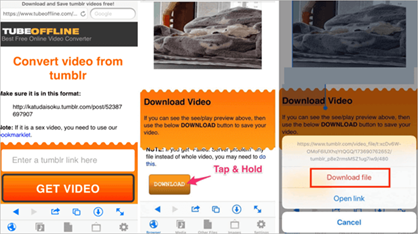
iPhone Screen Recorder
You don't need any other application for this. The default Screen recorder will let you download any video from the Tumblr App.
- Go to the home window of the iPhone device.
- Go to the upper of the home window by swiping.
- Follow the image below and Tap on the Screen recorder button.

After 3 seconds, the screen recording will launch. Now;
- Access your Tumblr Account.
- Open a video to download.
- The screen recorder will record the video.
- Turn off the screen recorder after recording the video.
The video should now be there in your Gallery.
Summary: Download Tumblr videos on iPhone
- To download videos from Tumblr to iPhone you should use a dedicated tool.
- First of all, install an app called Documents by Readdle on your iPhone.
- Then launch the app and choose its built-in browser to access Tumblr.com.
- Go to Tumblr home page and find the video that you want to download.
- Tap the three dots menu button at the bottom to see the share menu. Choose “Copy link” from there.
- Now, go back to Documents app and paste the URL into its browser bar.
- Scroll down and find the video you want to download and tap it. You will get a pop-up asking whether you want to save it. Tap Save and it will be saved in My Files – Downloads folder.