Exporting a video from the Final Cut Pro isn't difficult, but it does involve a few steps. To export a video from the Final Cut Pro, you need to import it into your computer, then convert it to the proper format and resolution. This article will explain how to export video from Final Cut Pro to YouTube in 3 steps --- what you'll need, importing the video into your computer and exporting it to YouTube.

Today, YouTube is the most popular video-sharing website. Several videos are being uploaded to YouTube every day.
Many YouTube content creators use video editing applications before uploading their videos on YouTube. One of the easiest and widely used video editing software is Final Cut Pro.
What is Final Cut Pro?
Final Cut Pro is software for editing, creating, and producing high-quality videos. You can use Final Cut Pro for editing almost any video format available. Compared with other video editing applications available, this video editing software offers more functionality.
Aside from that, it features improved and better proxy workflows, giving you the ability to transcode your media in full resolution.
Your 4k and 8k projects can be edited seamlessly, and you can share your videos in your library with other editors from around the world.
Setting YouTube as a Destination in Final Cut Pro
Most content creators on YouTube prefer to have their videos edited before uploading them to YouTube.
For those who use Final Cut Pro, you may be used to the old process of exporting videos to YouTube. However, with the latest update, it is not as simple. Here is how to export your final edited video to YouTube.
- Open the Final Cut Pro application.
- Once the app opens, click File, then select Share. Alternatively, you can also click the Share icon.
- Locate Add Destination and click it.
- Look for the YouTube and Facebook icon and drag it to the list called Destinations. After dragging it to the destinations list, click it.
- This is now a new destination to which you can export your edited videos. Hover your mouse pointer over it to change its name.
- After the name has been changed, select the resolution that you prefer. However, you should note that the higher the resolution, the more internet data it consumes. Therefore, it will take more time to be uploaded.
- For faster encoding, you should choose lower video quality. However, if you are one of those who prefer to upload high-quality videos and don’t mind spending more time on the encoding, you should select a better quality.
- Once finished, close the destinations window by clicking on the traffic light icon located in the upper left corner.
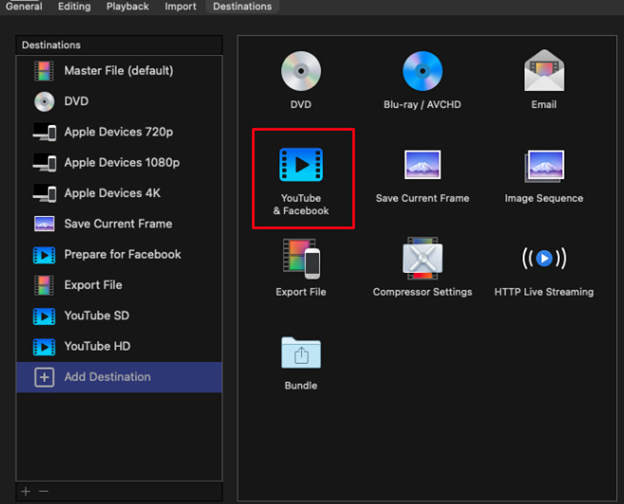
Exporting a Video to YouTube from Final Cut Pro
Once YouTube has been added as one of the destinations for Final Cut Pro, you can now start exporting videos to your YouTube channel. To do so, follow the steps below.
- Open Final Cut Pro
- Once the application opens, locate the timeline and select the video you wish to export.
- Click the Share button.
- You will be asked to choose where to export your video. If you have successfully added YouTube to the list of destinations, you should be able to select it.
- When prompted to save your video, do so.
- After the video is saved, you can now upload it to YouTube.
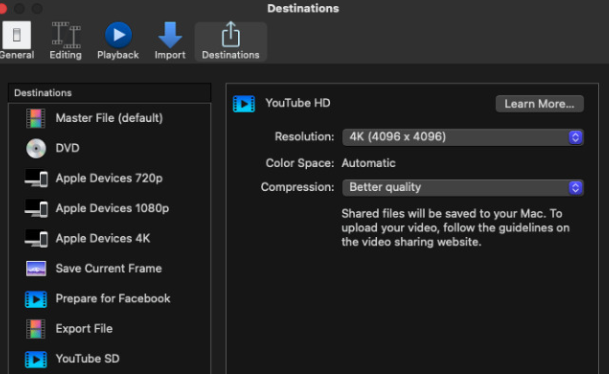
The main difference between the new and the old version of Final Cut Pro is that the old version allows you to upload it to YouTube directly. In the latest version, you must save it first before uploading it manually via your browser.
There are certain advantages to the new version. For uploading videos to YouTube, there are few extra steps, such as manually logging in to your YouTube account and going with the typical process of uploading a video.
Summary: Export Video from Final Cut Pro to YouTube
- Launch Final Cut Pro and import video to it.
- Drag the video you want to export to the timeline for editing.
- Click 'Share' and choose YouTube from the dropdown menu in the top right corner of the window.
- Log in your YouTube account and click 'Sign In' to continue sharing.
Conclusion
Despite the changes from the old version to the new version, Final Cut Pro is still one of the leading video editing software available today. Just follow the steps mentioned above and share your edited videos on YouTube.