How To Fix Office 365 Account Locked And You Don't Have Recovery Email Setup?
There are quite a few people who use Office 365 services but don't know how to fix their account, which has been locked. If you're one of them and have tried everything on the internet to resolve this issue - from calling Microsoft support, reinstalling Windows or even installing anti-virus - but none of them has helped you figure out what's going wrong in your account. This guide will show you how to deal with a straightforward case of being locked out of your Office 365 account.
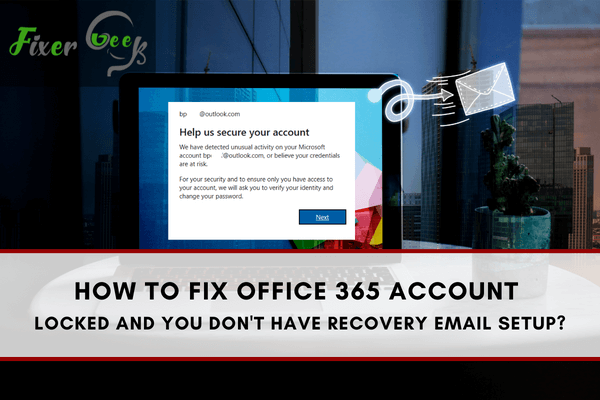
Launched in 2011, Office 365 became a game-changer wherein it allowed everyone to access their files on all their devices anytime, anywhere. A problem arises though when a user gets locked out of their Office 365 account, which could be caused by either inputting the wrong password countless times or by violating Microsoft’s terms of service.
No need to panic and to contact IT right away because, in a few moments, we’ll show you how to unlock your Office 365 account in the absence of a recovery email setup. But first, take note of the below tips for a faster account recovery process.
Tips for Faster Account Recovery
- Conduct the account recovery process using the computer you frequently use or the one you used the last time you accessed your Office 365 account. Microsoft keeps track of the computer IP addresses of its users; therefore, your computer IP address being recognized right away by Microsoft 365 Support will speed up the account recovery process greatly.
- Best to answer all recovery questions sent in by Microsoft if possible, especially those questions that apply to you.
- Make sure that the email you provide to Microsoft 365 Support is an active one, as updates about the recovery of your Office 365 account will be sent there.
Now, continue reading as we now share with you a step-by-step guide on how to unlock your Office 365 account in the absence of a recovery email setup.
How to Unlock Your Office 365 Account in the Absence of a Recovery Email Setup
- Under the Office 365 sign-in page (access it here), input the email address you use in accessing your Office 365 account.
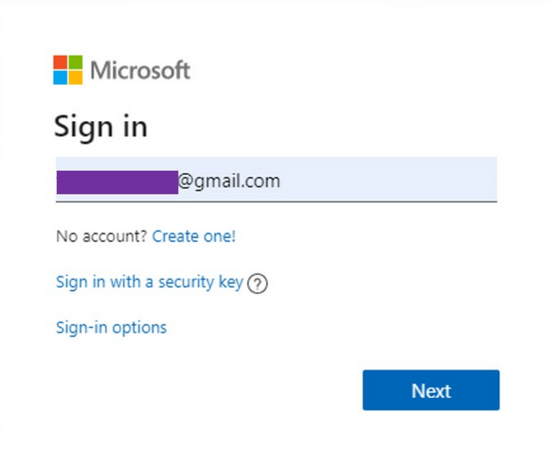
- Click on “forgot password?”, below the checkbox for “Keep me signed in”.
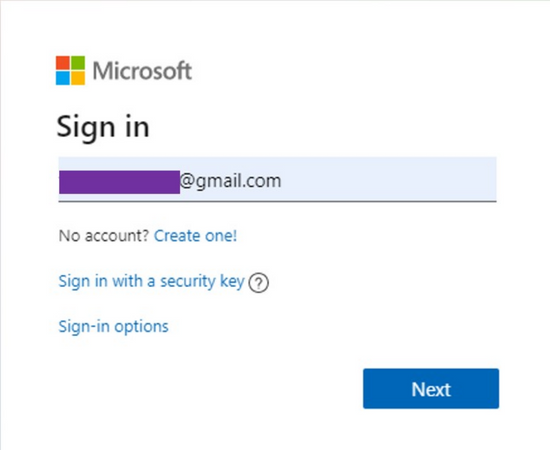
- In the “We need to verify your identity” page, click “I don’t have any of these”. The security code option can only be used if you opted for the two-step verification process.
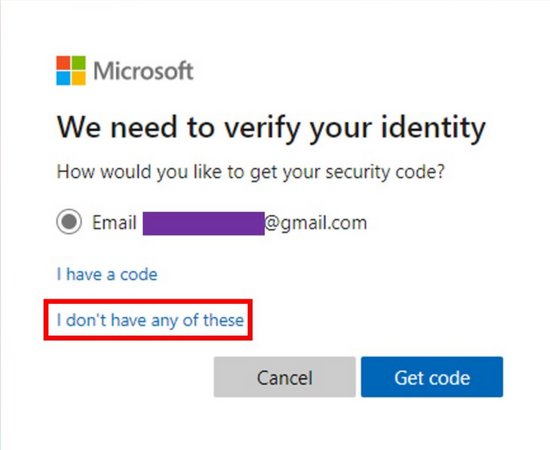 The steps that follow are only applicable to those Office 365 users who did not opt for the two-step verification process. For steps 4 and 5, you may refer to the image below as a guide.
The steps that follow are only applicable to those Office 365 users who did not opt for the two-step verification process. For steps 4 and 5, you may refer to the image below as a guide.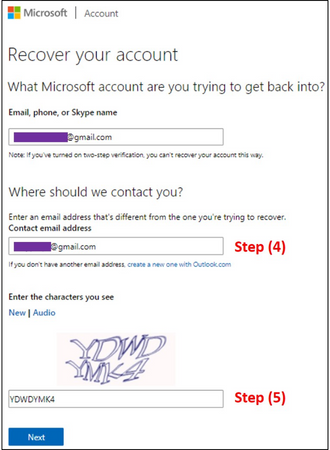
- Under “Where should we contact you?” in the “Recover your account” page, input an active email address as mentioned earlier.
- Enter the letters and numbers shown in the captcha image in the box provided above the “Next” button. You can also listen to the audio clip of such letters and numbers by clicking “Audio”. However, in case you can’t still decipher the letters and numbers in the captcha image after listening to the audio clip, click “New” to get a new captcha image. Click “Next” afterward.
- In the two pages that follow, input the information being asked for such as name, birthdate, and geographical location to the best of your knowledge and abilities. Click “Next” afterward.
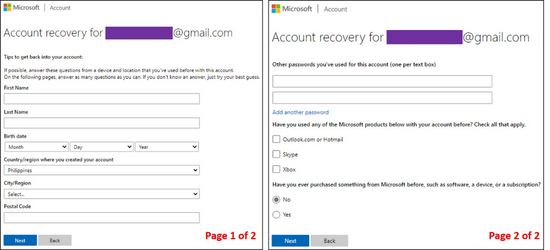
- In the “Your information has been submitted” page, click “OK”. This means that the account recovery form you just filled out is already submitted to Microsoft 365 Support for their further handling. Updates regarding your Office 365 account recovery will be sent to the email address you provided earlier once available.
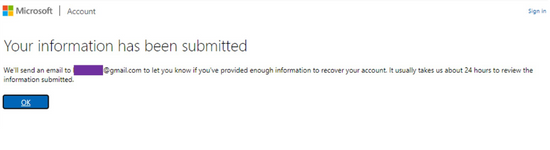
We hope you find the above guide about recovering your locked Office 365 account in the absence of a recovery email setup helpful. Remember also to adhere to Microsoft’s terms of service at all times and to keep your account passwords in a safe place, for easy retrieval when needed.
Summary: Fix Office 365 Account Locked and you don't have recovery email setup
- Log in to Office 365
- Click on Admin Center
- Click on Users
- Click on Active Users
- Search for the User that is Locked Out
- Click on Unlock Account
- Log in to Office 365 with the User and reset the password.