How To Fix Office 365 Syncing Problems With Outlook Mail And Outlook Mobile?
When you set up an account on your Phone or computer, it should sync to the office server. This is a policy that your company might have, but even if you're working from home, this happens to everyone. That's because Microsoft has made it easy for you to work anywhere and still remain on the company server. But what if things go wrong? That's when people start hitting forums, asking the same question over and over again. In this article, I'll try to help with ways to fix office 365 syncing problems with Outlook Mail and Outlook Mobile.
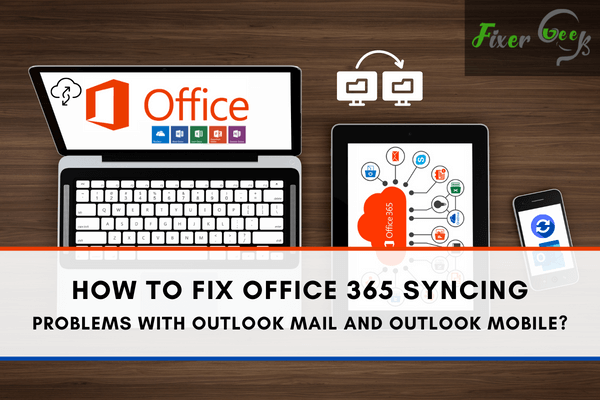
Most of us have multiple devices and accounts when it comes to email. As emails are an important part of our work and business lives, it is important to sync all of them for the sake of organization.
However, syncing technology isn’t always perfect. Syncing problems in Outlook mail and Outlook mobile can happen due to various reasons. Whether it be human error or a bug in the system, it can happen. Sometimes Outlook fails to sync your emails successfully due to interruptions in the connection. Let’s look at how to fix this problem.
An important reminder, before trying to fix your Outlook syncing problems, make sure that you convert any OST file to PST via a converter tool. Also, make sure to back up your Outlook data in the case of something going wrong.
Different Methods to Fix Outlook Email Sync Issues
Here are the different fixes you can try to get rid of Outlook email sync issues.
Check to see if the OST file is synchronized
Before doing the methods below to fix sync issues, you should check to see if your OST file is synced with your Microsoft Exchange Server or MES. To do this, follow the steps laid out below.
- Find and Open Outlook on your computer. Right-click on any folder that is present in your main Inbox, Drafts, Sent Items, etc.
- After right-clicking on the folder, select Properties, and look for the Synchronization Tab. Click it.
- Once open, look for the Statistics tab for the folder.
- Inside the Statistics tab, check the statistics shown on the Last Synchronized data.
If the statistics that are shown aren’t up to date, then you’re going to need to follow another troubleshooting method that deals with the “Outlook OST file is inaccessible” error to fix the email sync issues. An in-depth tutorial can be found here.
Re-synchronize Outlook Folders
One of the easiest ways to fix syncing errors is to re-synchronize all your outlook folders. Follow the steps below to properly do so.
- In Outlook, click on the Tools tab and select Options.
- A dialog box for Options will appear, click the Mail Setup tab.
- Check the Send immediately when connected option is found in the Send / Receive section.
- Click the Send / Receive tab and then select the option to Perform an automatic Send / Receive when existing.
- Once done, click the Close button and exit the window. Press OK to save your changes.
This is the quickest method to fix any Outlook email sync issues you may be experiencing.
Change Outlook Profile Settings
Another method to fix sync issues in Outlook is to verify the profile settings. To do this, follow the steps provided below.
- Open your Outlook and navigate to the File tab. There, select the Account Settings option.
- Once you’re in the Accounting Settings, find and click Data Files.
- In Data Files, make sure that the Mailbox – account name is set to default. If it’s not set to default, then make it. After doing so, click the Email tab and go to Mailbox – account name, and click the Change button.
- Make sure that the box next to the Use Cached Exchange Mode is selected and then press OK.
- Click Close to save all the changes you’ve made and exit the Account Settings window.
- To finalize and refresh the new profile settings, close the program, and reopen it.
Summary: Fix Office 365 syncing problems with Outlook Mail and Outlook Mobile
- Update the app
- Check your settings
- For Outlook Mail, check your settings for POP, IMAP, and SMTP
- Install the latest updates for Windows
- Check your email server settings again
- Try to connect from a different network
- Re-add your account
Conclusion
That’s it, now you know how to troubleshoot any email syncing issues with Outlook. We hope that this article has helped you fix the problem you were facing.