Are you facing Outlook OST and PST data file corruption issues? Are you looking the ways to fix such issues? Then, probably your answer is yes. Definitely, recovering such errors are not easy tasks. But, I will certainly assist you to recover maximum possible data from broken PST files and get back all inaccessible emails with attachments. Also, this guide will show you how to recover damaged OST emails into PST file without any damage.
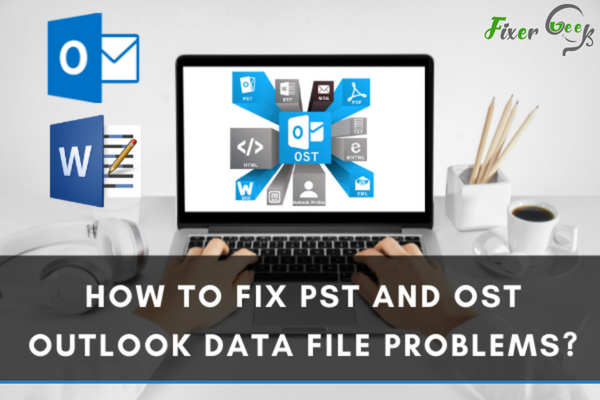
Are you wondering why Outlook is having problems opening files? Have you been scouring the internet for how to fix this? Then look no further, in this article we’ll look at how to fix data file problems in Outlook. Whether it is PST or OST, we’ll help your fix your Outlook data file in no time.
Signs of A Corrupted Outlook Data File
Before we dive into how to fix PST and OST Outlook data file problems, let’s look at some common symptoms that a corrupted data file might display.
The Outlook data file or .pst format can’t be used properly
The folder set can’t be opened
All or most Outlook PST files can’t be opened
Outlook will exit without closing your Outlook data file properly
Now that you know some of the most common signs that your Outlook data file is corrupted, let’s look at what PST and OST files are. Do note that the methods involve in repairing either a PST or OST file will be different. This is due to the fact that both of these files function differently.
What is a PST or OST File?
PST and OST files are the two data file types Microsoft Outlook uses. In a nutshell, OST files save user data for offline use. On the other hand, PST stores data on your local disk. These file formats can be converted from one to another whenever needed.
PST means Personal Storage Table stores copies of various messages, calendars, and contacts of your Outlook account on your system. Whenever you create a new Outlook account, a new PST File is opened.
On the other hand, OST means Offline Storage Table. An OST stores offline copies of your Outlook data on the server. This will allow users to work even without a connection to the servers. With OST files, you can edit, make, and save emails.
Repairing a Broken Outlook PST or OST Data File
There are plenty of ways to repair an Outlook PST file. For OST files, however, the easiest way to repair it is to convert the OST into a PST file. Once done converting, you can follow the method below to repair the corrupted files.
Use the Microsoft Inbox Repair Tool
To repair corrupted Outlook data files, you can use the in-built Microsoft Inbox Repair Tool on your computer. This is already pre-installed on your Windows machine. First, you need to find the ScanPST tool, you can read this article for more information.
Once you find the location of ScanPST, follow the steps below.
- Open the Outlook program and navigate to File > Account Settings > Data Files
- Choose the offending corrupted file in the list of Outlook data files. Make sure that the file has a .pst extension.
- Find and click on the Open File Location button and take note of the location of the corrupted PST file.
- Next, you’ll want to navigate to the location of the ScanPST on your computer. Double-click on executable or .exe file to run it.
- Once you double-click it a window will open. Click the Browse option and navigate to the location of the corrupted PST file.
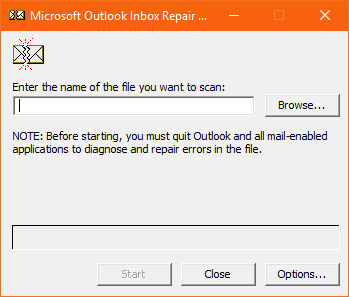
- Once you’ve located and clicked on the corrupted PST file, click on Start to begin the automatic scanning for errors process.
- Once the scan is completed, you will receive either a message saying there were no errors found or errors were found.
- If the tool found errors, press on the Repair button to begin the automatic repair process.
Summary: Fix PST and OST Outlook data file problems
- Start Outlook in safe mode.
- Delete an Outlook data file (.ost)
- Use automatic repairs to fix Outlook errors.
- Create a new profile.
- Re-create your mail profile.
Conclusion
That’s it, you’ve successfully repaired a corrupted PST file. For corrupted OST files, make sure to convert them to PST via a converter. This is a very simple and automatic process.