Email is one of the oldest and most effective ways to keep in touch with people and businesses. It is no wonder, then, that it has been a favorite medium by spam artists across the globe. However, keeping your emails safe and secure is not rocket science. By using a single password for all your email accounts and forwarding new email from one account to another, you can increase the security of your accounts from hackers.
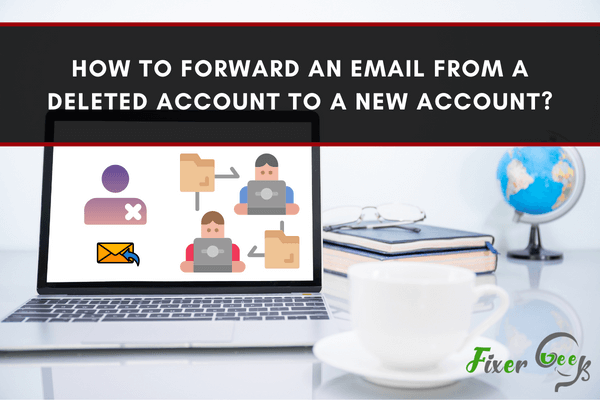
Have you just deleted your email account and you are wondering whether it is possible to retrieve an email and forward it to your new account? Unfortunately, it is impossible to transfer an email from an account that has been deleted.
For this reason, it is advisable to first forward your emails to your new email account before deleting your old Gmail account. Also, it is still advisable to hold on to your old email address for as long as possible and give adequate time for your contacts to start sending messages to your new address.
Read on to know how to transfer an email from an old account to a new account before deleting it.
How to Forward Emails to Gmail Account?
Follow these steps to add your forwarding email address so you can forward your emails.
- Go to Gmail and then click on the cog item that is located in the upper-right corner. Click on Settings.
- Next, click on Forwarding and POP/IMAP.
- While in the Forwarding section, choose “Add a Forwarding Address”.
- In the open field, enter your new email address where you would like to forward your messages.
- Click Next and then the Proceed Button and then Ok.
- On another browser, open your new email account to view the confirmation code.
- Go back to the Gmail account page and input the confirmation code sent to you in the Confirmation Code box.
- Click/tap on Verify and then ensure to select the check box that lets you forward your incoming mails.
- Locate the first drop-down box and click on your new email address.
- Next, click on the second drop-down box and click on the Delete Gmail’s copy option.
- Lastly, click on “Save Changes”.
How to Forward Emails to Outlook Account?
If you want to open a new Outlook account, follow these steps below:
- Open Outlook and click on the Settings cog that is found in the upper-right corner.
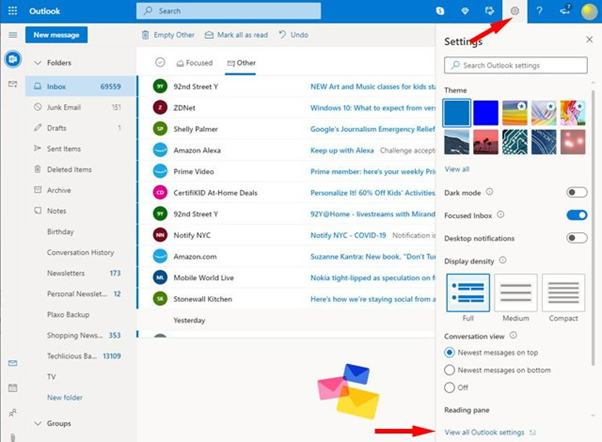
- On the Settings menu, scroll down and select “View all Outlook settings.”
- Then go to the Mail option and select Sync Mail from the options provided.
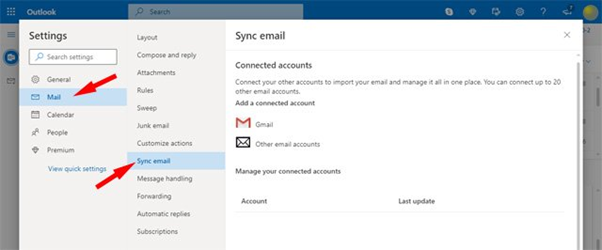
- You will be provided with two options to choose from; Gmail and Other mail accounts.
- Once you make your selection, enter your name, email address, and password. Also, choose where you want your imported email to be stored and create a new folder.
Alternatively, you can use the already-existing folders like Inbox, Sent, and more. - It is also advisable to Set default from address as you import your contacts to the new email account.
How to Import Your Contacts from your Old Email Account?
In most cases, you may also want to import your address book from the old email account to the new account. However, before you import your contacts, you will first need to export the address book from your current email provider to Google contacts or a CSV file.
If you want to import to Google Contacts:
- Open Google Contacts and choose Import.
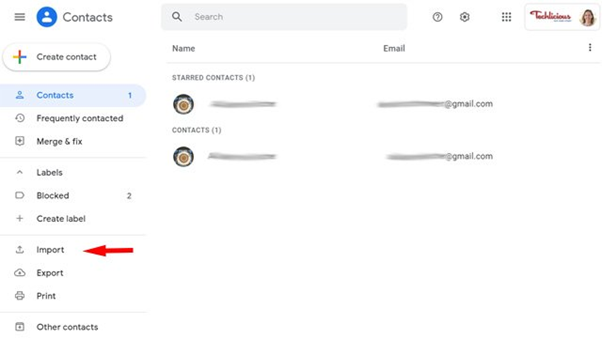
- Then upload your *vcf or *csv file.
If you want to import to Outlook, you first need to export the contacts from the current provider. Here is how:
- Go to Outlook and click on the People icon.
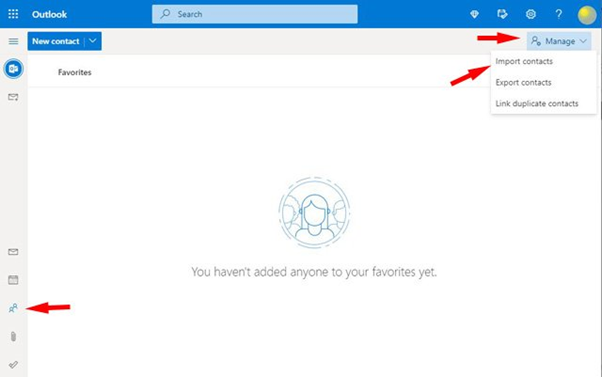
- Select Manage and then Export contacts from your (name of your old email provider).
- Once done, click on “Import Contacts.”
Summary: Forward an Email from a Deleted Account to a New Account
- Tap on the gear icon.
- Tap on Forwarding and POP/IMAP.
- Click on Add a forwarding address.
- Enter the email address of your new account.
- Tap on Next then Proceed.
- Sign into the old account, go to Settings and tap on Forwarding and POP/IMAP.
- Click on Add a forwarding address.
- Enter the email address that is going to receive the forwarded emails and click Next then Proceed.
Conclusion
It is not possible to forward emails from a deleted account. It is important to first forward all your emails to your new address before deleting your Gmail account. Use the above steps to automatically transfer your messages to your new address so you don’t miss important emails.