Ransomware attacks have been on the rise for quite a while. One of the most notable is WannaCry, as it affected hundreds of thousands of computers across the globe. In this article we will discuss how to remove this threat from your computer and prevent others from coming back.
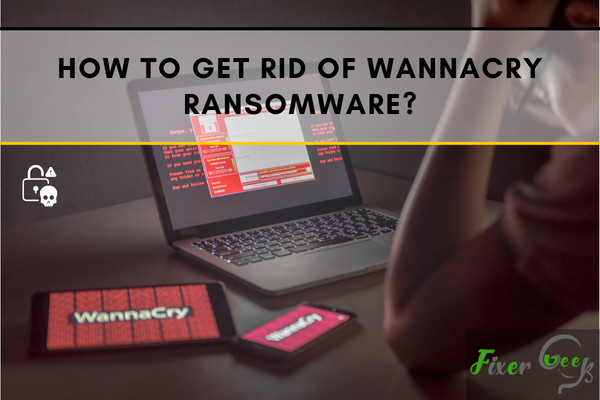
You can find many kinds of people on the internet; some are friendly, some are not. Some people have ill intentions and will cause intentional harm to your computer. One of the ways they can do so is by infecting your computer with a virus.
There are several types of computer viruses, with ransomware being one of the most feared and inconvenient types. Ransomware is a type of malware that encrypts your files, preventing you from accessing them.
WannaCry is one such malware. It requires affected users to contact the malware developers if they want their files released. They have to pay a “ransom” to get their files back, effectively holding them hostage until they can do so.
Aside from paying the ransom, how else can you get rid of this ransomware on your PC?
Before Getting Rid of WannaCry Ransomware
1). Isolate the device with ransomware
Before you remove the malware, you must isolate the infected device, so any chances that the ransomware spreads to other computers are reduced. This is because WannaCry can spread via networks, infecting other PCs connected to the same network.
To do this, you need to:
- Go to the Control Panel and go to your “Network and Sharing Center.” This is under the “Network and Internet” part of your Control Panel.
- Under this, click on “Change adapter settings.” This will open a new window. Here, you will see all the ways your PC connects to the internet.
- Right-click each connection and choose the “Disable” option.
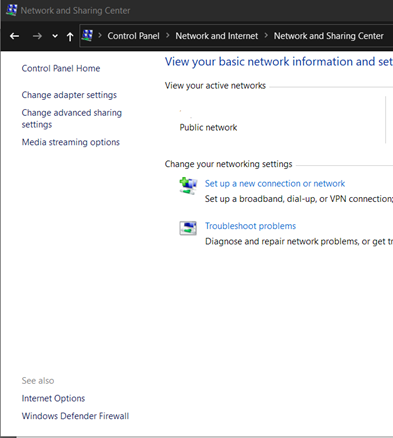
2). Unplug all storage devices
It would be best if you also unplugged any other storage devices connected to your PC. This is because the WannaCry ransomware can also spread to these devices and infect any files in them.
To do this, you need to:
- Open File Explorer and go to My Computer.
- In the “This PC” section, you can find all your external storage devices under the “Devices and drives” category.
- Right-click on every device and select “Eject.”
You also need to sign out from your cloud storage accounts as it’s possible that this ransomware can affect any files there too.
Getting Rid of WannaCry Ransomware
Manually
If you have enough knowledge of Windows settings, it may be possible to remove the virus manually. For this, you can check several locations and processes such as your Windows Startup configuration, Task Manager, and Windows Registry.
Here, you can check out if there are any suspicious processes. If you find one, you can disable it and delete the associated files.
To remove the files, you need to:
- Type in the following in the search bar individually:
o %AppData%
o %LocalAppData%
o %ProgramData%
o %WinDir%
After doing so, delete any recently created files. - After this, type in “%Temp%” in the search bar and delete all files you can find in that folder.
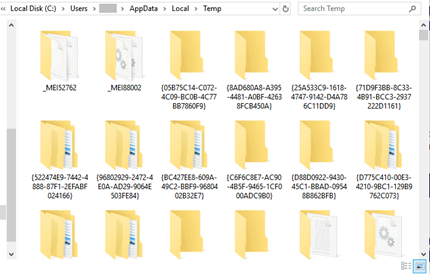
By Restoring the System and Its Files from Backup
In case manually deleting the malware doesn’t work, you can get rid of it by restoring your PC’s system and files from previous backups.
To do this, you must:
- Restart your PC. Upon bootup, repeatedly press F8. This will take you to the “Advanced Boot Menu,” where you can restore your backups.
- In the next window, select “Repair your computer” and press Enter.

- Log-in with your Windows account if prompted. Otherwise, click the “System Restore” option.
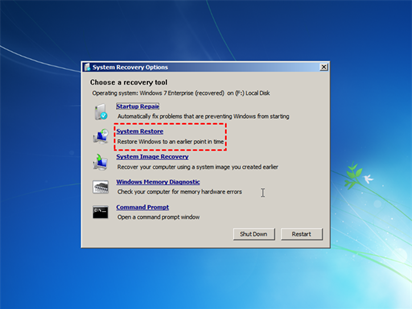
Final Thoughts
Once you have removed the ransomware from your PC, the best way of preventing it from happening again is by practicing good internet habits.
For example, getting a good antivirus program and avoiding clicking on suspicious links can go a long way in protecting you against these cyber threats.
Summary: Get rid of WannaCry ransomware
- Hold shift and press power for 10 seconds
- Use system reboot command
- Click on icon in notification area
- Use system restore from safe mode
- Run command prompt from safe mode